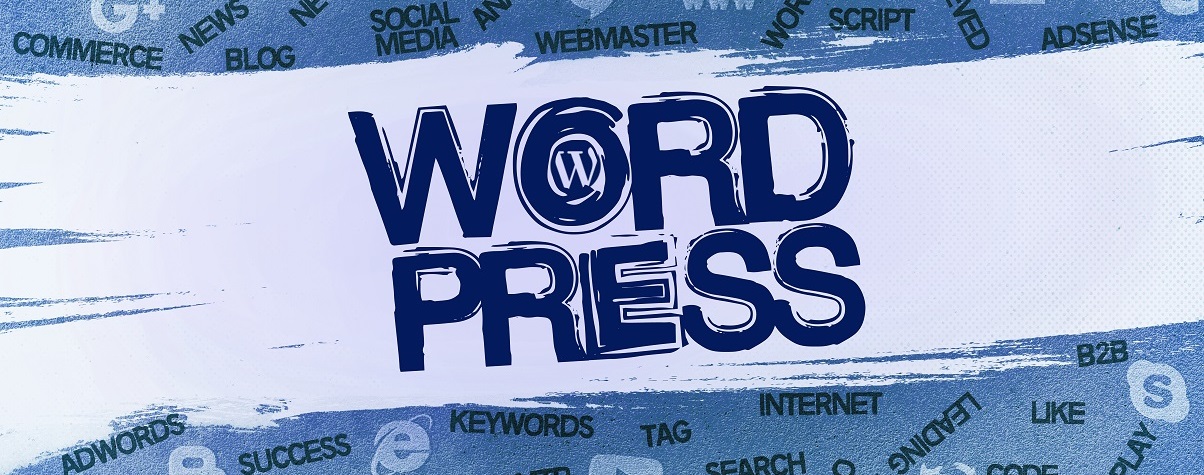Blog
Tags
Since some WordPress versions it is now possible to have plug-ins themes and WordPress itself updated automatically which of course can save you a lot of work. For this reason many people use it when maintaining their websites. But does it only have advantages? Or is this still a process that needs to be closely monitored? That's what we're going to explore in this blog post.Allow automatic updating of the WordPress coreAutomatically updating WordPress core is in my opinion a good update for WordPress
A website is a must for every business freelancer and podcaster these days! Having a website ensures that you have somewhere to send your listeners to get more information or to better support you. In this blog post we'll take a look at the options for hosting your podcasting website.If you're starting a podcast you may be completely new to the world of online marketing and websites but that doesn't have to be a challenge at all. With today's tools that are included for free in a hosting package
There are many different types of content on the average website content that is not directly created by you or your team. But from the users of the website itself can be referred to as user generated content. This content can be of additional use for many purposes but it creates extra work and is often annoying. Let's take a look at how to deal with user generated content and what forms it can take.User-generated content makes up a large portion of the content on some websites and social media
The new year is here again and with it comes a list of goals of course. In 2022 dust off your domain name and start building that website you've been thinking about for so long! With MijnHostingPartner.nl it's easier than ever to start and maintain a website. Let's take a look at how to get started and how to set it up!Many people buy a domain name and a hosting package but often let the website bob along for a while. Often the email address is already in use. But no website is created yet in this
Many websites have new content on a regular basis new articles are published and blog posts are written. Content in any form is published regularly. But how can you keep track of your website's performance? You can do this in the monthly reports. Let us explain how this works.Content performance in generalContent is perceived differently on different websites and by different audiences and the source can make a big difference. A blog post can also perform differently than a news article there will
Websites can be created for many different reasons but not every website is created for a business or commercial purpose. You can't make a fortune with an informative blog or a website that explains or clarifies topics. However the cost of these websites will still be incurred. And you may want to think about designing the website to generate some income. Let's take a look at how that can work in this blog post.Websites that you create out of a hobby or passion can contain information that is valued
A website often has a country or location in mind that it wants to focus on. This is called GeoTargeting and can be understood and done in a number of ways. In this blog post we'll take a look at how this works and how it can benefit you. Let's get started.The focus of a website will always involve GeoTargeting because the world cannot be lumped together and there will always be different languages audiences and interests. So a website and its domain name can be geographically targeted. Domain names
Optimizing a website can be understood in many ways. Whether you want to optimize the website for customers and user experience. From a marketing standpoint with conversion rates or if you want to work on improving the speed of a website. Let's take a look at what can be improved about a website once it's been online for a while.With a website you can never stand still after you have completed it. A website always needs maintenance in the form of security updates and the release of new content.
The timeline of a website can sometimes seem like a steep mountain however it is always better to start sooner than later! With MijnHostingPartner.nl you can quickly take that first step on the internet for a competitive price. And make sure you bring your business or vision online with a website! In this blog post let's look at what this looks like for most websites and what you might expect.A website can involve a lot of work however how much effort and work you put into it is also up to you.
- 1
- 2
- 3
- 4
- 5
- 6
- 7
- 8
- 9
- 10
- 11
- 12
- 13
- 14
- 15
- 16
- 17
- 18
- 19
- 20
- 21
- 22
- 23
- 24
- 25
- 26
- 27
- 28
- 29
- 30
- 31
- 32
- 33
- 34
- 35
- 36
- 37
- 38
- 39
- 40
- 41
- 42
- 43
- 44
- 45
- 46
- 47
- 48
- 49
- 50
- 51
- 52
- 53
- 54
- 55
- 56
- 57
- 58
- 59
- 60
- 61
- 62
- 63
- 64
- 65
- 66
- 67
- 68
- 69
- 70
- 71
- 72
- 73
- 74
- 75
- 76
- 77
- 78
- 79
- 80
- 81
- 82
- 83
- 84
- 85
- 86
- 87
- 88
- 89
- 90
- 91
- 92
- 93
- 94
- 95
- 96
- 97
- 98
- 99
- 100
- 101
- 102
- 103
- 104
- 105
- 106
- 107
- 108
- 109
- 110
- 111
- 112
- 113
- 114
- 115
- 116
- 117
- 118
- 119
- 120
- 121
- 122
- 123
- 124
- 125
- 126
- 127
- 128
- 129
- 130
- 131
- 132
- 133
- 134
- 135
- 136
- 137
- 138
- 139
- 140
- 141
- 142
- 143
- 144
- 145