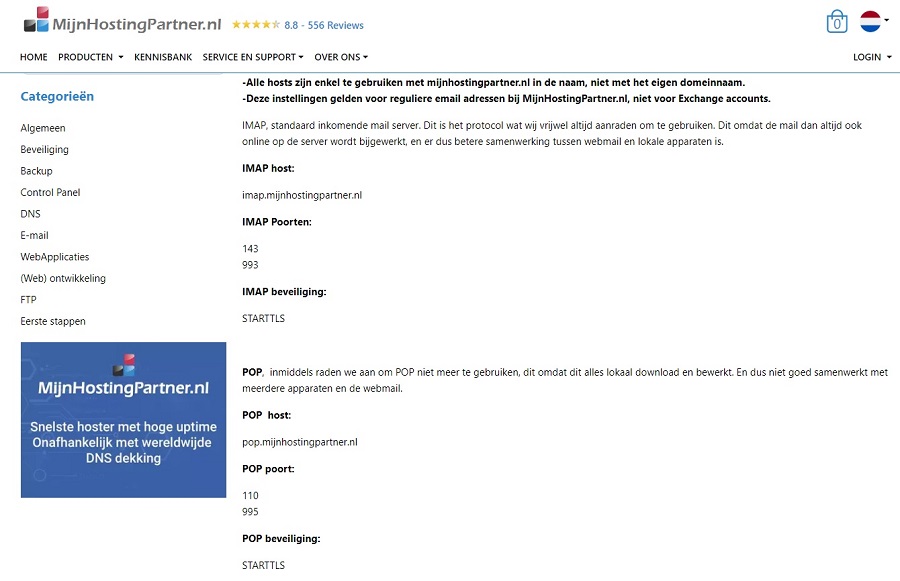Blog
Tags
Are you looking for an alternative to KPN Online Backup? MijnBackupPartner.nl offers an excellent alternative with its advanced backup service. With our service you have more functionality and possibilities and all that all for a cheaper monthly fee. In this blog post we will discuss all the Advantages of our backup service. Multiple physical Storage Locations One of the main advantages of MijnBackupPartner.co.uk. Is that we have multiple physical storage locations. This means that your Data is
Creating a website for your village can be a great way to connect the local community to share important information and to share and increase the visibility of your village. Whether it's to promoting local events sharing news and updates or providing a platform for interaction a well-designed village website can become a central hub for residents and visitors. In this blog post we'll discuss how to. you can create an informative and interactive website for your village and how you can Get benefits
The security of your data is crucial for both private as well as for business use of crucial importance. The loss of important files can lead to significant operational and financial consequences. A reliable backup strategy is essential to protect your data from catastrophes such as hardware failures theft fire or ransomware attacks. With MijnBackupPartner.nl you can back up your Synology NAS reliably and cost-effectively. So that you can use it with with peace of mind. Secure and reliable backup
An online backup is essential for any business Application or business. After all without a backup you could lose years of work lost and suffer significant damage that may not be possible. Therefore an online backup for business use is an essential Component that every business should have. In this blog post we will discuss the benefits of an online backup vs. a traditional of a traditional backup as well as the risks of not having a Backup Procedures. Data protection and recovery A business online
For both private and business use e-mails have long been an integral part of our daily lives. have long been an integral part of our daily lives. When selecting an email client it is important to know the different protocols that are used to retrieve e-mail such as IMAP (Internet Message Access Protocol) and POP (Post Office Protocol). The Protocols are both supported by our default email service. Although both protocols are widely used an IMAP connection offers some important advantages over a
Adventure and travel blogs are and will continue to be popular will continue to be popular as there are always destinations to explore and topics to Topics to talk about. Of cultures you encounter Experiences you have had in a city or a list of your favorite Travel Destinations. On social media you'll see many travel influencers in your feed popping up but what can set you apart is a good-to-use website where You can also earn or supplement your income. In this blog post take a look at what's possible
The search for social networks that best fit your target audience can be an important aspect of your marketing strategy. Here are some steps that you can follow to find the you can best use to promote your website. Analyze and map your target audience. Start by Thoroughly analyze your target audience. Determine demographic data such as age gender location interests and behavior. This may seem seem like a lot but you can see it in Google Analytics. For gender age and other interests you'll need
The development and maintenance of a successful website is a demanding undertaking. But what if you have the opportunity to take your website to new heights and experience tremendous growth? In this blog post we will introduce you to some key strategies and tips you can use to help your Website to grow and succeed. Whether you have a small blog an e-commerce platform or a corporate website these guidelines are applicable and can help you achieve your goals. Define your target audience and understand
As a self-employed person in the consulting or coaching industry a a strong online presence is essential. A website is a powerful tool with which you can present yourself showcase your showcase your expertise and attract potential clients. In this blog post we will discuss why a website is one of the most important investments you can make as a self-employed person in this industry. And the website can be created by yourself to keep the investment as low as possible so that it can be created for
- 1
- 2
- 3
- 4
- 5
- 6
- 7
- 8
- 9
- 10
- 11
- 12
- 13
- 14
- 15
- 16
- 17
- 18
- 19
- 20
- 21
- 22
- 23
- 24
- 25
- 26
- 27
- 28
- 29
- 30
- 31
- 32
- 33
- 34
- 35
- 36
- 37
- 38
- 39
- 40
- 41
- 42
- 43
- 44
- 45
- 46
- 47
- 48
- 49
- 50
- 51
- 52
- 53
- 54
- 55
- 56
- 57
- 58
- 59
- 60
- 61
- 62
- 63
- 64
- 65
- 66
- 67
- 68
- 69
- 70
- 71
- 72
- 73
- 74
- 75
- 76
- 77
- 78
- 79
- 80
- 81
- 82
- 83
- 84
- 85
- 86
- 87
- 88
- 89
- 90
- 91
- 92
- 93
- 94
- 95
- 96
- 97
- 98
- 99
- 100
- 101
- 102
- 103
- 104
- 105
- 106
- 107
- 108
- 109
- 110
- 111
- 112
- 113
- 114
- 115
- 116
- 117
- 118
- 119
- 120
- 121
- 122
- 123
- 124
- 125
- 126
- 127
- 128
- 129
- 130
- 131
- 132
- 133
- 134
- 135
- 136
- 137
- 138
- 139
- 140
- 141
- 142
- 143
- 144
- 145