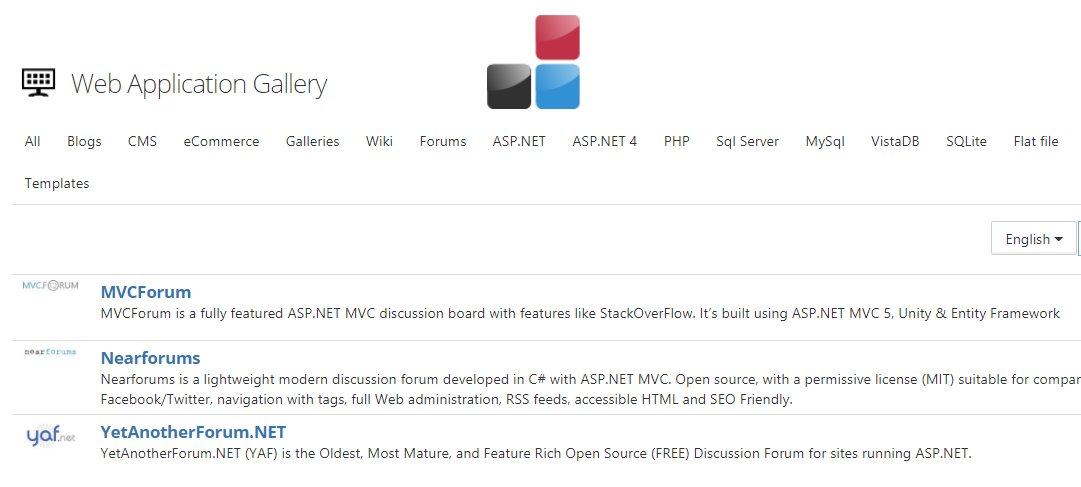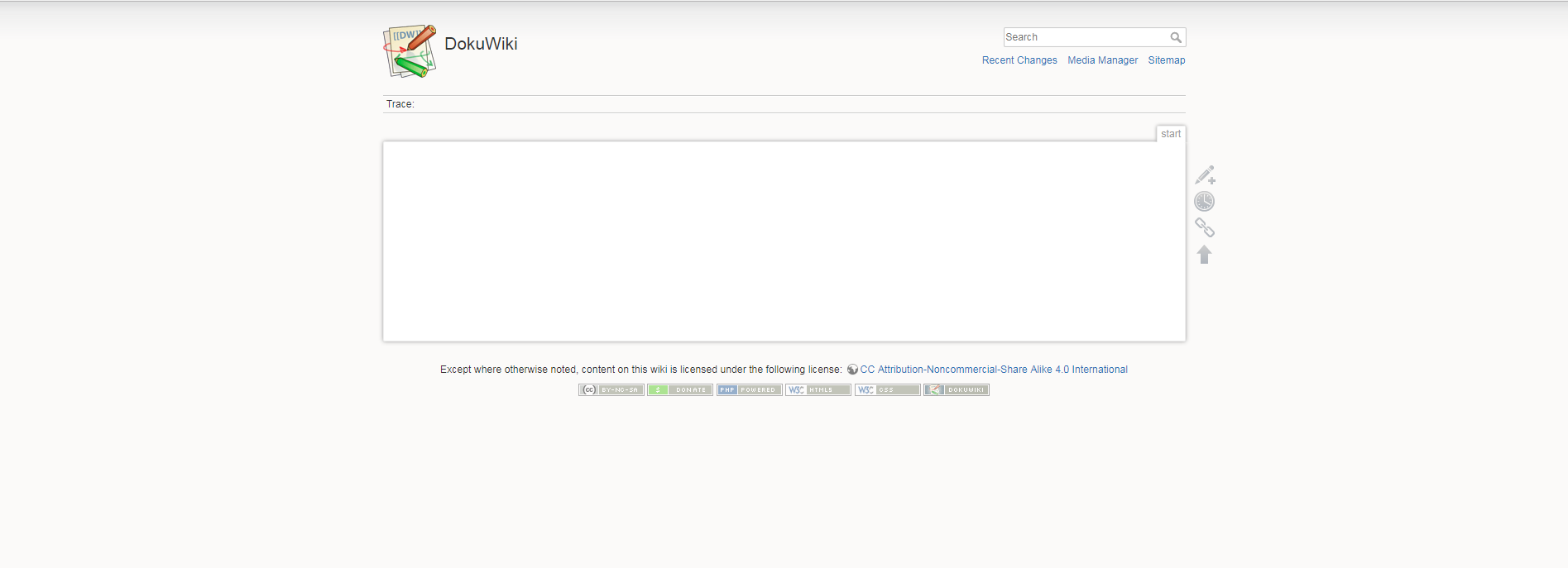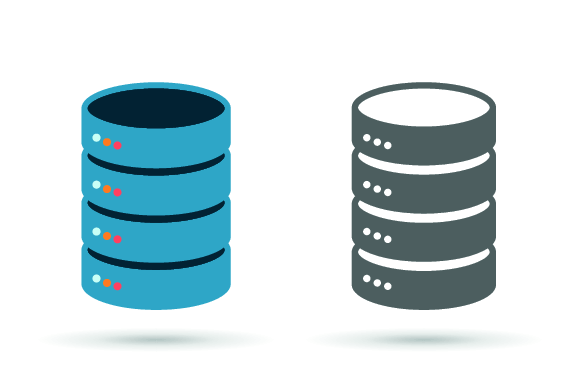Blog
Tags
Starting your forum There are still a lot of forums active on the Internet where nowadays it is largely replaced by social media sites. A forum however still has something special and is certainly now often a much closer community. It is also a treasure trove of information and a place for fun discussions for a variety of topics. From your favorite games and software to making handmade wooden bows. There is a forum about everything. That still makes it a platform which attracts people to a forum.
How to choose a nice template for your website? Is a question that is sometimes asked via chat. In general it doesn't matter what way you create your website. Either you start from scratch and build your entire CSS yourself or you use a Content Management System with space to activate an existing template or theme. Themes and layouts can be purchased in a few ways. However we always recommend to check out what other people think and how the template is built. Also the latest updates are good to
Statistics of your website To keep track of the statistics of your website you can use a lot of options. We also have articles in our knowledge base for this if you want to use PIWIK for instance. However you also have a number of other tools you can use for this. It is however advisable to go for 1 option. As soon as you start using more of them your website will also suffer a setback in the performance of your hosting. Too many heavy javascript scripts such as statistics can cause a nice delay.
Windows IIS hosting At MijnHostingPartner.nl we use Windows IIS servers. This is extremely suitable for all your hosting needs. With Windows hosting you have the possibility to use the latest PHP hosting as well as ASP.NET hosting. So you can use your favorite CMS like WordPress hosting and Umbraco hosting. And all this for an insanely competitive price that is hard to beat with other Windows hosters. How do we do this? By using an automated customer panel and setting up our support so that all
Nice items for your website You can achieve a lot with your website at MijnHostingPartner.nl but of course you need visitors who visit your website and stay! Therefore in this blog post we are going to cover some of the things you can pick up for your website hosting to give your visitors what they want. Let's start with the items you can use and take into consideration! Color of your website This is an important one that we have also covered before in our blog posts. The color of your website determines
DokuWiki hostingAt MijnHostingPartner.nl we like to try out as many Content Management Systems as possible. This to give more advice to you the customer and to make sure that we are always up to date with the latest developments in the CMS area. Sometimesthese are complicated systems but sometimes they are not.DokuWiki hostingis a content management system that focuses on the creation of Wiki pages. This way you can easily create documentation pages for your application or website.What makes DokuWiki
Different kinds of databases Nowadays it is a given that a website has a database behind it. This is a place where all the data of your website is stored. Think for example of your blog posts or your products from your webshop. You have different types of databases which MijnHostingPartner.nl supports on our hosting. Since we provide Windows hosting the following types of databases can be used. MS SQL MS SQL stands for Microsoft SQL and was developed by Microsoft. In this database you can make sure
AbanteCart Hosting You can create a webshop in a lot of different solutions. From the extension WooCommerce for WordPress or nopCommerce hosting. What we are going to talk about in this blog post is the Content Management System AbanteCart. This is a solution that can be chosen for both large companies or small businesses. Since the E commerce solution is free to use thanks to its open source license it can be installed by anyone without worries and additional costs. At MijnHostingPartner.nl you
Translating a website To translate a website you have a number of options these days. It is useful to offer your website in different languages for other countries and thus more audience. To translate your website you have a large number of free tools. If you want to have the translation done by a translator you can spend quite a bit of money. However you will have more assurance that your website will be properly translated. The choice also depends on whether you have a company website or an informal
- 1
- 2
- 3
- 4
- 5
- 6
- 7
- 8
- 9
- 10
- 11
- 12
- 13
- 14
- 15
- 16
- 17
- 18
- 19
- 20
- 21
- 22
- 23
- 24
- 25
- 26
- 27
- 28
- 29
- 30
- 31
- 32
- 33
- 34
- 35
- 36
- 37
- 38
- 39
- 40
- 41
- 42
- 43
- 44
- 45
- 46
- 47
- 48
- 49
- 50
- 51
- 52
- 53
- 54
- 55
- 56
- 57
- 58
- 59
- 60
- 61
- 62
- 63
- 64
- 65
- 66
- 67
- 68
- 69
- 70
- 71
- 72
- 73
- 74
- 75
- 76
- 77
- 78
- 79
- 80
- 81
- 82
- 83
- 84
- 85
- 86
- 87
- 88
- 89
- 90
- 91
- 92
- 93
- 94
- 95
- 96
- 97
- 98
- 99
- 100
- 101
- 102
- 103
- 104
- 105
- 106
- 107
- 108
- 109
- 110
- 111
- 112
- 113
- 114
- 115
- 116
- 117
- 118
- 119
- 120
- 121
- 122
- 123
- 124
- 125
- 126
- 127
- 128
- 129
- 130
- 131
- 132
- 133
- 134
- 135
- 136
- 137
- 138
- 139
- 140
- 141
- 142
- 143
- 144
- 145