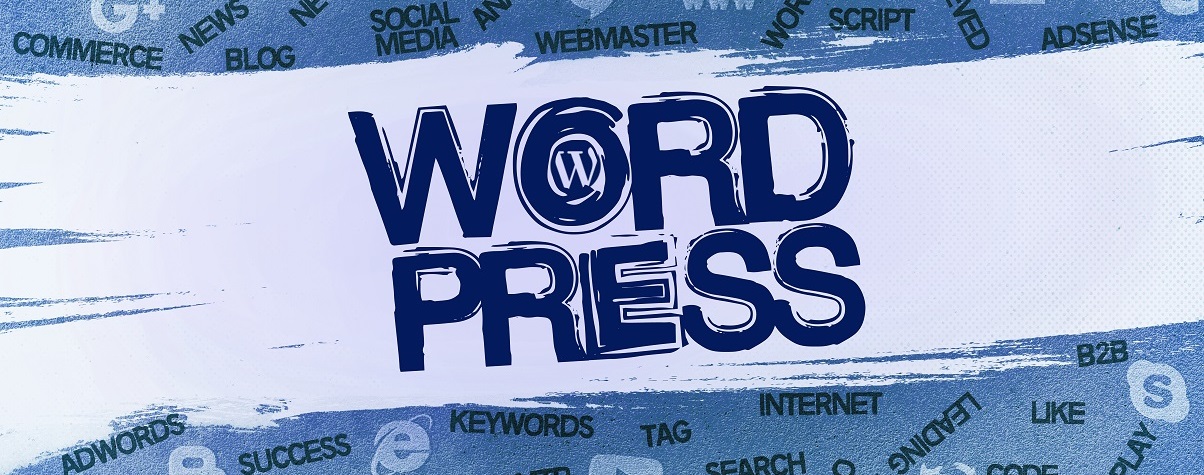
Automatically update WordPress
Since some WordPress versions it is now possible to have plug-ins, themes and WordPress itself updated automatically, which of course can save you a lot of work. For this reason, many people use it when maintaining their websites. But does it only have advantages? Or is this still a process that needs to be closely monitored? That's what we're going to explore in this blog post.
Allow automatic updating of the WordPress core
Automatically updating WordPress core is, in my opinion, a good update for WordPress itself. Too many older websites with severely outdated WordPress versions have been too common a problem for many hosts and webmasters. This not only causes inconvenience, but also downtime and sometimes even abuse. This is therefore worrying not only for the owner of the website itself, but also for visitors to the site. And in some cases, for other websites on the same server.
So this is a development that WordPress greatly appreciates and prevents many issues with abuse and hacked websites. However, it's not enough to just update the core version of WordPress. Often themes and plug-ins are to blame as well. I haven't seen the WordPress core version break on two different websites in the last 3 years. And I trust that it is always on. We also see this with our Managed WordPress Hosting clients, that updating the core version of WordPress is not the problem 99.9% of the time.
So automatically updating the core WordPress version can be safely left on your site. That way, you have just one less thing to add to your agenda.
Automatically updating plugins and themes
In my opinion, however, it is not advisable to leave your themes and plug-ins on or opt for automatic updates. This is because not only can a plug-in be updated more frequently, but it can also cause parts of your site to stop working or cause the site to stop working altogether.
Automatic updates of plug-ins and other themes often go wrong as well, for example plug-ins may not always update successfully. For many different reasons, the plug-in is automatically set to inactive. This could be your payment module or another core function on your website. Therefore, it is not advisable to update plug-ins. Instead of doing this automatically, you should schedule weekly or monthly updates. Again, you should back up before each update. It is much easier to restore data with a backup than without.
To do this, use an FTP client and download a local backup. Next, unzip the backup, extract the wp-content folder, extract the appropriate plug-in folder, and restore it to the appropriate live folder on the server. Overwrite where necessary.
This is a very quick way to fix a buggy plug-in or update.
Don't want to worry about updates and technical work on a WordPress website anymore? Then take a look at our managed WordPress packages. With these packages, we take care of all the technical issues for you. This includes updating and maintaining the WordPress website, creating backups, and we make sure your WordPress website is lightning fast.
Of course, you can still host WordPress yourself with our SSD hosting packages. Now also with a MariaDB database!



