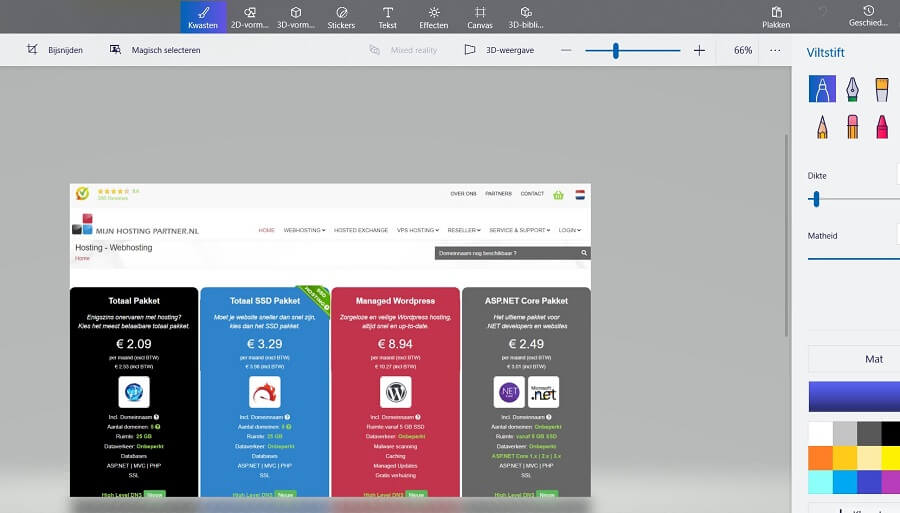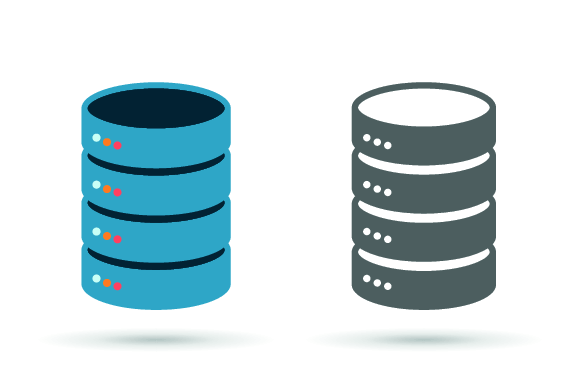Blog
Tags
To make a website look good you need images. This can not only make a point clearer but also look more visually pleasing and result for a longer time on a page if used properly. In this blog post we will show you how to best use images for the web. There are a lot of advantages of using images on your website. And no doubt you will already be using them on your website. Whether this is a home-built website with a Bootstrap template a WordPress website or an Umbraco site. It doesn't matter if you
Everyone who uses hosting also has direct access to their own mailbox. For your business website the ability to send and receive mail is very important. You need to have access to your mail at all times to be able to help your customers as quickly as possible. In this blog post we will go through how you can best set up your mail for your business. create mail addresses Before you start setting up your own mail program you first need to create a mail address. You can do this in our control panel
When you get started with WordPress on your hosting you might run into error messages. An experienced user will probably know how to solve this. However if you are a novice user this can be a bit of a shock and you probably won't know why. In this blog post we're going to go over some common error messages in WordPress. Error establishing a database connection One of the most common error messages in WordPress is the message that the database cannot be connected to. Often this message comes up
If you have your own website with accompanying hosting then it is nice that the website is accessible to everyone. This also applies to people who are visually impaired especially if you have your own webshop or business. After all you will have more visitors and customers if your website is accessible to everyone. We are going to give you tips in this blog post on how to make your website more accessible for limited users. Titles If you have a lot of text on your website then it is important that
Videos can add a lot to your website a video says more than a picture. However video files are often large so the space in your hosting can quickly run out. Fortunately there are several ways to achieve this on your website. In this blog post we will go through how you can best place videos on your website. What can I use videos for? Many people wonder what exactly they can use videos for on their website. This is a question that actually has no correct answer as it depends entirely on yourself.
Tips for making backups Making backups for your website is of course very important. Not only convenient but if something breaks on your Hosting you can restore it.There are also a number of things you should and should not do when making backups. In this blog post we will go over things that you should and should not do when making backups. How often should I make a backup? A question we often get is how often you should make a backup. There is not really a correct answer to this question it also
Tips for keeping good contact with your customers Every company naturally has a different way of approaching their customers some more personal than others. It has been proven that customers are more likely to be satisfied if they are approached personally. For the customer itself this is more pleasant because they do not get the impression that they are a number but are simply treated as a person. This will make them more inclined to purchase a product from your company. This has many advantages
When you are new to the world of websites and hosting it may well be that you have yet to create your website. The design is of course very important if you don't have a beautiful website people are more likely to look elsewhere for an alternative. It is therefore important that your website looks nice but also that it is not too busy. A good design is therefore very important for your website otherwise you will lose visitors but what is a good design? In this blog post we will go through a number
Most websites nowadays use a database if you use a CMS this will be set up automatically. However it is also possible that you create your own website completely by yourself in which case you also have to set up your database yourself. This can be quite a challenge when you do this for the first time. Therefore in this blog post we are going to give you some tips on how to maintain a database on your hosting. Maintenance Just like your website you also need to maintain your own database. You do