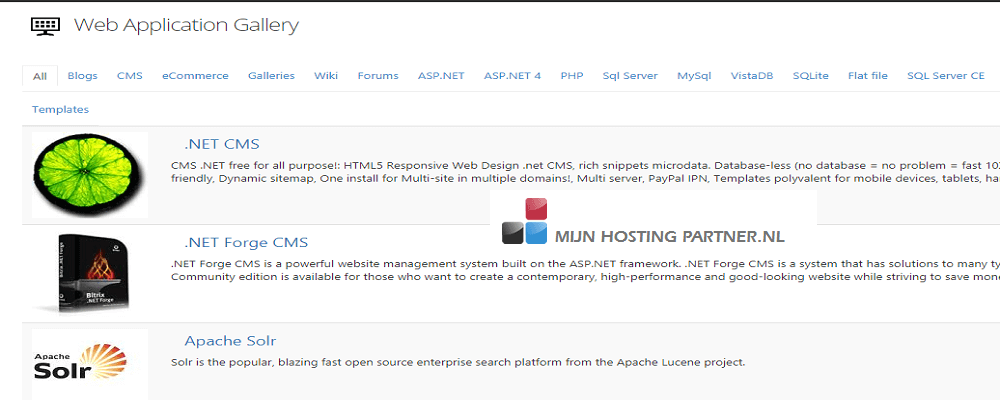
The Web App Gallery
The Web App Gallery
At MijnHostingPartner.nl you can find a large number of applications within a few clicks in the web application gallery. This is a library of Microsoft in which many applications are available. Think of different Content Management Systems like WordPress hosting or Joomla hosting. Or for Forum software for your own forum on the Internet. You can also use learning software to organize your schoolwork. Moodle is very suitable for this and is often used by students who have a package at MijnHostingPartner.nl.
How do you reach the web app gallery?
You can do this by logging into the control panel and going to the web app gallery for your web hosting. Here you will see a laundry list of applications that can be installed. We recommend you take a look at the different categories or search in the right search field.
How does the web app gallery work?
The fields are divided into a number of categories. This comes down to the code language used for the application and the type of application. The blog category refers to all Content management systems that can be used to start a blog. The most popular software for this is a WordPress website. With WordPress hosting, it is easy to quickly set up a blog.
There are also several ASP.NET applications available for immediate download such as the Umbraco hosting or DNN cms. And there is a special category for all Ecommerce software that can be installed via the web app gallery. This is all software that is suitable for starting a webshop.
How to install an application?
You can install an application by clicking on install on the right side of the application. Then you come to the introduction screen of the application where usually a brief explanation of what the application can do within the hosting. After this you will see the screen where you can specify the specific settings. Think of the database or the username for an administrator environment.
Common issues.
For an ASP.NET application you need to check if you have the correct ASP.NET version already active under websites in the control panel. The same applies to the PHP version. It may also be the case with an ASP.NET application that it requires an MS-SQL database. This is not included in all packages.
Still have questions?
If you still have questions about the applications of the web app gallery then you can always come online at the online chat or look in the knowledge base. Chances are there is already an article for the application you want to install.



