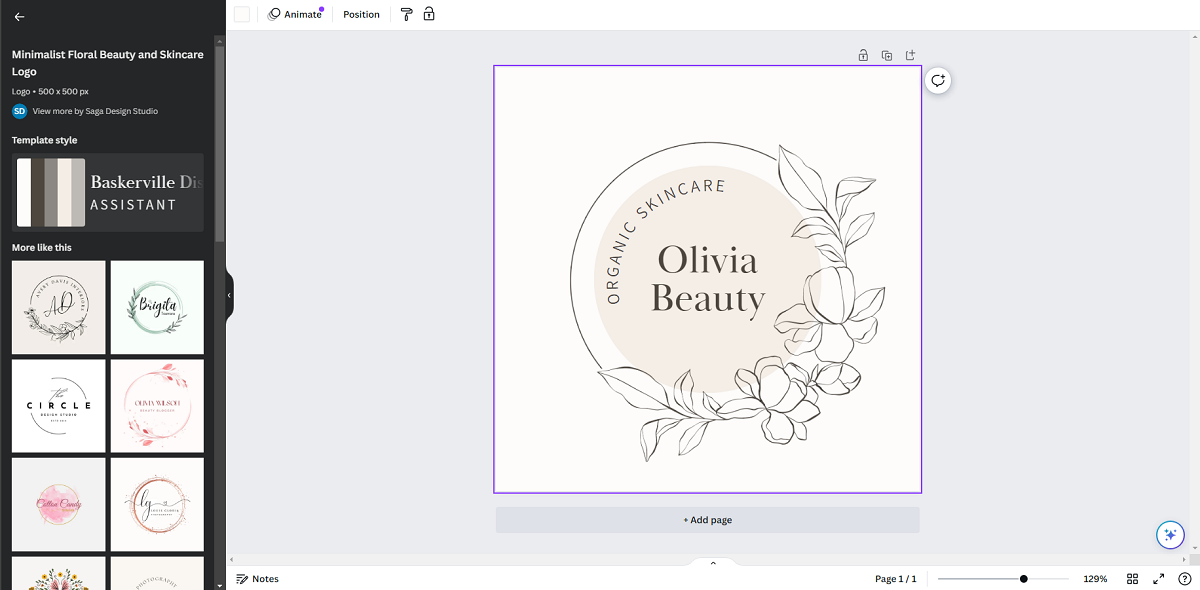
The best online tools for freelancers
As a freelancer, increasing your online presence is crucial to attracting new clients and growing your business. Without an online presence, you'll struggle to turn your hobby into a career. Fortunately, there are many useful tools that can help you improve your online presence and promote your brand. This way, you can expand your client base and turn freelancing into your full-time job. Let's take a look at some of the best tools freelancers can use to get noticed in the digital world.
WordPress
A professional website is a must for freelancers. It's the home for all your projects and your online business card for potential and existing clients. After all, it's where they can see all the possibilities of your work or projects, get in touch with you or simply find your latest invoices. Nowadays, you no longer have to program a website yourself from scratch, but can easily manage it with a content management system. WordPress is one of the most popular options for this, mainly because you can create and manage your website completely visually. With a wide range of themes and plug-ins, you can customize your website to your needs and share your expertise with your visitors in a beautiful way. Whether you make handmade chef's knives in your backyard or develop and sell useful software. A website helps you get ahead.
WordPress is easy to install as part of MijnHostingPartner.nl's hosting , simply via the customer panel with one click. You can then get straight to work on creating your freelance website!
Canva
Graphic design is a necessary area for every freelancer to gain experience in. You can also outsource this to other agencies (or other freelancers), but it's often much cheaper to do it yourself, and also more convenient to be able to offer it yourself. Canva is a tool that allows you to easily create attractive visual content yourself. Canva is a user-friendly tool that allows you to create beautiful images, infographics, graphics for social media and even simple videos, even if you are not a designer. You can use a lot of it for free, but for a small investment you can also access a lot of premium content. Try it out for your next project or image that you like.
It's also fun to experiment with it for your website and company logo and create a beautiful logo yourself. In time, you can always decide to have it professionally created. So for a budding freelancer with a limited budget, this is a great option!
Google My Business
For local freelancers, Google My Business is a powerful tool. It allows you to display your business on Google Maps, collect reviews, list opening hours and make contact information easily accessible to potential clients. However, stay on top of things and enable notifications for inquiries and reviews. Not keeping up to date could leave a negative impression or cost you customers unnecessarily.
For professional networking and sharing expertise, LinkedIn is an invaluable resource. Optimize your profile, regularly share valuable content and participate in relevant groups and discussions to position yourself as an expert in your field. In addition to LinkedIn, which is primarily used for business purposes, you can also do this on less formal social media. For example, on Instagram, Facebook and Twitter (x) to attract potential customers there.
Mailchimp or ConvertKit
Email marketing is still an effective way to stay in touch with customers and potential prospects. Tools such as Mailchimp or ConvertKit help freelancers to create professional newsletters, manage email lists and analyze campaign results. Email newsletters are still one of the most successful methods of converting prospects into paying customers. Also offer email attractors on your website to grow your email list.
Google analytics
Understanding the traffic to your website and the behavior of your visitors is invaluable. Google Analytics provides detailed insights into how visitors find your website, how they interact with it and what content is most effective. Simply install it with WordPress using the official plugin. Or install it manually with a small piece of code.
Whether you're a newcomer to freelancing or have been in the industry for a while, using these tools can significantly increase your online visibility. Choose the tools that best suit your needs and expertise, and stay consistent to grow your brand in the online world.



