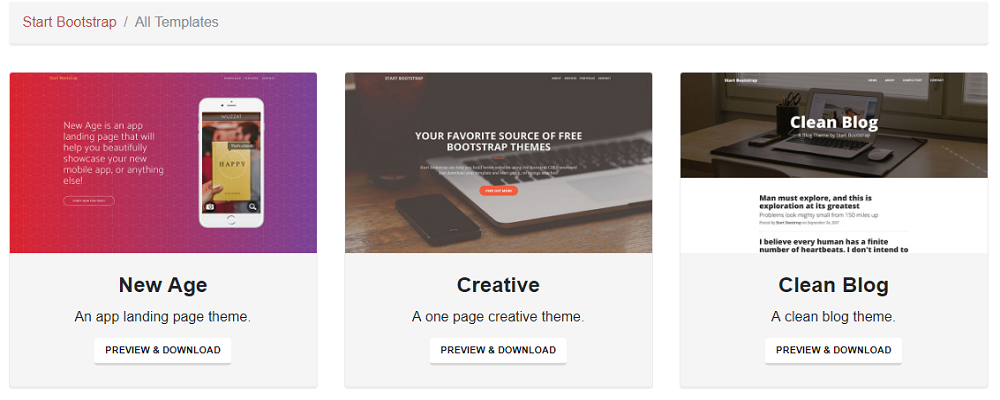
Starting with a template
Starting with a template
Creating your website can be done in many ways, through an established CMS like WordPress or Joomla
. Or you can do it your own way for more freedom. In this blog post we will discuss creating your own website in combination with an existing template.Templates can be obtained in many ways. You can download and install them in the web hosting
space of MijnHostingPartner.nl. This download is done from an external site such as startbootstrap. Bootstrap is a popular way to arrange the CSS of your website and is a model that you can quickly and easily master. Moreover, out of the box it is already suitable for mobile devices. A must for an up-to-date website.A template of bootstrap that you can download like this are usually suitable for the following purposes:
- Portfolios
- Blog websites
- Exhibitions of apps
- Complete company websites with contact introduction and blog baked in.
There are also possibilities to get administrator environments templates. When you get to that point then you can check out the options for that as well.
With a portfolio website template you can be done very quickly. You just adjust the text and the pictures and you’re done. If you want to make some small changes you can do that in the CSS files. For almost every template there is also separate documentation available in which you can read step by step where you can make such changes. A portfolio website is in most cases just a single page website. Here you briefly put your work and expertise.
Blog websites are simple and have multiple pages, which is also desirable for search engine optimization. You just don't work through an administrator environment like WordPress. But you work through an FTP connection to your hosting
and a simple editor like Notepad++ or SciTe. Here you edit the HTML and put it live. You can also easily set up a database connection for this to secure all your content in the database instead of on the website.Paid and free templates
Through various providers you have the option to purchase your template for download. The following two links we recommend to use:
https://themes.getbootstrap.com/collections/allPaid templates often have small extras and support. Free templates you will have to find out for yourself how to work with them. If you visit another website to download then we strongly recommend that you research for reviews and reliability.



