
New page published on your website? Follow these steps!
Publishing new content on your website is a process that you will go through frequently in most cases. When you publish a new page, post or other type of content, it's helpful to go through a few steps. In this blog post, we'll go through these steps!
Checking the spelling and appearance
Before you put the new page online, you should first check it thoroughly for spelling mistakes and the general appearance of the page. This includes not only checking the text for spelling, grammar and typos, but also checking that the layout looks good on different devices and browsers. So always test the page before you publish it and have someone from your team proofread it, for example. You often overlook something yourself, whereas a fresh pair of eyes can spot it immediately.
Check whether the page is included in your sitemap
A sitemap is a file that lists all the pages on your website so that search engines can easily find and index them. Make sure that the new page is included in your sitemap so that search engines can find it and display it in the search results. Many content management systems do this automatically for you, but with WordPress, for example, this is not the case by default. In this case, we recommend the SEO Framework plug-in. This is a lightweight plug-in that does not come with a lot of "ballast". Unlike Yoast, for example, which is known for immediately making websites much slower.
Manually enter the URL into the Google Search Console
As well as adding the page to your sitemap, it's also a good idea to manually enter the URL into Google Search Console. This will inform Google about the new page and you can identify and correct any crawling errors. Have you not yet activated Google Search Console for your website? Then we recommend linking to it anyway. After all, you can use it to take a look at the most used search engine (by far). You can now find out how to do this in our knowledge base article.
https://www.mijnhostingpartner.nl/client/knowledgebase/algemeen/google-en-google-adwords/google-search-console-activeren-voor-je-website/
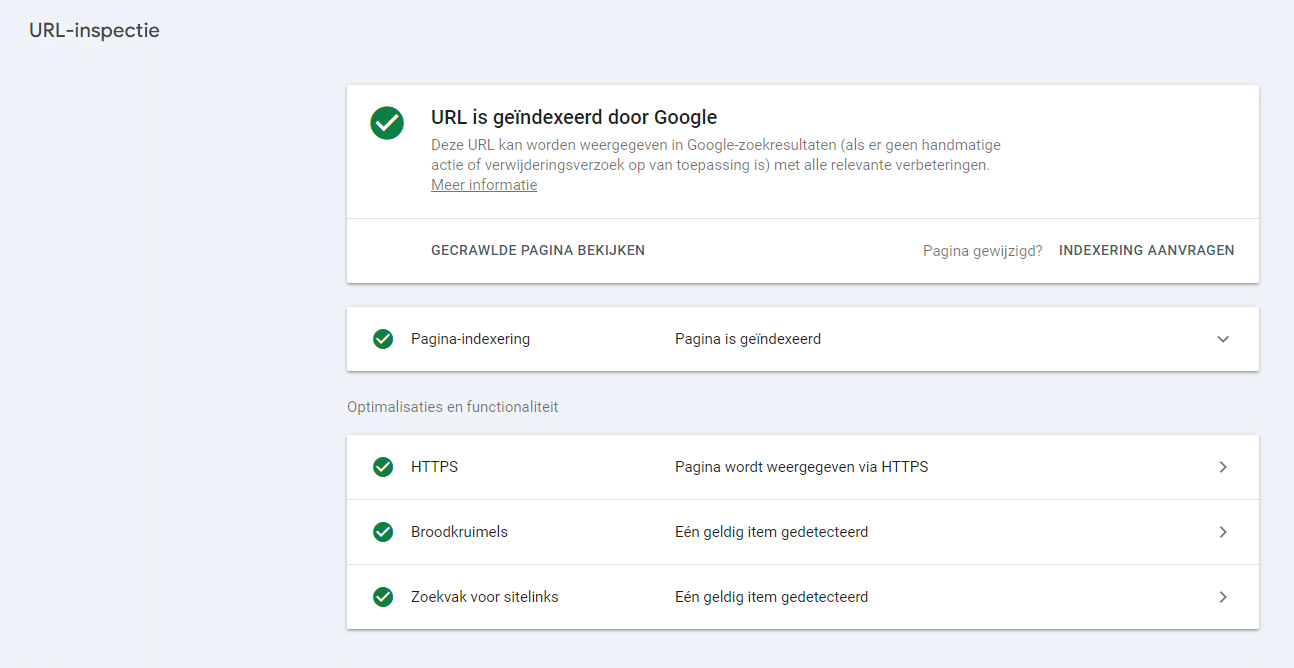
Check the functionality
Before you finally publish your site, it is important to check its functionality. Test all links, forms, images and other interactive elements to make sure they work properly and provide a good user experience. This will save you the frustration of visitors finding out. And things like this can snub your website.
Post on social media where appropriate
If the new page is relevant to your social media, you should share it on your various social media channels. This can help drive more traffic to the page and increase its reach. Especially in the initial phase, when the page is not yet displayed directly in the search results or initially occupies a low position there.
With these steps, you can ensure that your new content is available in the right way and forms the basis for attracting visitors back to your website, keeping them there or even making a purchase on your website. Content is and will always be an important part of any website, be it a business website or a personal project. A website is nothing without content.
Do you also want the right foundation for your website? Then take a look at the hosting packages from MijnHostingPartner.nl. We have affordable hosting packages with extensive specifications for every entrepreneur or website administrator.



