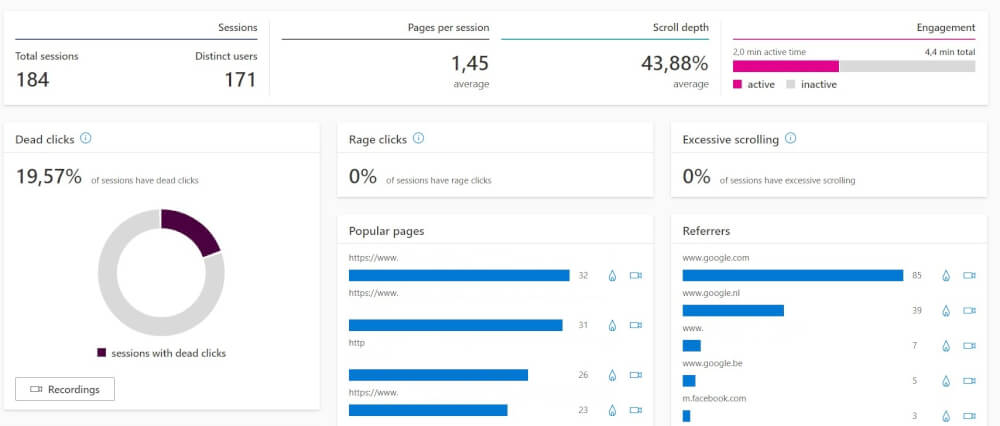
Optimize existing content
If you have been running a website for a while, and regularly add content to it in the form of blog posts or messages. Then at some point you will see which posts and messages have performed the best. In this article, we'll explain how you can boost those non-performing articles with a few tips and tricks.
With a website that focuses on publishing content, for example a blog or another website. Then after a year or more you will have quite a bit of content on the website. There is such a thing as a 20 80 rule, where 20% of your articles provide 80% of all the traffic on your website. The trick is to also adjust and update your other content that is performing less well. You can do this in a number of different ways. Let's dive in!
Make an inventory of your previous content
To know which articles or pages bring in the most traffic to your website you need a tool like Google Analytics or Microsoft Clarity. These tools will give you more insight into how an individual page is performing and how you might be able to get more out of it. These tools are free to use and we strongly recommend installing them on your website as soon as possible. This is often a matter of placing a piece of code in the head of your website hosting. In order to keep track of this immediately.
Within Google Analytics you can then look at your content to see which pages perform best and which do not. You can do this by looking at the report for the past month or the past year. Under Behavior -> Site content -> All pages you can then see exactly where all your pages are in the rankings.

Here you can get an idea of the number of pages that perform best, the screenshot above is from 1 month on a typical blog website hosted by MijnHostingPartner.nl. And so you can see which posts had the most success. And which pages did not.
Realize what still needs to be improved
Next, use the data you collected in the above way to see which posts perform poorly. You can also do this further by entering this page or search term in your Google Search Console, to also gain insight into how this came about. To do this, with the page or URL that is performing less, go to Performance in Google Search Console and go as far back as you want. Then search on page in the following way:

And then you'll see in the chart and below what keywords the page comes up for , and how this page performed in the time frame:

Next, take a critical look at the articles. And go through the following checklist:
How much content is there in the article? Is it too little, or has it been skimmed? Are there any other questions you can answer in the article?
Are you using the right headlines and not too long paragraphs?
Do you use connecting media, such as a nice image or info graphic.
Could the URL or descriptor be better adapted to the search term? Too long or too short can already be a cause of this.
Is there internal or external linking to this article? Or does this not appear anywhere else on the website?
Where is the traffic coming from? Is this through Organic, Social or Referral traffic?
With these questions answered, move on to the next headline.
Updating existing articles
Updating existing articles is therefore a good strategy to ensure that your website performs better overall. Of course, it's a waste to leave all that previous effort put into it on the table. Therefore, with the checklist you can take further action to improve it.
So take a critical look at your content and try to improve it using the checklist, also see if you can find a new angle in it. Or leave a question unanswered in the article. More content in an article is in few cases detrimental to the performance. More content generally means more terms for which the article can rank in search engines.
Also, with the content you write, check for spelling errors, and try out the latest trends you hear about. Like applying links in a table of contents for the extra meta data to grab. This will make for nicer results and better performance.
Actively promote content again on social media
If the content has not performed so well on social media then you will need to make some adjustments here. Try for example a different picture with the message, try to make a video or podcast of it. Or make a video about the blog article. Other forms of media also perform differently on social networks.
Try a different social media channel for your website promotion. For example, instead of paying less attention to Twitter if the results are minimal. But then for example a few months the focus on Instagram. Always try to keep posting regularly, this ensures that you do not get lost on the original social media channel.
We hope these few tips will help you create a clear action plan for yourself. This can ensure that your website traffic will increase significantly and thus bring your website to new heights!



