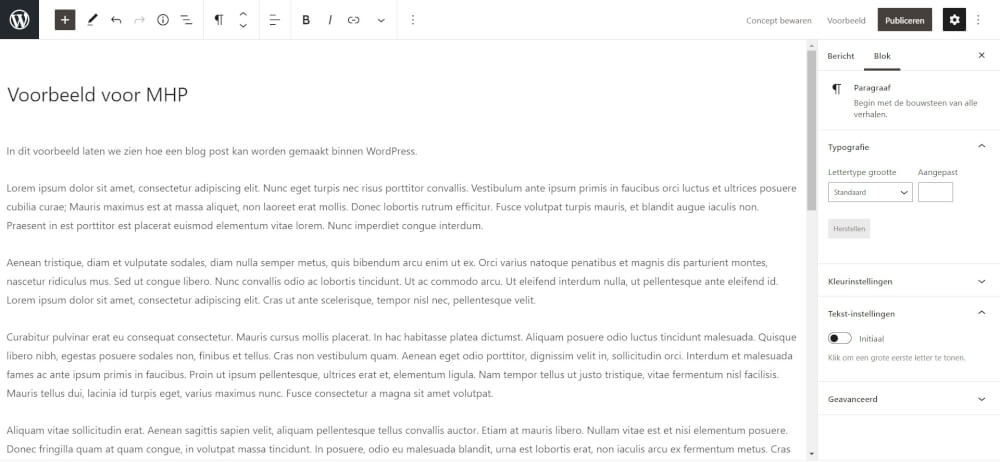
Content writing tips for WordPress
Within WordPress, one of the main things is and remains writing for a website. Within the WordPress editor, it is made easy for you to write for a blog, a company website or your personal hobby project. Let's take a deeper dive into everyday content writing within WordPress.
Every website, content is an important part of the success or failure of a website. With content, you make sure you can attract visitors from a lot of different sources, and then convince those visitors by performing an action on your website. In other words, a conversion. Every website may have a different idea of what intention is behind a conversion. That's a component we've discovered in several previous blog posts. But content writing itself within WordPress remains a crucial part of everyday website work. Let's explore how that works.
Every article can be constructed differently. It is important to determine for yourself what kind of article you are going to write. Is this a standard blog post? Where you are using paragraph headings. Subdividing this into headings such as H2 and H3. And perhaps want to have a table or two in there to better present numbers.
With WordPress , this is all easy to put in via the editor. The WordPress editor is seen as very user friendly for new users. And therefore can be used quickly without a steep learning curve. Let's briefly cover the menus you see in the editor.
Blocks in WordPress.
Writing Content within WordPress is done by blocks, in these blocks you can decide what exactly happens to it per block. This way you can not have a large piece of text, but also better subdivide this into something that reads pleasantly. And also invites you to read further in other articles or pages.
With these blocks you can also easily determine what will be displayed on the final page. And the WordPress editor is what you see is what you get. In other words, it is a WYSIWYG editor. This means that the final product looks almost exactly the same when you are working with it in the backend or the WordPress dashboard in your hosting.
You can also easily move and organize the blocks to make the whole thing easier. So, for example, if you want a piece of text a bit earlier you don't have to cut and paste, just move it. Furthermore, you have the options in the ribbon per block, or you fix it at the top so it is always within reach.
Publishing Content.
Publishing content within WordPress should be a regular occurrence. With almost any website, more content can make all the difference. To make it easy on yourself you can also publish content when you want to, with the calendar you can schedule content to go live automatically. And here are also several options to manage such as the URL slug. In other words, what exactly is displayed in the URL bar for the piece of content. Whether this is a post, article or page. This should be kept short and helps if the keyword that is on the eye is in here. This is a clear signal to the search engines what this specific page is about.
Further settings for the post within WordPress
In the right ribbon or menu you can also set a featured image, this is a powerful tool to make your work on social media much easier. Here you can set a nice cover image that invites to click through to the article. This image is often automatically loaded on social media. The default image size is 1204 by 903. Adjust it to your preferences of course.
Besides the featured image you can also select in which category you publish your blog post. This is not only useful for your visitors who want to navigate your content. But also for yourself to keep an overview. So think from the first blog posts you write for WordPress about which categories you want to have in it, and how you want to organize this. Also on the longer term. So try to see for yourself which directions you want to go, and make a logical arrangement for this.
You can also turn comments on or off for a specific blog post. Comments were fun and a crucial part of every blog in the past. However in recent years this has reformed as a backlink generator by spammers. It is up to you whether you want to spend the time and effort to keep up with these comments. More and more blogs are abandoning this nowadays and focusing on social media interaction.
Further settings for a post can be learned in a playful manner, and a wealth of information can be found in our knowledge base. And in other sources. Make a success of your WordPress website together with the webhosting of MijnHostingPartner.nl! And order your SSD hosting package right away to get started.



