
What are SSL certificates?
It is increasingly important to have an SSL certificate on your website.You will be higher in the Google ranking and you see a lock in the url bar of your website.

Nowadays it is important to have an SSL certificate. If you do not have one then browsers like Google Chrome and Mozilla Firefox will display a message that your website is unsafe.
What is a SSL certificate?
Before you purchase an SSL certificate on your hosting it is important that you know exactly what it entails. SSL stands for Secure Sockets Layer and is used to establish a secure connection.
In fact, you get an extra layer that comes between the server and the browser. This ensures that the connection you make with the website is encrypted.
You can easily recognize a website with an SSL certificate by the padlock next to it.If you click on it you will see that the connection is secure.
Below you will find a video that explains it all more clearly.
What kind of certificates are there?
There are different types of SSL certificates that you can put on your website.The most commonly used certificate is the DV SSL certificate.
DV SSL
This certificate allows you to secure the main domain and the underlying files on your hosting.
This is a certificate that is only validated on the basis of your email address.
Wildcard SSL
It is also possible that you have a lot of subdomains on your web hosting.The price can rise considerably if you only purchase DV certificates for these domains.
Fortunately, there is another type of SSL certificate that is called a wildcard certificate.Not only do you secure your main domain but also all underlying subdomains.
If you use a lot of subdomains that also need a secure connection then this is the best option.
Multi domain SSL
This can be a somewhat confusing certificate.At first glance it looks the same as a wildcard certificate.
The difference between a wildcard certificate and a multi domain certificate is mainly in the content.A multi domain SSL is meant for websites with the same content.
For example, you have two domains with the same content, such as myhostingpartner.nl and myhostingpartner.eu.If you want them both secure then you can purchase a multi domain certificate for this.
It is important that you keep in mind that www and non www are seen as 2 websites.
EV SSL
This is the most extensive certificate that is currently available.We always recommend this to webshops or other websites with sensitive information.
These certificates are validated by Comodo itself.The validation is very extensive and includes company name, email, and telephone confirmation.
For this reason the delivery time of the certificate is also longer than average certificates.You should take into account at least 1 week before the certificate is active.
Let's encrypt
This is a basic certificate that you can have on your website and is often not recommended.The let's encrypt certificate is completely free and should therefore also be renewed every 3 months.
There is no further verification of the domain when requesting this certificate from let's encrypt.Because of this almost everyone can get this certificate and we do not recommend to use it if you have your own company.
If you have a hobby website or a website with no important data, this is of course an alternative.You can then cheaply build your own website and safely place it on your hosting without having to worry about anything.
My site is still not secure after activation
It may be that after you have activated the certificate you still see the message that it is not secure.First you need to check if you have https:// for your website.
If not, you can add it to your search bar and you will be redirected to the secure website.If you are already on an https connection but you still get the message that your connection is unsafe then you can press F12.
You will then see a message come up that looks something like this.
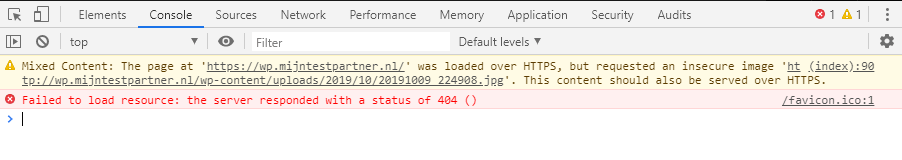
If you see this pop up then you will need to check your database to make sure the links are pointing to https.In our knowledge base you can find an extensive article about this: My website is not fully secure (Checking Mixed Content)
After the above check and adjustment you will see that your website can be reached again over a secure connection.
If you have any questions you can always check to see if there is a chat employee present.If no one is available you can create a ticket using our ticket system.Contact via Facebook or Twitter is also possible.



