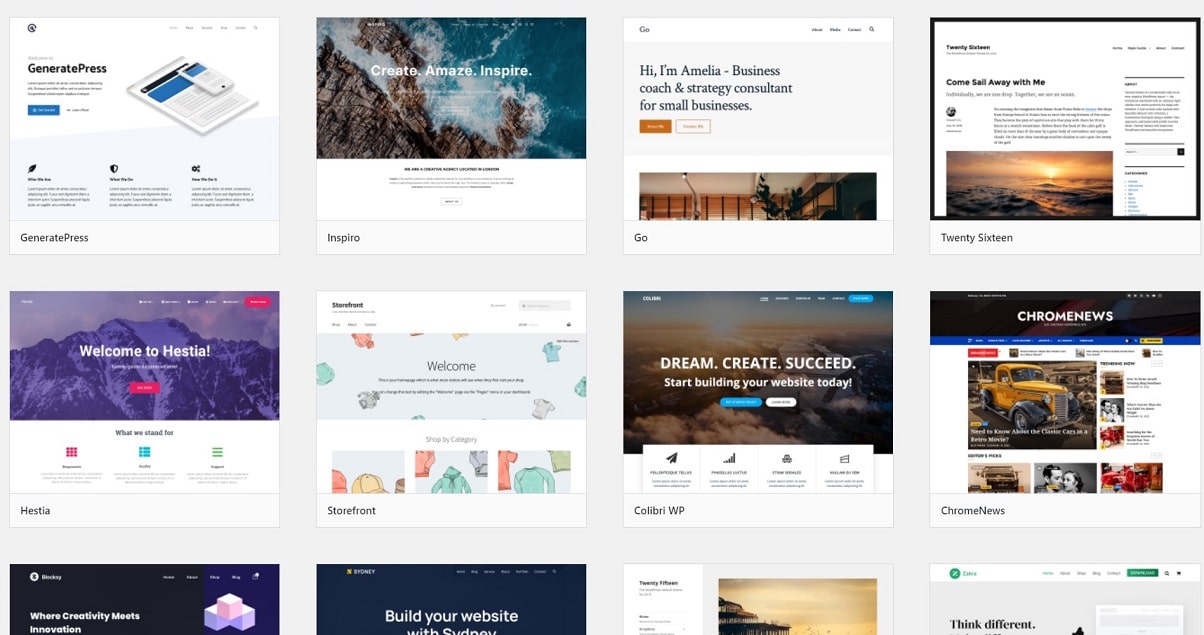
Determining security of a WordPress theme
If you have a WordPress website, it is important to make sure your website is secure. One of the things you can do to ensure the security of your website is to choose a secure WordPress theme. But how do you know if a theme is secure? Below are some tips that can help you determine the security of a WordPress theme.
One of the safest options to use most of the time are the default themes that come with WordPress, not because they are necessarily the best. But because these are the most widely looked at and developed from WordPress itself. Any risks here will be faster than another theme from a third party. However, you are often somewhat limited in what you can achieve with this, although in the recent years with the new website builder this has improved greatly. So take a look also take a look at the standard WordPress themes launched each year, and see if this suits your project.
Check the reputation of the developer
First, it's important to look at the reputation of the theme's developer. Look for reviews and feedback from other users about the theme's developer. It is also a good idea to look at the popularity of the theme. A popular theme with positive reviews is likely to have fewer security issues than a less well-known theme with poor reviews. Watching the cat out of the tree is often the way that is applied, if you find a recently launched theme interesting then it is wise to wait for six months before starting a project, and preferably longer. Then you can see whether the theme has enough strength behind it to continue. And whether any problems and questions are solved in a quick and adequate way.
Check back in the update history
Another important aspect is the update history of the theme. See how often the theme has been updated and whether updates are regularly are released. It is important to know if the developer keeps the theme keeps it up-to-date with the latest WordPress security patches. If regular updates are released, then it is more likely that any security issues will be resolved quickly. Typically, a theme available almost every month or so, which can range from bug fixes to new functionality and therefore security updates. If you find that a theme is virtually not updated, then this is often a sign that here something is not quite right.
Check the code
If you have some experience with programming, you can check the code of the theme to see if there are any security issues. You can, for example, look for known vulnerabilities and errors in the code. If you have no programming experience, you can either use a security plug-in. use. Or there is a website audit to be performed by one of our experts at MijnSecurityPartner.nl, our colleagues will then unleash comprehensive scans on your WordPress website and see if any vulnerabilities are present. Request a quote now to make sure be sure of the security of your website.
Look at the support
Look at the support offered by the developer of the theme. If good support is offered, it is more likely that any security issues will be resolved quickly. If you have a problem with the theme, it is nice if you are helped quickly and well. Of course, with free themes this is not directly applicable, free themes do not provide direct support. But provide support and answer questions through a support forum. So with a free theme check here whether this forum is also active and answers follow.
Consider a security plug-in
There are several WordPress security plug-ins available that you can use to scan the theme for vulnerabilities. For example, these plug-ins check if the theme contains outdated or insecure code contains. Such a plug-in can help you detect any security problems and detect and get ahead of them. However, this is often a band-aid on an open wound and cannot often fix the underlying problem. So first take a close look at the previous steps you can perform to determine if a theme is safe to use. Another good rule in this is to only download WordPress themes downloaded that can be purchased or downloaded through WordPress itself. Here A scan is done as soon as it is offered through WordPress. WordPress.
If you feel that the theme is not secure enough, you should probably look for another theme. It is better to invest a little more time in finding a secure theme than to later have to deal with a hacked website. With the above tips, you can make an informed decision when choosing a WordPress theme. Large chances are you will be using the theme for several years, a stable website is often the end goal in this. Few website developers will want to rebuild their website every week. want to rebuild their website.



