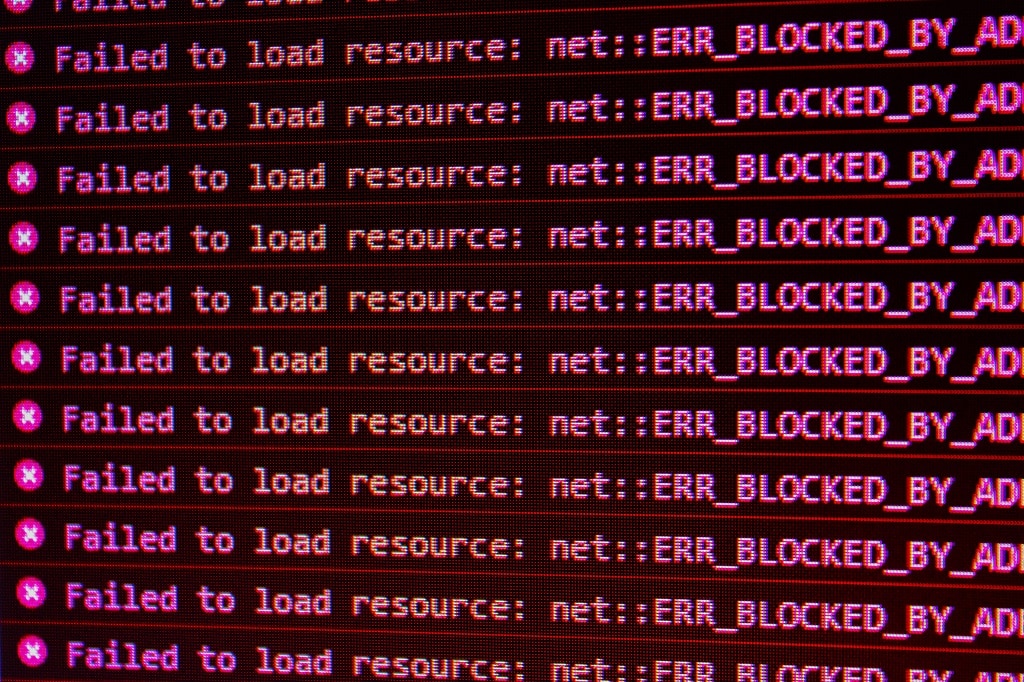
Security vulnerability in Essential Addons for Elementor
If you use the plug-in "Essential Addons for Elementor" plug-in, it is now necessary to update it to the latest version, as a serious security vulnerability has been found in this plugin, which can be can be abused to take over a WordPress website. In this blog post, you will learn what steps you need to take and what the Impact this vulnerability had.
Update the Essential Addons for Elementor plugin.
The versions that are no longer safe to use are the Version numbers 5.4.0 through 5.7.1, so if you are one version below that or even older. Then you should update it now to the latest version 5.7.3. You can do this easily through the WordPress admin environment, by logging into the WordPress administration. Navigate to to the plug-ins and then update the Essential Addons for Elementor plugin to update to this version. Back up your website and database before doing so. Just in case there are still problems with these.
If you are still having problems updating on the regular way via the WordPress admin environment, you can also update update the plugin manually. You can do this via an FTP tool like FileZilla, and the latest installation of the plugin. This is then another matter in the folder -> wp-content -> plug-ins -> and the folder Essential Addons for Elementor and overwrite it with the latest version. At you have overwritten all files, it is ensured that the latest update will be installed as well.
Security vulnerability found in Essential Addons for Elementor plugin
The plugin in question is installed on more than 1 million WordPress installations and is therefore a popular plugin that many Webmasters in the Netherlands have installed. The leak can be abused abused to allow unauthenticated malicious users to reset the passwords of random users. With dire consequences. If this user has administrative privileges, this could lead to a complete takeover. takeover.
Always stay up to date with your WordPress website
Again, a WordPress website should always be kept up to date. It is important to keep your WordPress website up to date. WordPress website up to date to get not only the best and fastest Results. But also for the security of your website. Updating and updating your WordPress website also includes maintaining a backup strategy Maintain. At least once a month, plan to update not only the WordPress core but also update the plug-ins, themes and that you have backups in three Places. So for example once in the data folder of your hosting Place. Once on your local PC, and finally once again on a cloud service Like OneDrive or Google Drive. This ensures that no matter what happens, you will always always have a backup to fall back on.
So schedule this to happen monthly, or better yet once a Week if you regularly update the site with new content. And set reminders so that this cannot be forgotten. Negligence in this area can lead to the loss of your website, which can mean years of time, effort and investment. So take So take responsibility for being proactive yourself. This way you will prevent many problems with your website, and you will be able to use it for many years. for many years.
Would you rather not take this responsibility? Then take a look at our Managed WordPress Hosting packages. These packages are designed to take a lot of the technical work off your hands.
Would you like to read the full report about this vulnerability again? Then take a look at the following link:
https://www.digitaltrustcenter.nl/nieuws/ernstige-kwetsbaarheid-in-veelgebruikte-wordpress-plugin/



