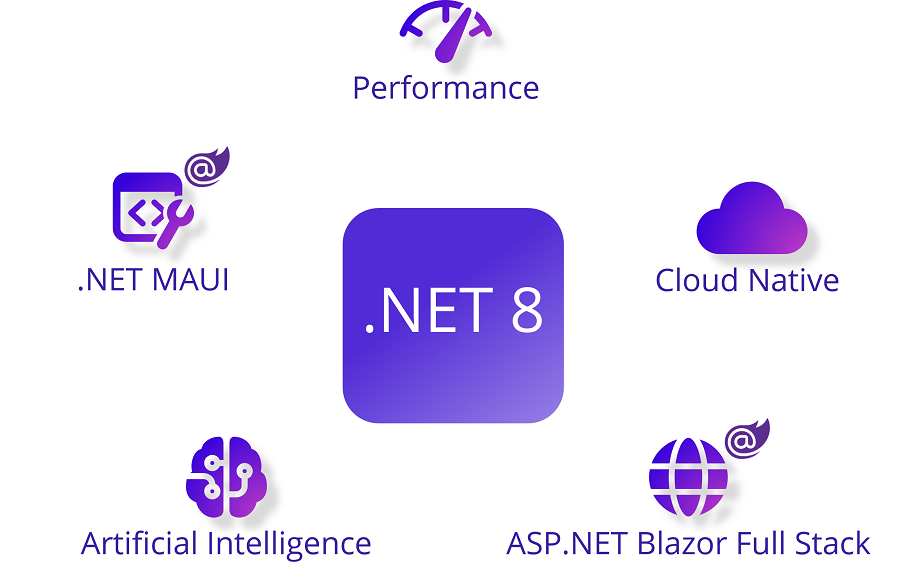
Net 8 0 released
The latest LTS or Long Term Support version of .NET has been released by Microsoft! With this version you can use it for another 3 years and create your next application or website with MijnHostingPartner.nl. Today we have updated our last .NET servers, and you can get started with .NET with .NET 8.0 for your website. In this blog post, let's go over which changes and improvements come with this LTS version. And how you can take advantage of it.
Speed and performance improvements
It's starting to become a broken record with every .NET update, but once again they have gone out of their way to make the framework faster and more efficient. Compared to .NET 7, it has become roughly 20% faster and can execute more requests per second. So which makes code and websites more efficient, faster and more pleasant to use for the end user. So this can make a real difference in your designed application, and ensure that for example your website is faster to use, or your application on Windows, Linux, Mac or mobile devices is even faster.
.NET 8 Container Enhancements
With .NET, you can now package your applications into containers more easily and securely than ever before. Each .NET image includes a non-root user, providing more secure containers with only a single line of configuration. The .NET SDK tooling publishes container images without the need for a Dockerfile, and they are non-root by default. This allows your apps to be deployed faster because of smaller .NET base images, including new experimental variants that deliver truly minimal application sizes for native AOT. Whether you use Dockerfiles or the SDK tooling, you can now build apps and container images for any type of architecture.
Blazor - Build full stack web applications with .NET
In .NET 8, Blazor can use both server and client together to handle all your Web User interface needs. With several new enhancements aimed at optimizing page load time, scalability and increasing user experience, developers can now use Blazor Server and Blazor WebAssembly in the same app, automatically transferring users from the server to the client at runtime. Your .NET code runs significantly faster on WebAssembly thanks to the new "Jiterpreter" based runtime and new built-in components. As part of improving overall authentication, authorization and identity management in .NET 8, Blazor now supports generating a full Identity UI based on Blazor.
C# 12 simpler syntax and better productivity
With .NET 8.0, C# 12 has also been released, and this powerful code language makes it even easier to work with. Expressions and other things have been simplified, making it easier for beginners and advanced programmers to use.
.NET 8 support with Visual Studio
As with every release, .NET 8 fully works with Visual Studio to give you, the developer, the best experience possible. With a large set of tools that you can easily deploy, you will develop faster, more securely and more easily. So update your Visual Studio now to make sure you can take advantage of .NET 8 and all the other improvements that come with it.
.NET 8 now available at MijnHostingPartner.nl!
As one of the few Windows hosters in the Netherlands, we have had a close relationship since our beginning with ASP, ASP.NET and now .NET. We make sure that the latest Long Term Support versions of .NET are always running on our .NET Core packages, so you can always work with the latest stable technology and launch your projects with it. As soon as a new version is released, we will always have it ready for you as soon as possible, just as we did within 2 days after the release of the update.
Take a look at our.NET hosting packages to also get access to .NET 8, and to host your application quickly, reliably, and inexpensively!
To read the article by the Microsoft team on which this blog is based, you can take a look at the following link:
https://devblogs.microsoft.com/dotnet/announcing-dotnet-8/



