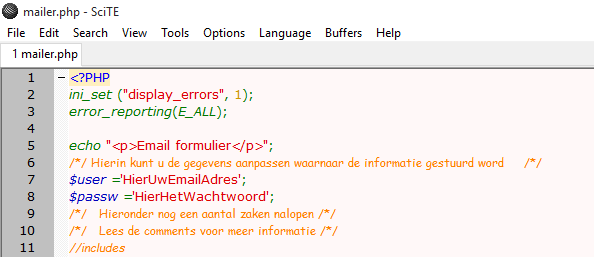Categories
Sending mail with PHP
This article gives an example of how mail can be sent with PHP. This cannot be done with the standard mail(); function that is in PHP. We work with an extra security feature that is not supported by the standard mail function. We require that mail is sent via Authenticated SMTP.
This article is aimed at websites that are "Custom" made with PHP, so it is not possible to say exactly where this needs to be done in your folder structure or website. You will have to check your website files or ask your website developer, who can help you with this. The code given on the link below is a "barebones" code file. The idea is that you extend and customize it to your needs.
You can download the following files, in these files you will find the code that can be used. When you have downloaded the files you can create and modify it on a test page. You can read the comments for further instructions on how to modify it. The error reporting and possible error messages are all enabled. This is to help with testing.
In mailer.php you can change the settings, the folder phpmailer is required and is used to send mail. No further changes need to be made.
You can enter your email address and password in the variables $user and $passw which you are going to use for this. It is recommended to use an alternative email address for this. For example a send@ address, with a password created in the password generator:
https:
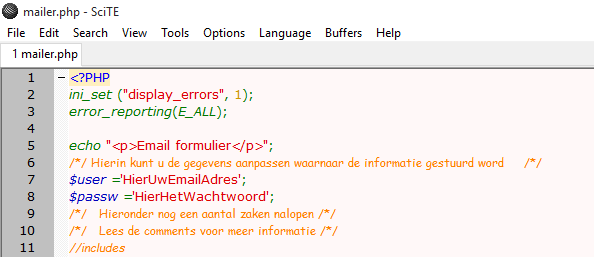
//www.mijnhostingpartner.nl/random-password/Mocht. If you have any
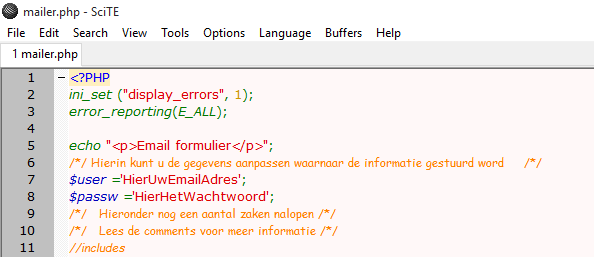
further questions you can always check if there is someone present on the online chat. Of course you can also create a ticket for this in the customer panel.
keywords: code php to mail phpmailer worksware send mail