Categories
Higher PHP version not available
If you have already followed the following article to increase your PHP version, and the desired higher PHP version is not listed. Then follow up on this article.
Remember that MijnHostingPartner.nl only installs the LTS or Long Term Support versions of software on our hosting. Betas and short term are of no interest to us (and production sites).
So if you have already checked if your PHP version can be increased under websites in the customer panel or control panel and the maximum version is 7.3 or no higher. Then another small adjustment can be made to the web.config file. This file is in your wwwroot folder and can be edited by opening it with your favorite FTP program / text editor, or you can change it via the control panel -> filemanager.
Open the file and navigate to the HANDLERS tag, this can be removed in its entirety. So select it until you see the end /HANDLERS and then upload it back to the wwwroot. The higher PHP versions should be selectable right after this.
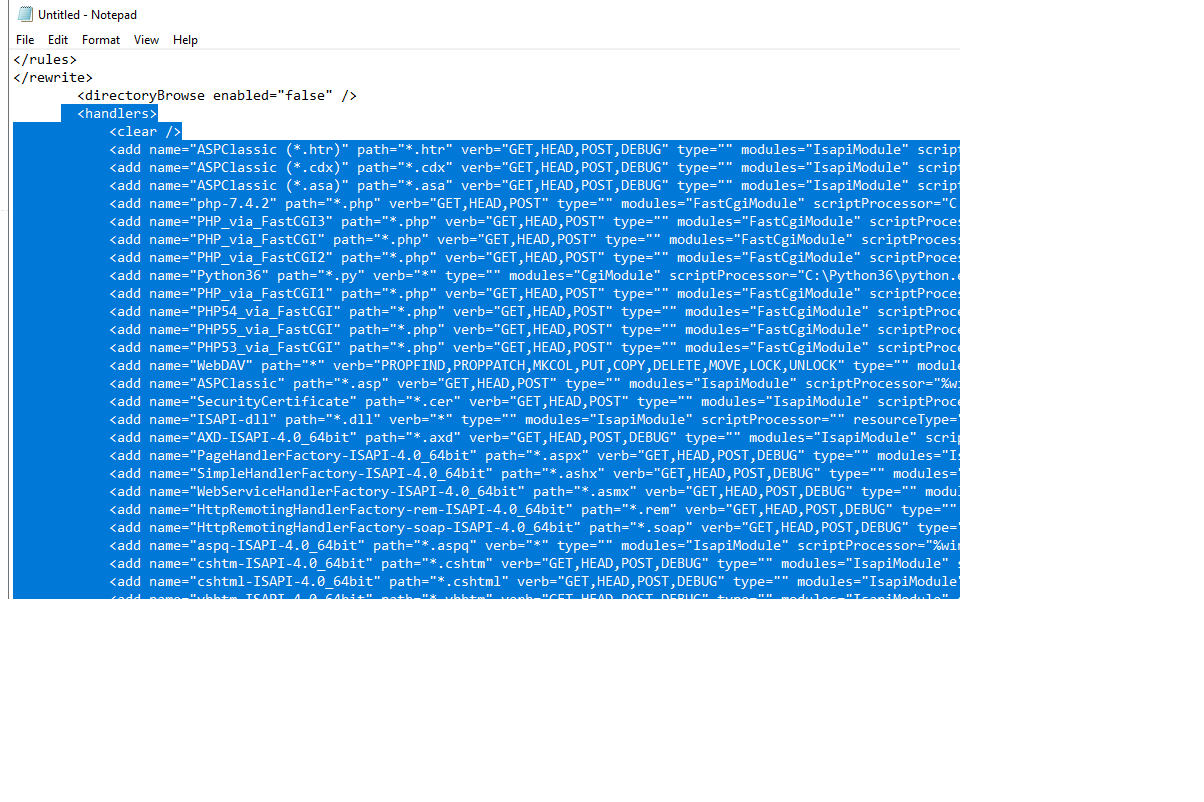
If it is still not a version high enough, then just create a ticket to the helpdesk. We will check this further for you.