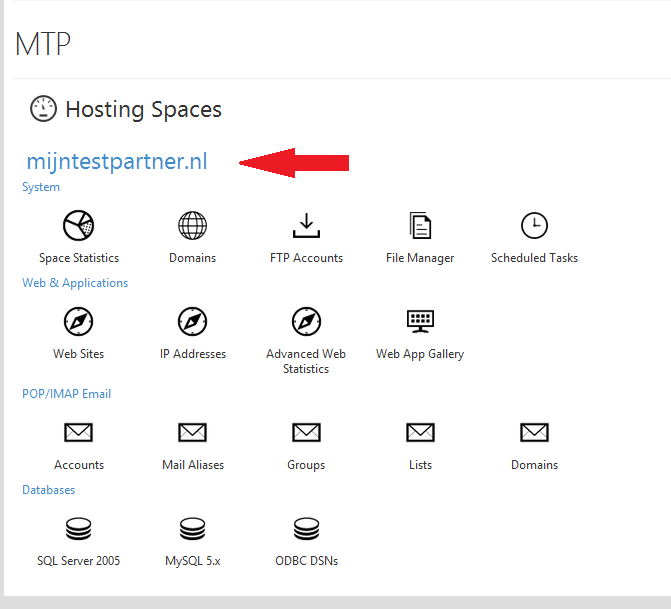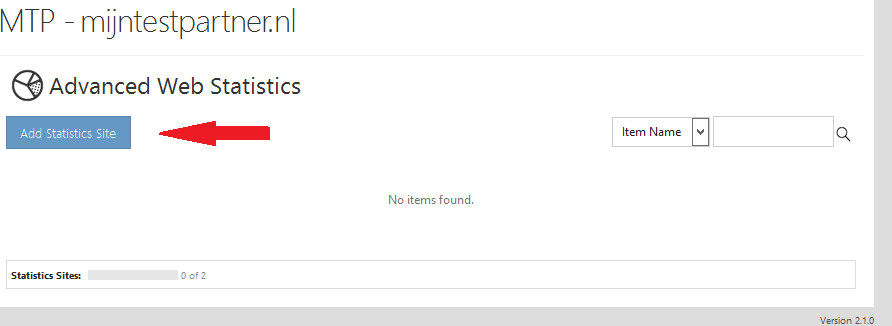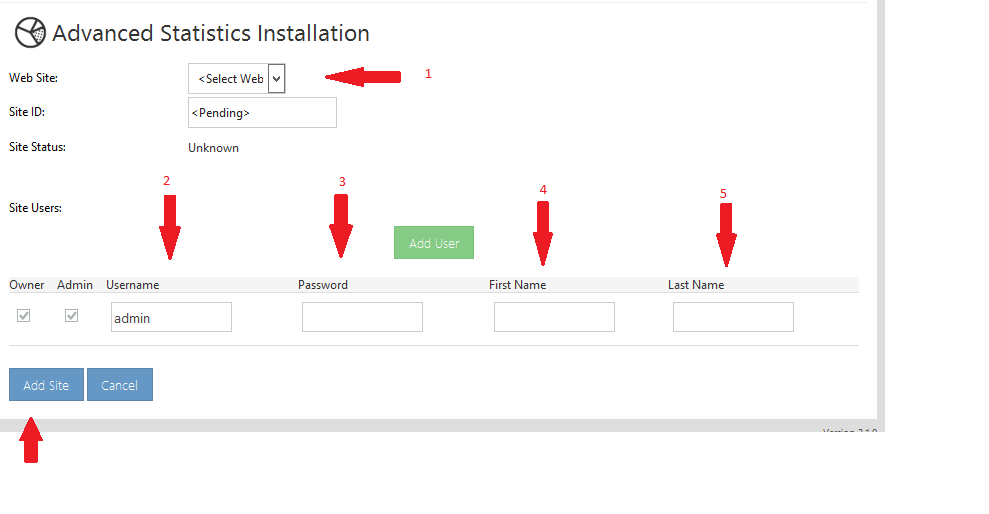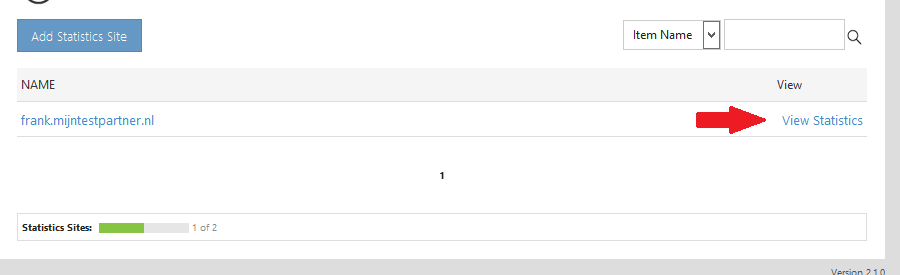| 1. Log in to the control panel |
|
| 2. Click on your domain name |
|
|
|
| 3. Click on Advanced Web Statistics |
|
|
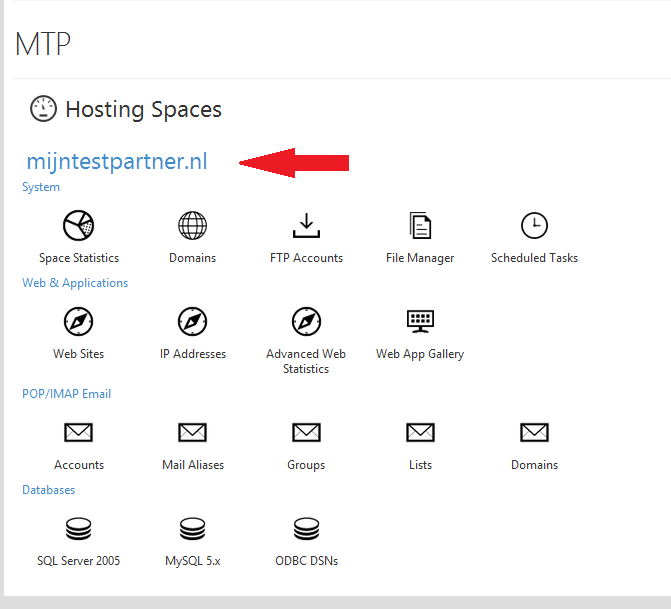 |
|
| 4. Click onAdd Statictics Site |
|
|
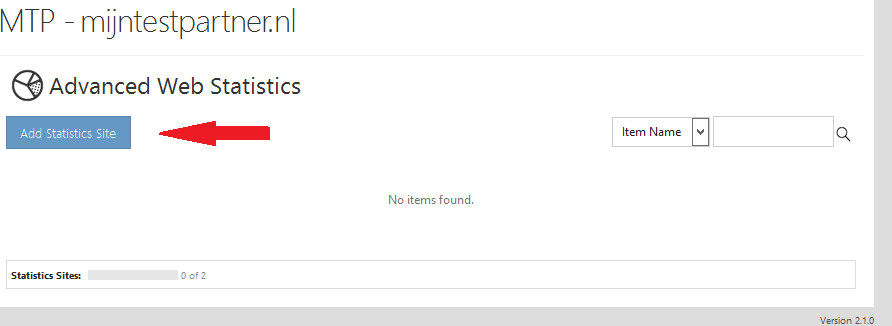 |
|
| 5. Enter the following information: |
|
|
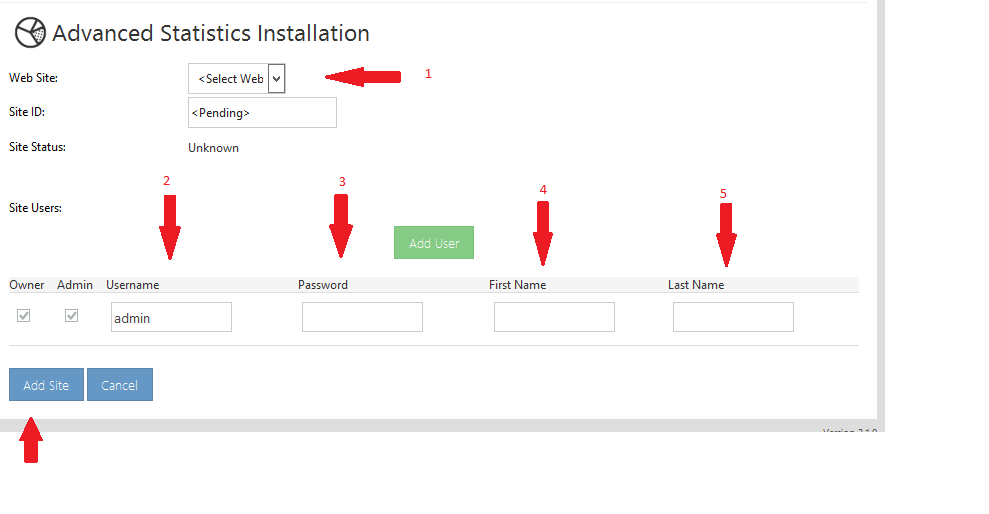 |
| 1. | Select the website for which you want to create the statistics. | | 2. | Create a user name. | | 3. | Create a password. | | 4. | Type in your first name | | 5. | Type your last name |
|
| Then click on the button Add Site |
|
|
| 6. Now click on View Statistics |
|
|
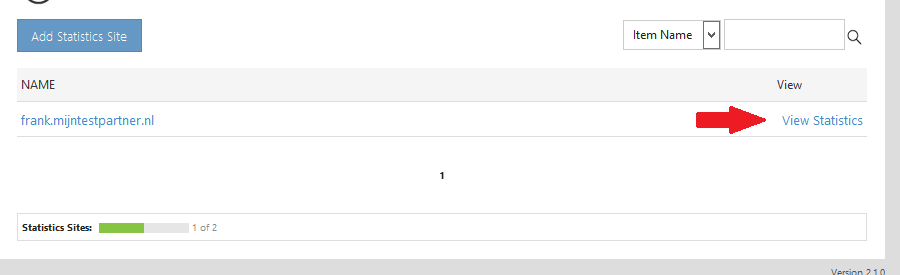 |
|
| Please note! |
| It may be that the statistics are not yet built the first time you log in, this is because the statistics are built in the background. This is usually active after 15 minutes. |