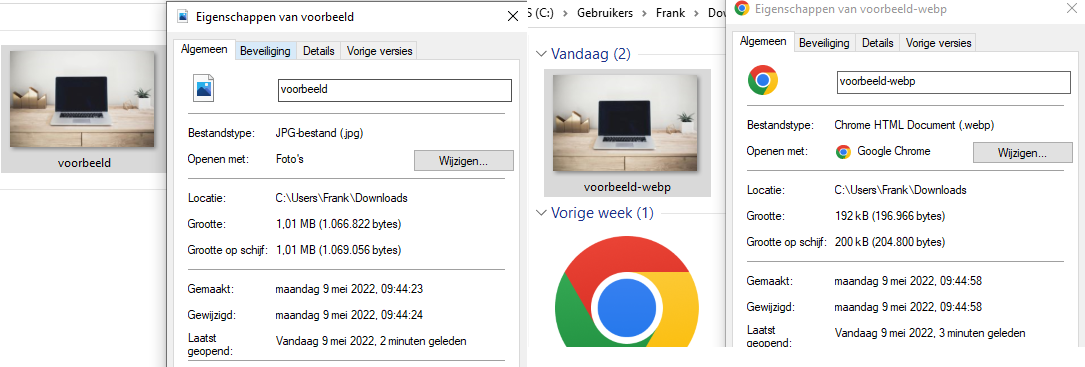Categories
add webp MIME Type
WebP is slowly becoming more popular in use for websites, with this format for images you achieve a smaller result than the classic alternatives (JPG PNG) without noticeable quality loss.
This is often the new standard that is recommended to use.
To make sure it works properly at MijnHostingPartner.nl you have to add a MIME Type for this. You do this under the control panel -> websites, and select the tab MIME Types. After this you can add it the following way:
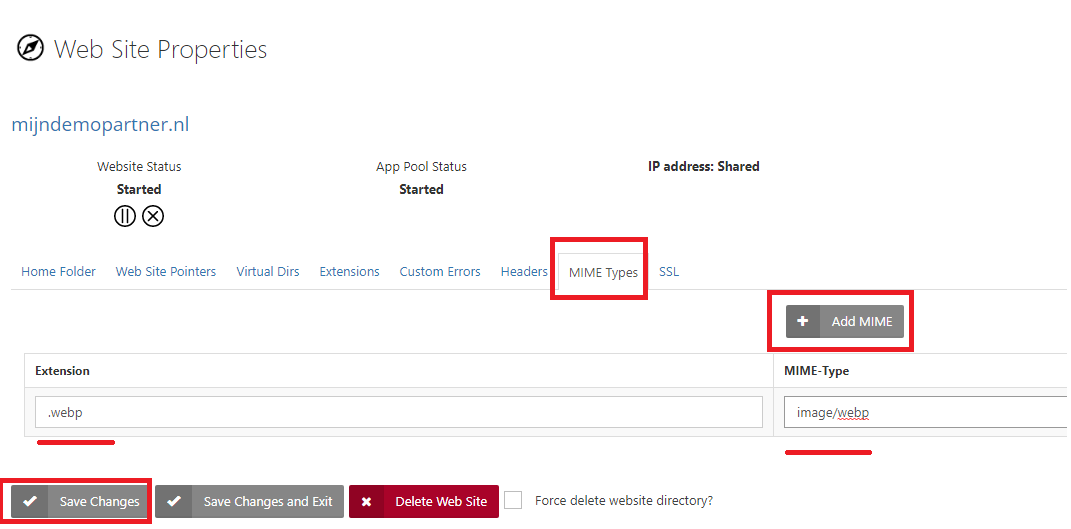
Enter at the Extension:
.webp
And at the MIME-Type:
image/webp
After this click on save, the webp images should be immediately accessible on the website.
For an image size comparison, see also the following difference: