Categories
MySQL 8 user permissions setup
The permissions for a MySQL 8 database can only be set through the client panel at MijnHostingPartner.nl, you can do this by logging into the client panel, navigating to My Products --> select website/product -> left menu navigate to Databases -> MySQL 8. And finally selecting the database if you have already created the user.
After this you can use the radio buttons to determine what rights a particular user has to a database. This can be further set with the next option:
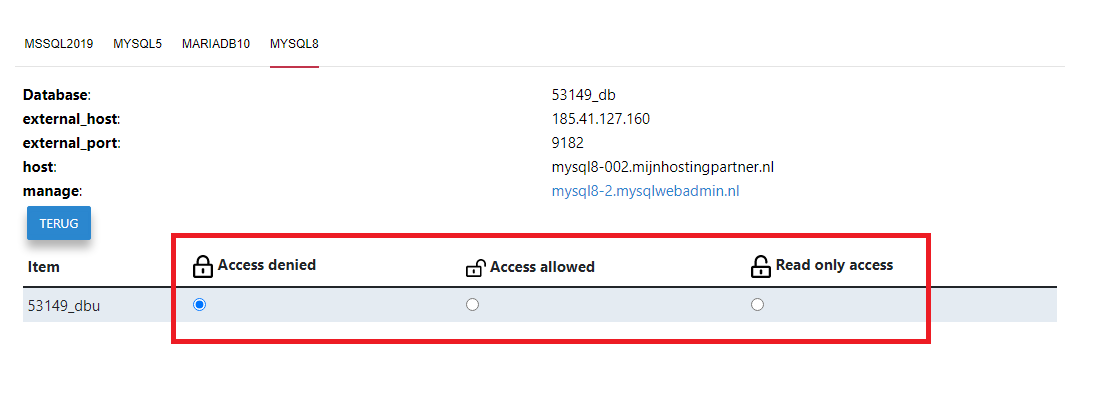
So to give the user full rights you can use the middle option Access allowed. Once you select this option you will see a message at the bottom right whether this succeeded or failed. If this fails, check that you have selected the correct option.
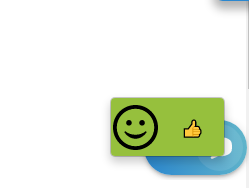
After this you will see that the radio button has moved, and the database can immediately be fully used by the user.
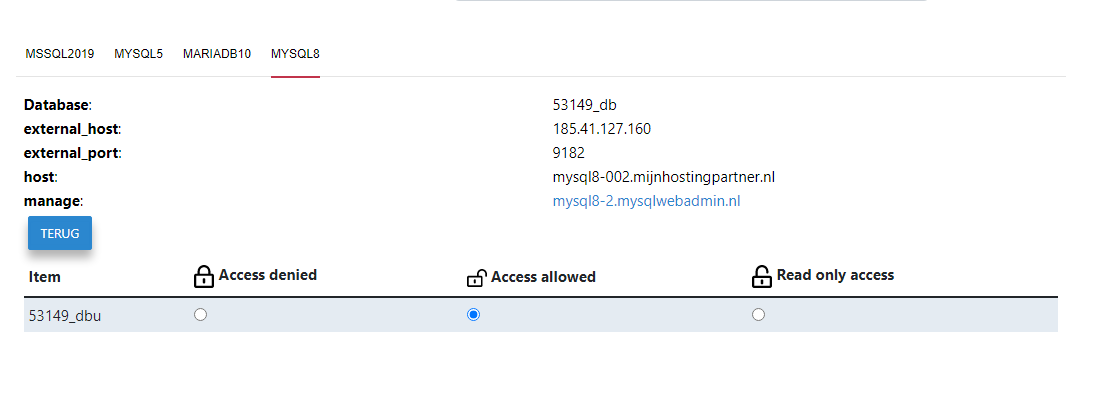
In the same way you can ensure that a particular user has read-only access or no access at all. This applies, for example, during the development phase of a website.