Categories
MySQL 8 database delete
To delete a MySQL 8 database and user you can perform the following steps. First go to the dashboard within your customer panel, then go to My Products -> Product -> Left Menu -> Databases. MySQL 8 tab. Here you will see your databases and users listed. To delete them, click on the trash can next to the database you want to delete.
Always make sure you have a local backup of this if you want to keep it, deleting means deleting. The database and the data it contains will be removed from our servers. Restoring this may incur additional costs.
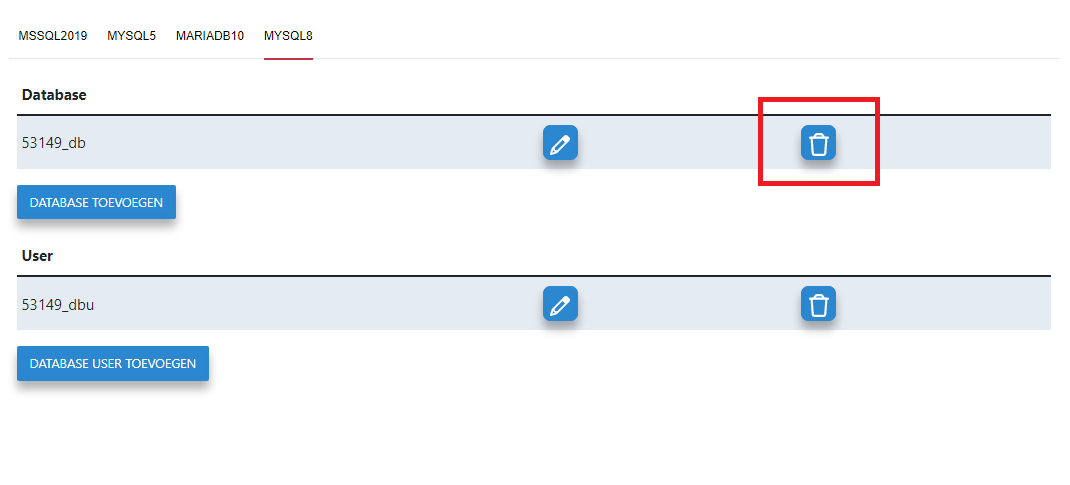
After you have clicked on the trash can a confirmation will follow. You have to accept it.
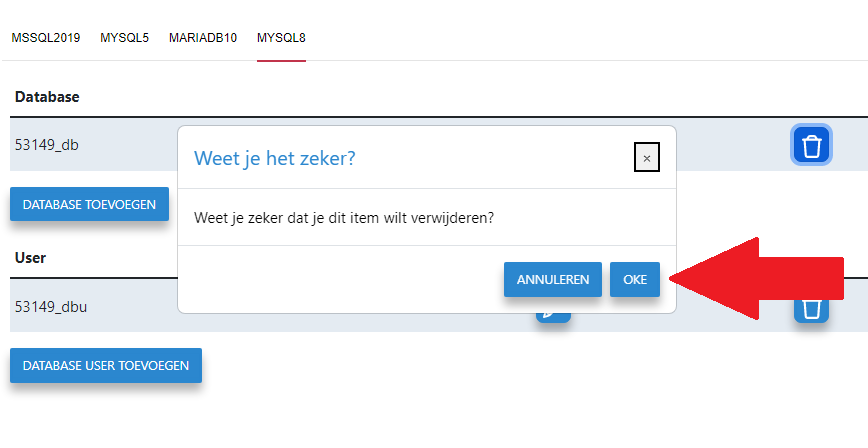
After this the database is deleted, you can repeat the same steps to delete the database user.
If you want to create the database again with the same name, always wait an hour before doing this. There may be a moment processing time involved.
After this the database is deleted.