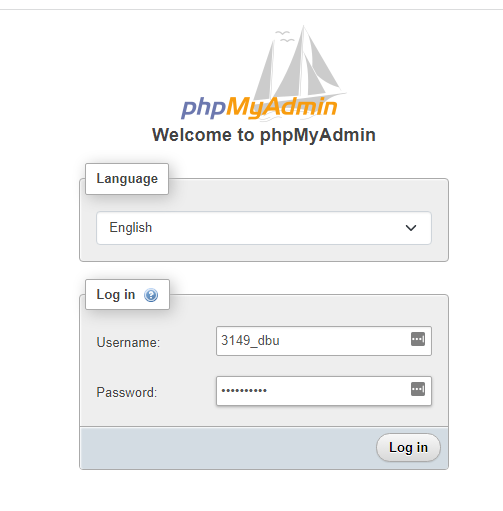Categories
MySQL 8 database creation
A MySQL 8 database can only be created through the customer panel, so it is correct that you will not see these databases in the control panel. To create the MySQL 8 database you must have a suitable package for this at MijnHostingPartner.nl, and then after logging in go to My Products from the dashboard:
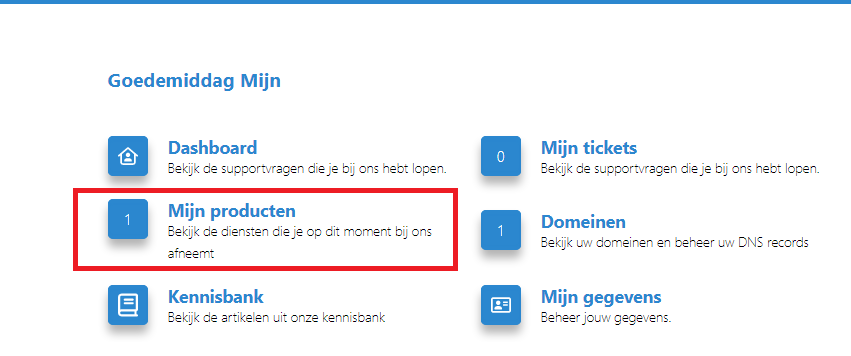
Then you select the package for which you are going to create the database, in our case mydemopartner.nl
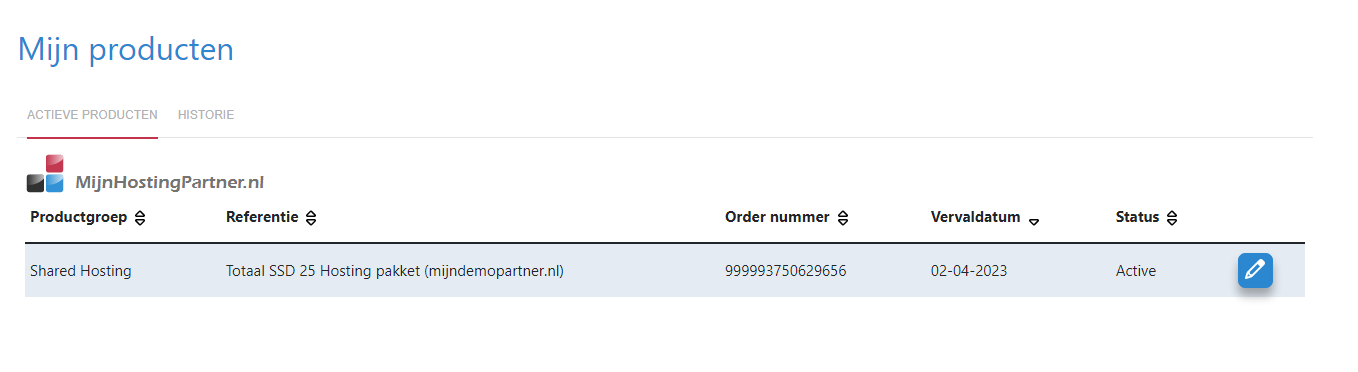
Then select the heading Databases in the left menu.

From the Databases screen you see the option to create a database for all available technologies, in this demo package there are more than you might see. Select MySQL 8 to continue with creating a MySQL 8 database.
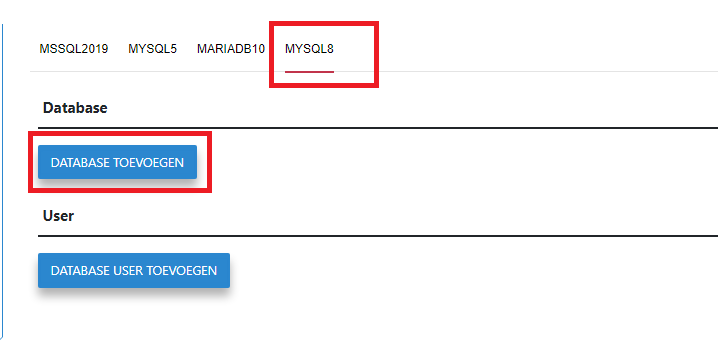
In this screen you first create the database, then the user, and finally you give the user the necessary rights.
So select Add database
Enter a logical name, which you can also recognize for a website. This makes it easier for yourself if you have a lot of them.
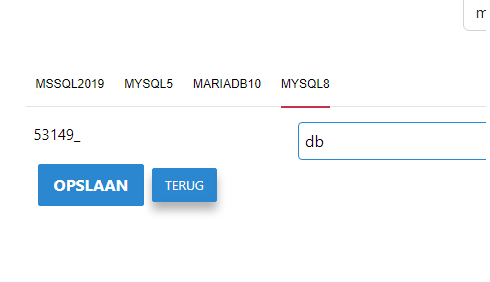
Next you add the user, and give the user the necessary permissions.
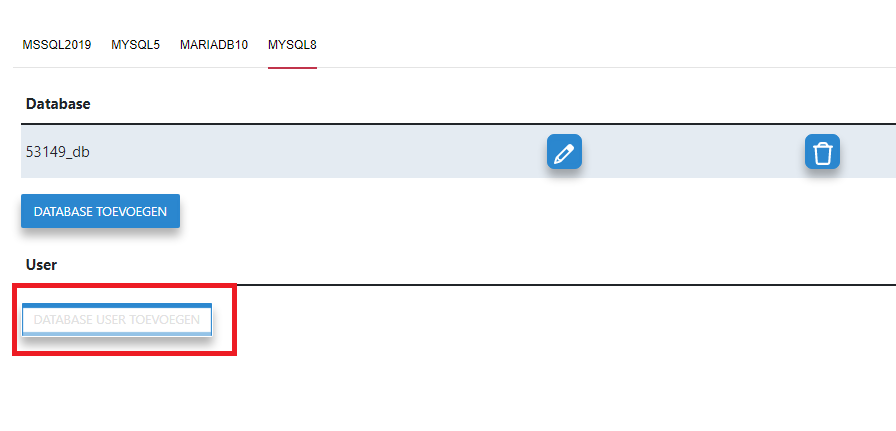
The password is the generate option to use, or you enter your own password here. Keep this long and make sure it is a strong password.
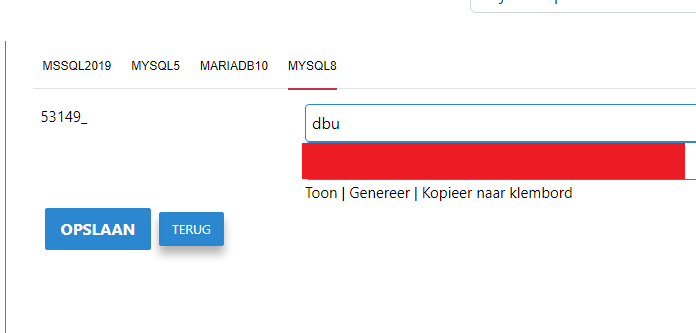
After this you can go back to the database, and give the user access to the database. You can do this in the following way:
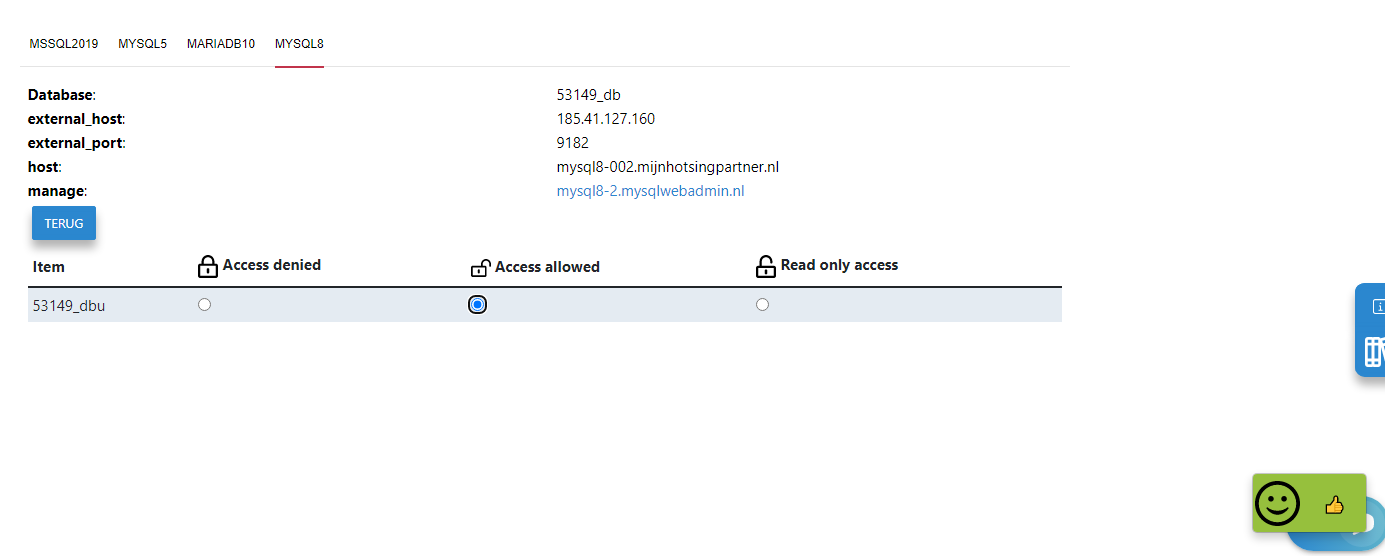
So select the radio button on Access allowed, after this you will immediately see a Thumb Up on the bottom right. If you see an error message, you can send a ticket to the helpdesk.
After this you can login with the user through PHPmyAdmin by following the links, and continue working as usual on your MySQL database. Those are all the steps that are needed.