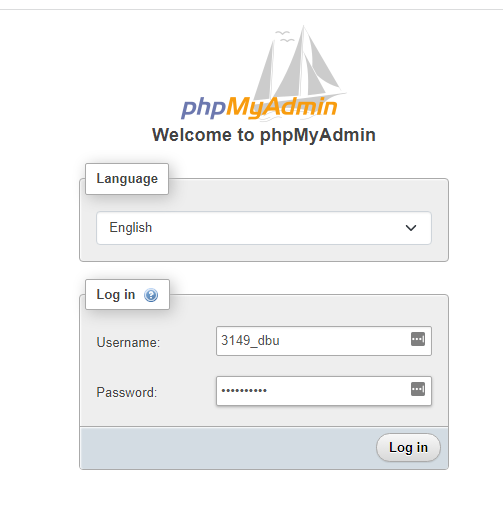Categories
Managing MySQL 8 via PHPmyAdmin
MySQL 8, like MySQL 5 and MariaDB, can be managed from the web browser with PHPmyAdmin. This is an easy tool that allows you to manage your database directly. Handy if you want to change something without installing a local tool.
PHPmyAdmin is always accessible with us if you first go to the following link:
Here you can see all our MySQL servers. For MySQL 8 you need to have the lowest one.
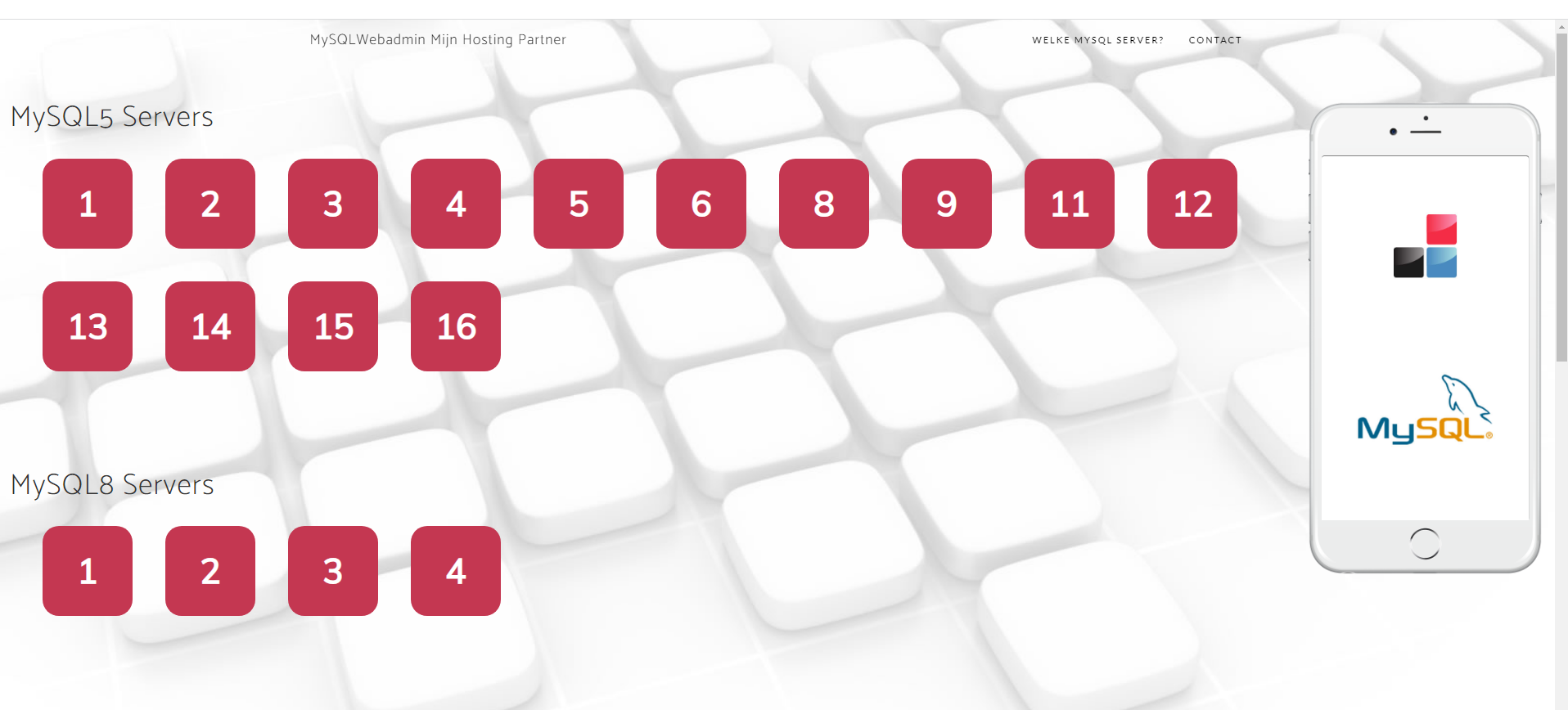
We also have in the database from the customer panel a direct link to your server and PHPmyAdmin link, which you can see by going to your database. Opening the database, and then clicking on the following link:
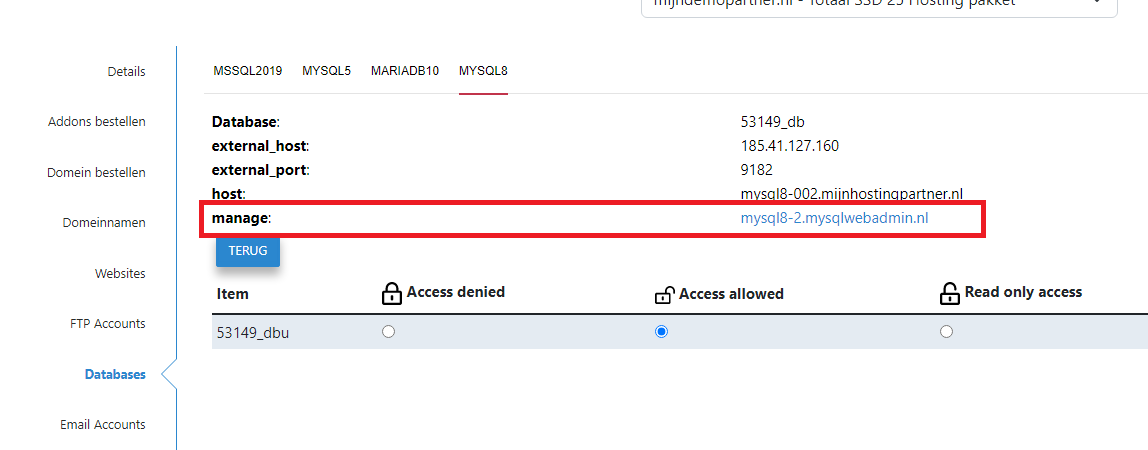
You log in within PHPmyAdmin with your database user/user, and its password. If you get the message that it fails to log in, then you have it wrong. Double check them, and adjust your password if necessary. Note, if you adjust those then you should also adjust this in your website configuration files.