Categories
Webbuilder X5 Authenticated SMTP
In order to mail with php, Authenticated SMTP is required. This article will show you how to do this for Webbuilder X5. Below you will find a description to be able to mail using PHP mailer(https://www.phpmailer.worxware.com/)
The website you created must already be on the server since one (1) file needs to be overwritten by our version.
The steps you can do to get it working are as follows:
1. You download the zip file from this Link and save it in a logical location, for example your desktop.
2. Log into the control panel.
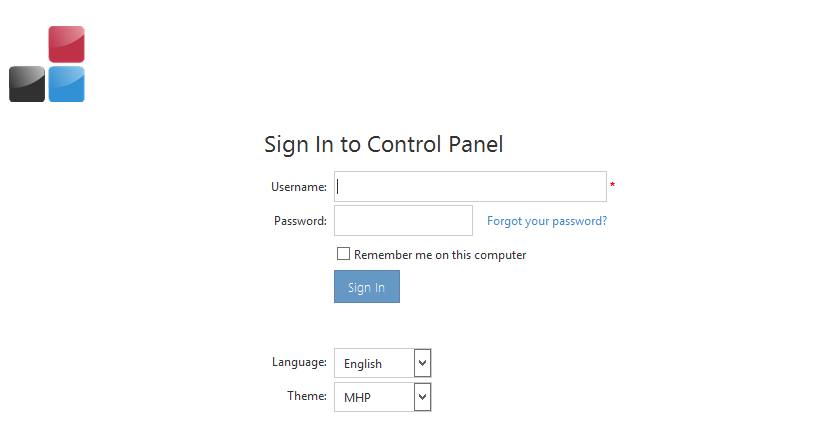
3. In the file manager, go to the wwwroot/res of your website and delete the file imemail.inc.php.
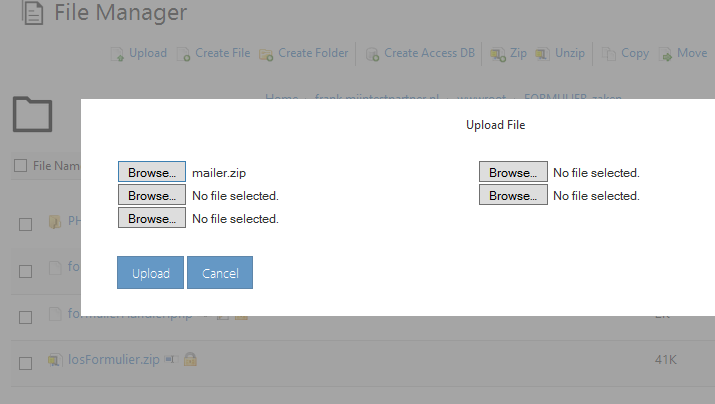
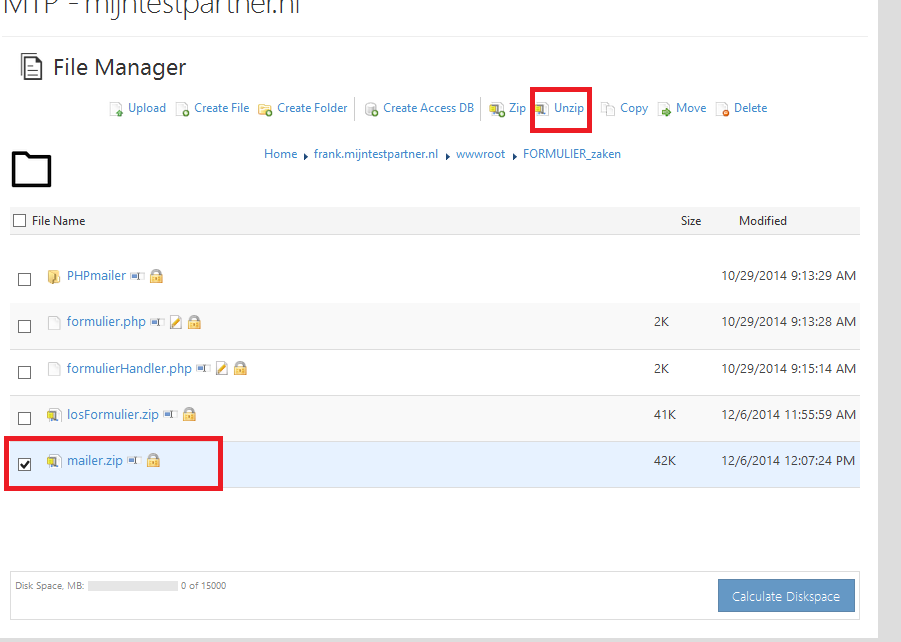
4. Upload the zip file
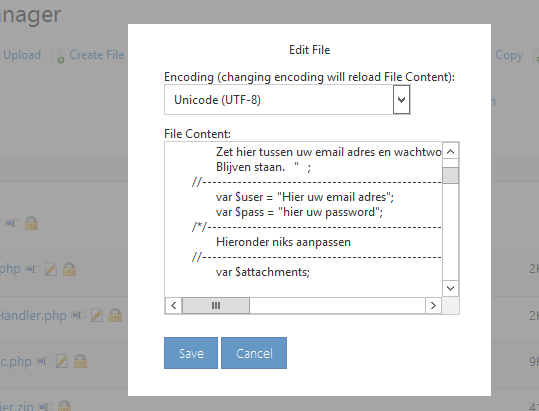
5. Check the file and click unzip. The zip file can now be deleted.
6. Make sure that the folder PHPmailer remains in the wwwroot of your installation. The file imemail.inc.php should be in the res folder. This file will be overwritten.

6. Click the pencil icon next to the file imemail.inc.php.
7. Then fill in the details where necessary, such as your email address where it should be sent to.
The lines that need to be changed are line 22 and line 23.
$user = "Here your Email address";
$pass = "Here your Password";
If you have any further questions about this you can create a ticket in the customer panel, or come online in the chat.
keywords: webbuilder X5 web builder smtp mail authorization phpmailer address