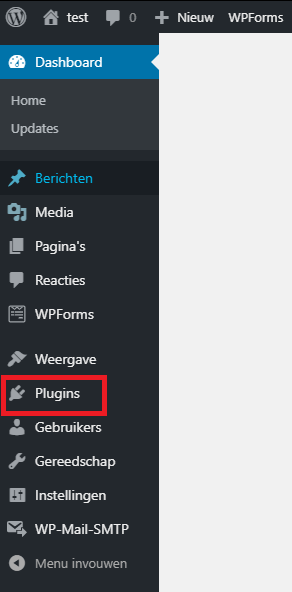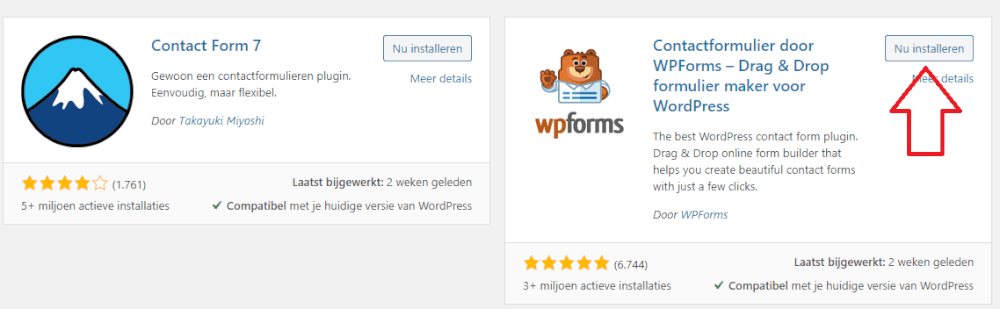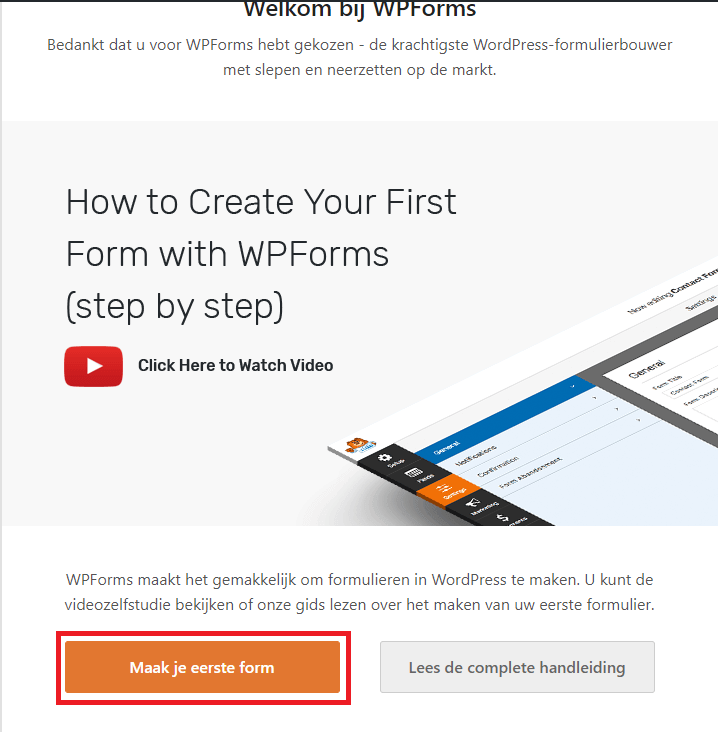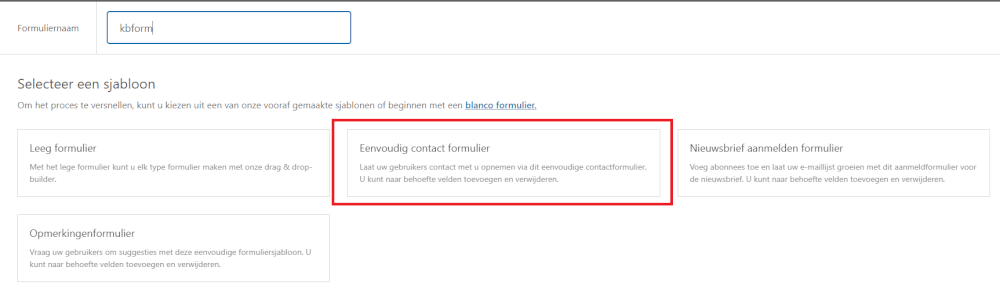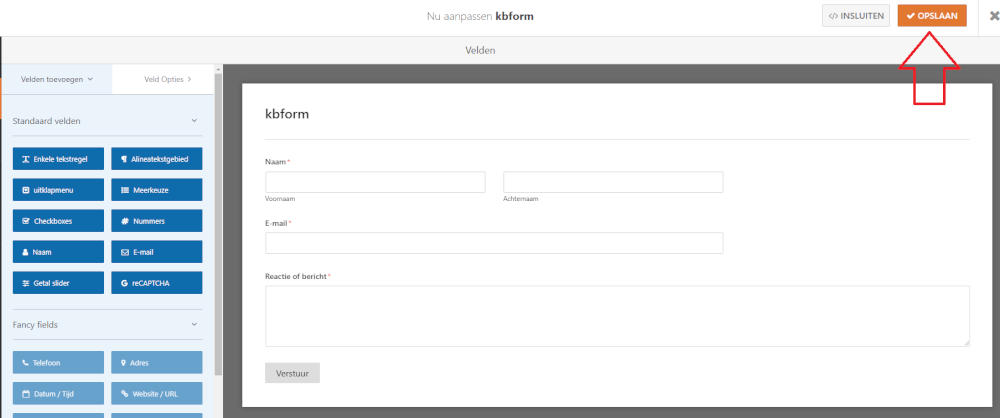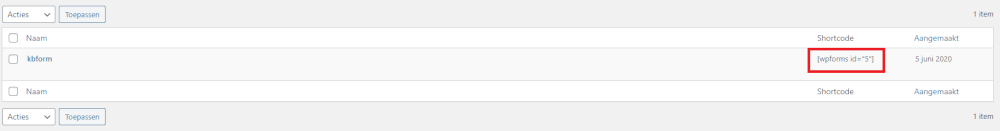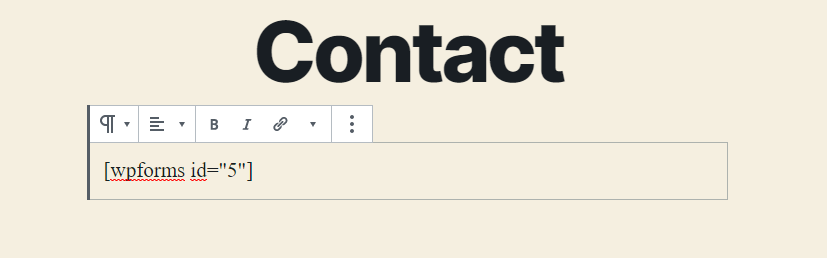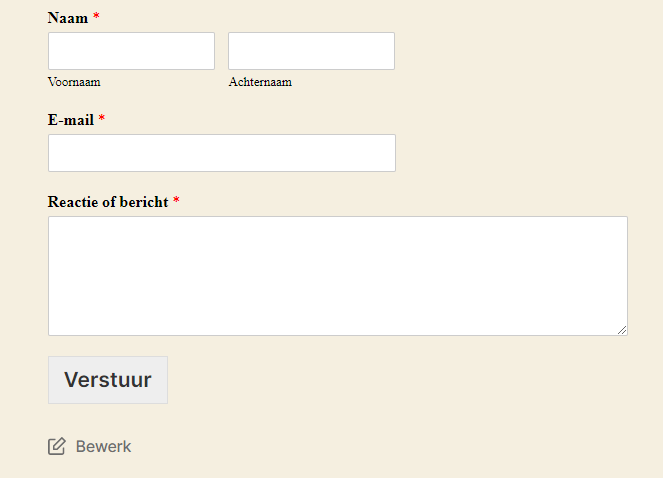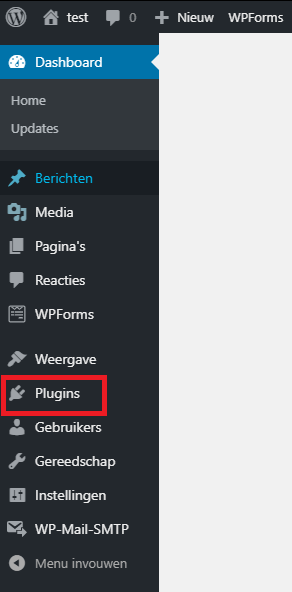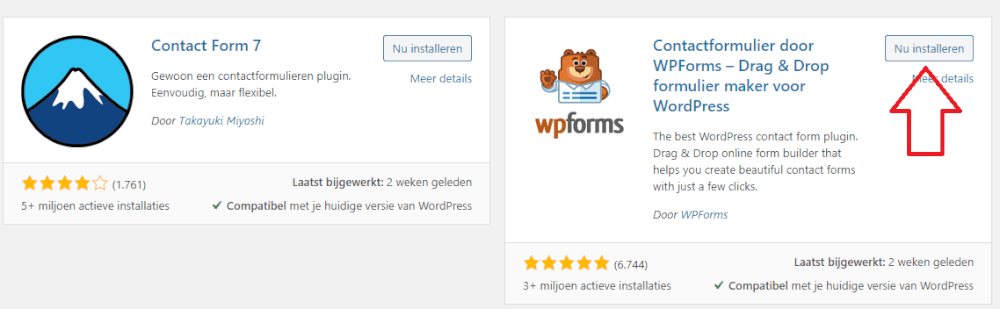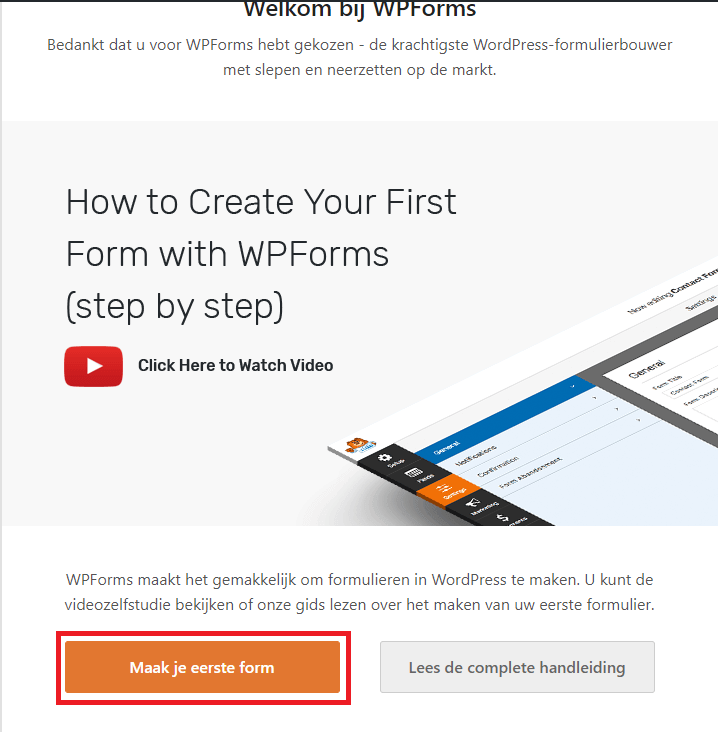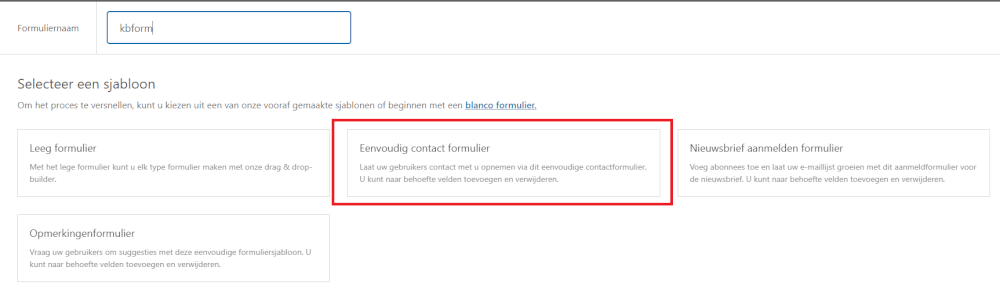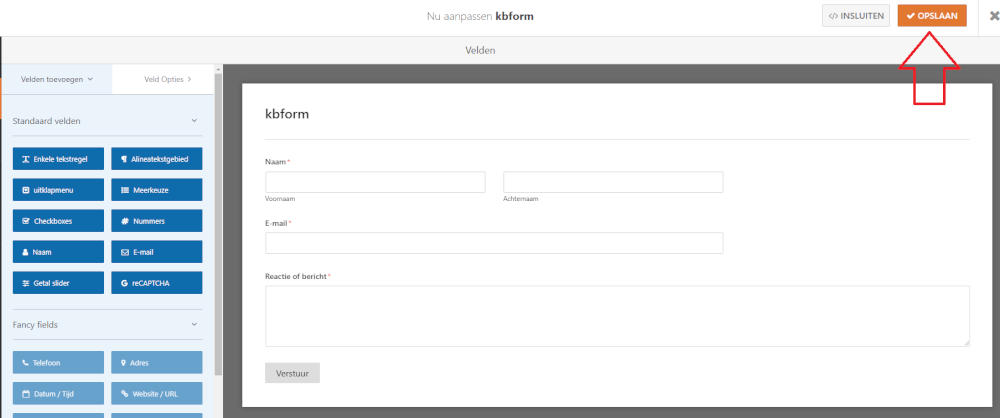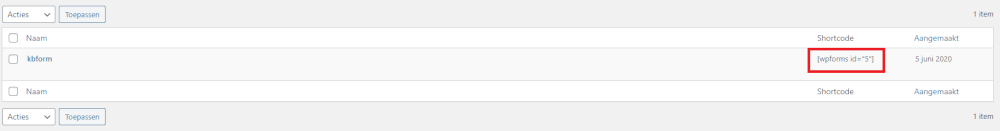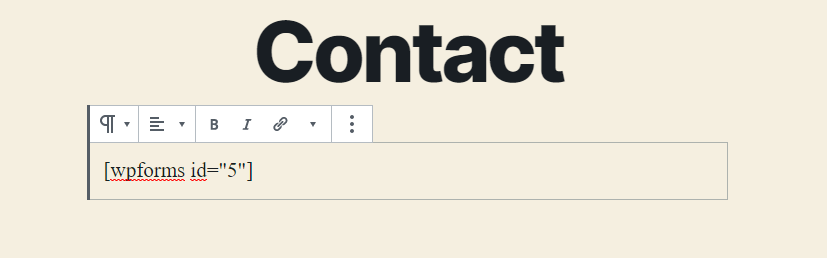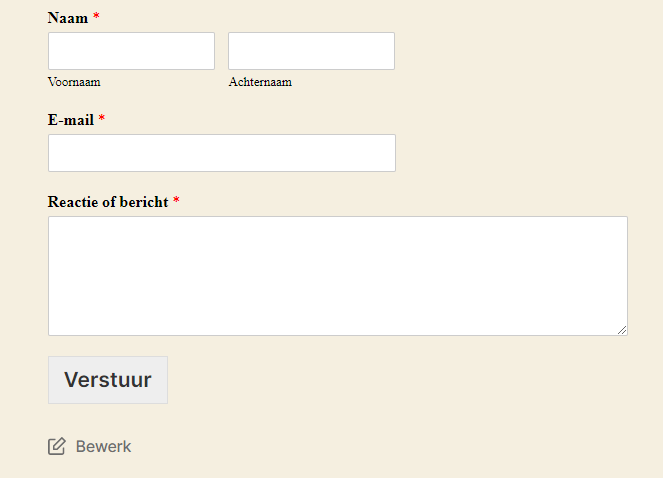Set up contact form with WPForms
For a business website, it is important that you have a contact form on your website. In this article we are going to cover how to set up a contact form in WordPress using WPForms. To do this, first make sure you have an SMTP plugin set up:
WordPress SMTP settings. Next click on plug-ins and then on new plug-in.
Then search for "wpforms" or "contact form on" You can also download it from the following page:
WPForms. Then click on Install now.
After this click on activate now, then in the tab on the side you can click on WP Forms. You will then see the following screen. Click on "Create your first form".
Then choose the form you want, For this article we will use a simple form.
You will then see the template below. This is fully customizable to your liking supplementing with the drag and drop system on the side. When you are done click on save.
Then if you go back to the wp-forms tab you will see the form. Copy the shortcode.
Then place it on a page as in the example below.
Click on publish and your page will look like this.
You now have a working contact form on your page. If you have any questions about this you can always contact our helpdesk. Below you can find possible alternatives.