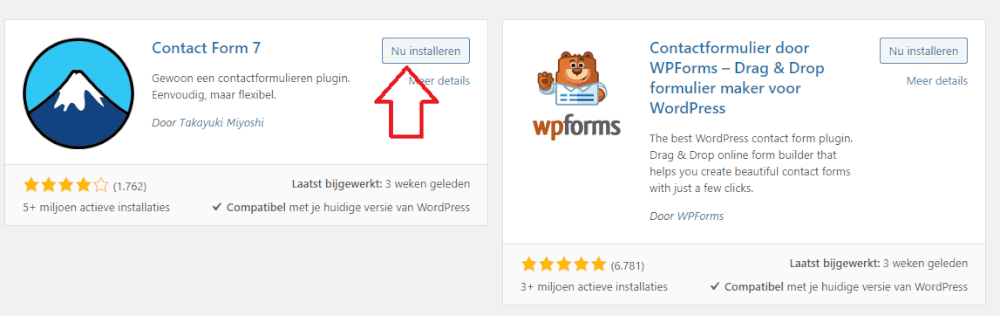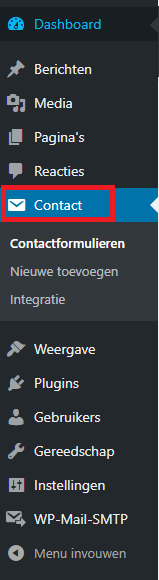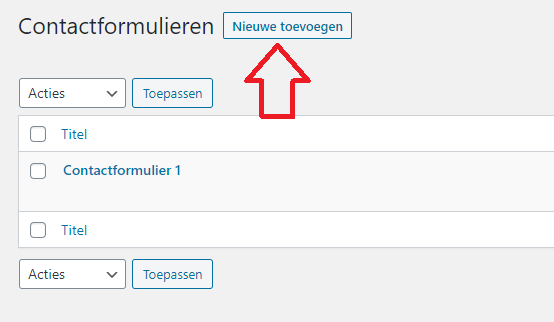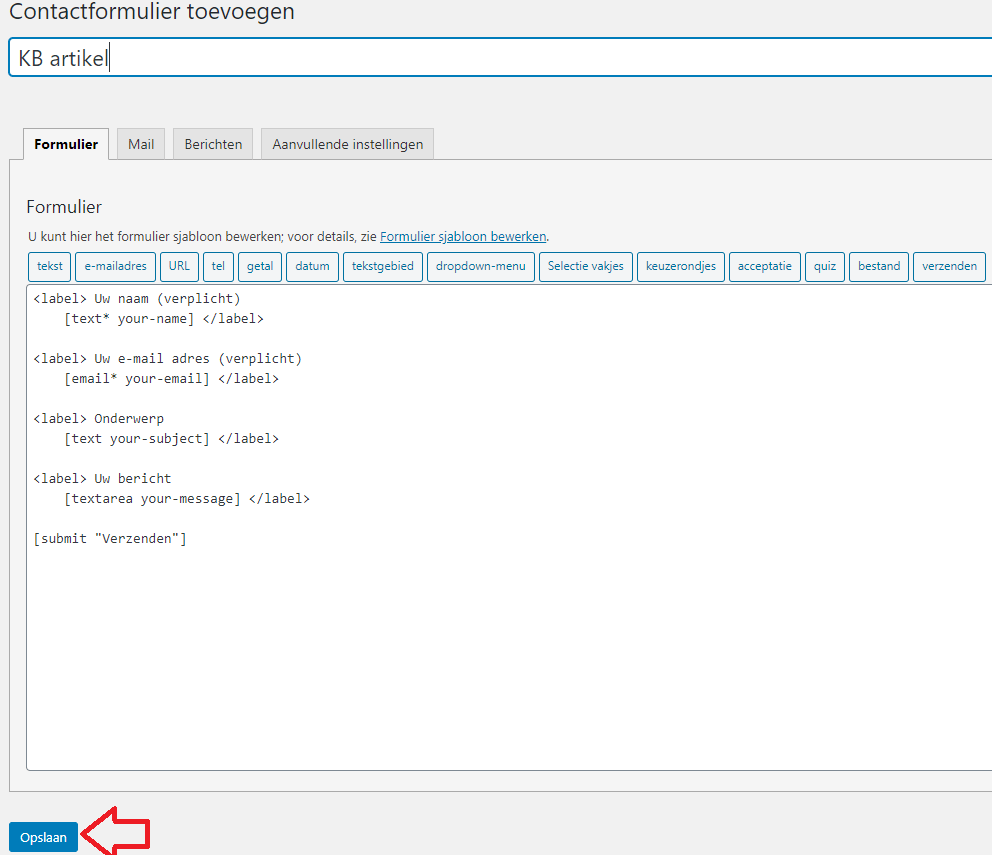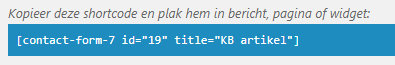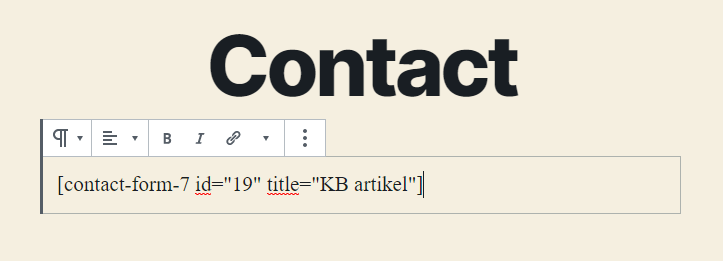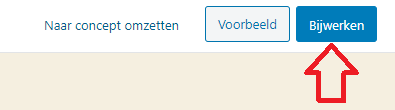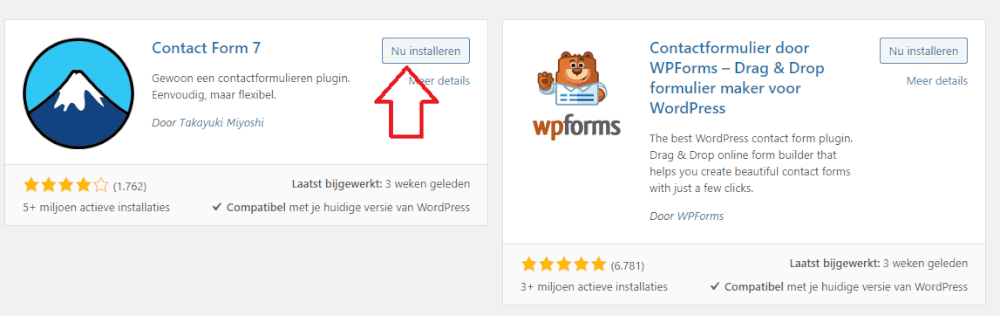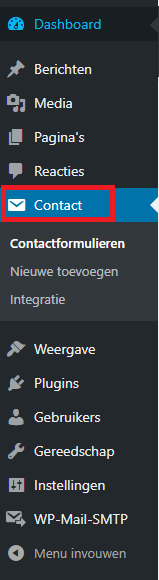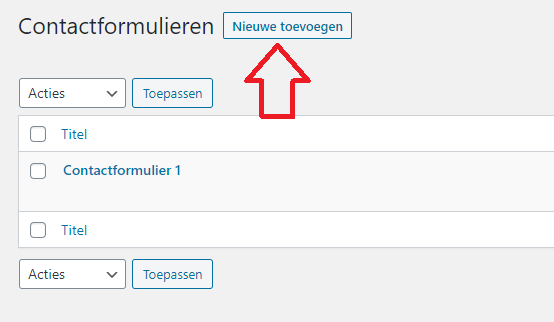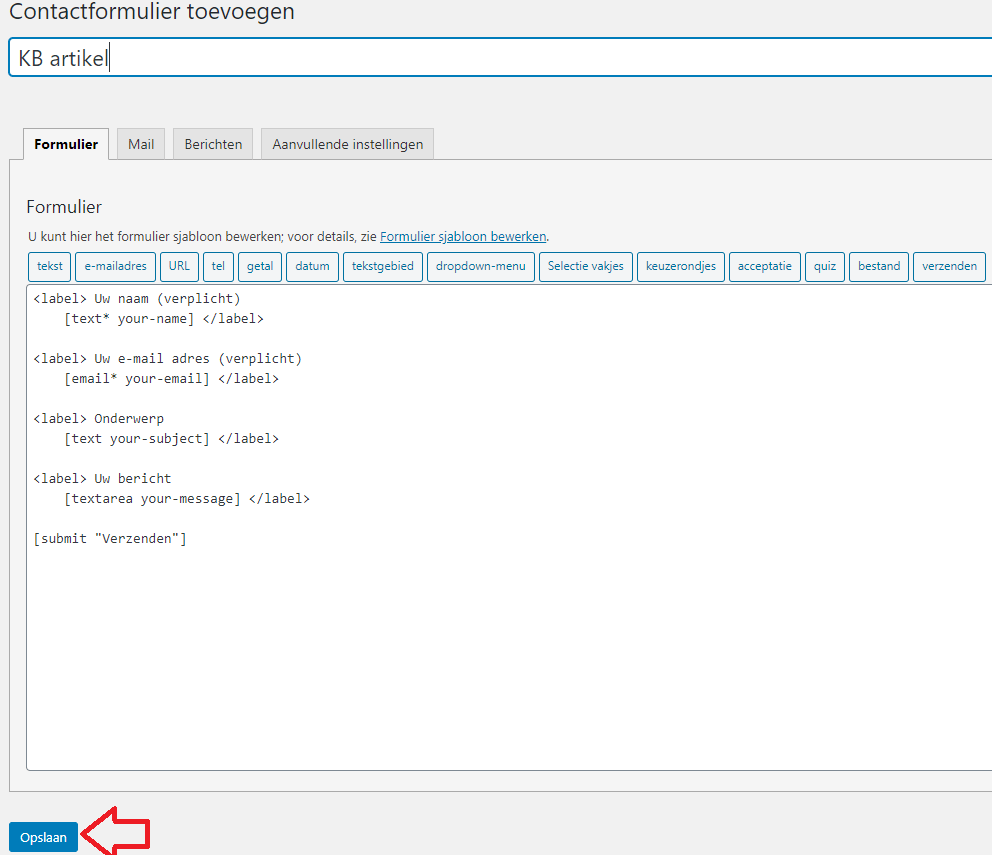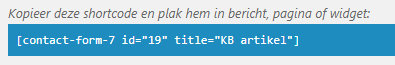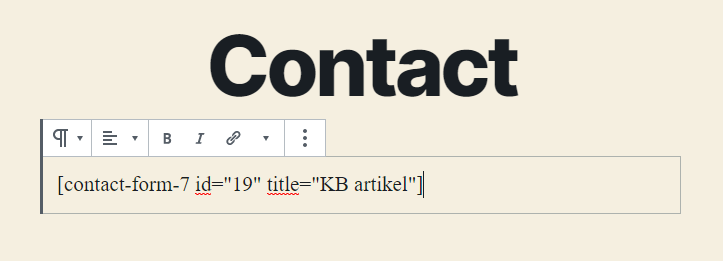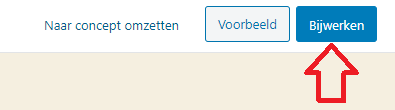Set up a contact form with Contact Form 7
Before you start setting up the contact form you need to set up the SMTP on your website. You can do this in the following way:
WordPress SMTP settings After this you can go to the plugins section and look for Contact Form 7. Alternatively, you can download it from the following page:
Download Contact Form 7
Then click on activate and go to the heading contact.
Click on Add new at the top.
We use the standard template, which is completely customizable. If you have adjusted this to your liking you can then press save.
You will get a short code, you can copy and paste this on the desired page.
You can paste this on the desired page.
Then click on edit in the upper right corner.
After this you have a contact form working on your website, below you will find some alternatives.