Categories
How do I create a submenu (extended description)?
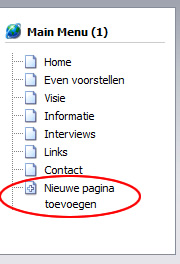 | 1. First create a new page Click on: Add new page |
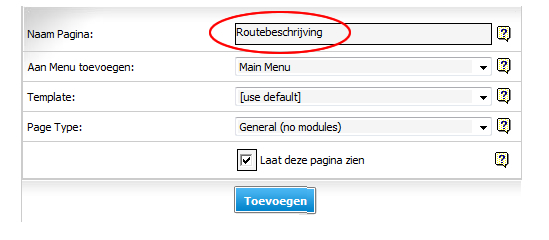 | 2. Give the page a name In our example: Directions and click on Add |
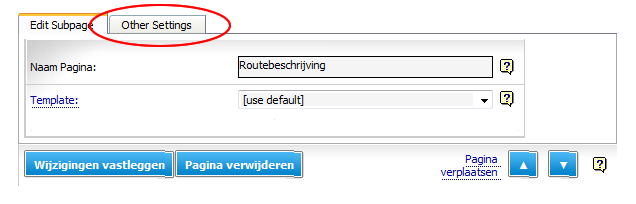 | 3. Set up page as a submenu item Click on the tab Other Settings |
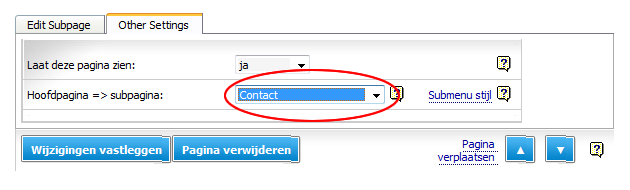 | Now select the main menu under which the new page should fall under. In our case this is Contact. After this, click on Commit Changes. |
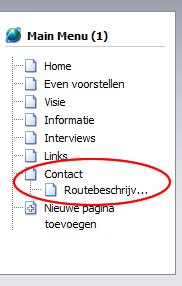 | End result: Page is now a submenu item. |