Categories
How can I change my username & password?
You log into the sitebuilder with your login details from the control panel. You received this login information in the mail after the order was approved and processed. You can reach the control panel through the following link //control.mijnhostingpartner.nl
If you would like to change your password for your sitebuilder then you can do so here.
Once logged into your control panel you can change your password in the menu on the right. Click on 'Change password'.

In the next screen you can change your password for the control panel.

----------------------------------------------------------------------------------------------------------------------------------------------------------------------------------------
Please note! The steps below are only for the old sitebuilder! You can reach the old sitebuilder at //www.uweigensitenaam.nl/admin
To change your username and password you can do the following:
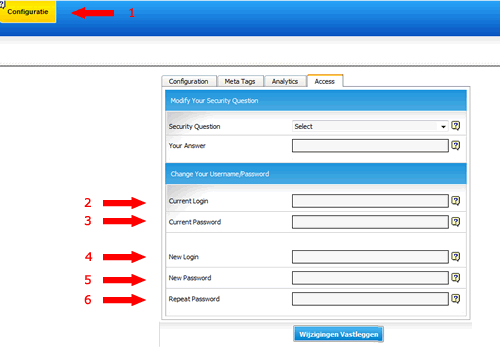
| 1. | Click on Configuration and then on the Access tab. |
| 2. | Enter your current username |
| 3. | Enter your current password |
| 4. | Enter your new desired username |
| 5. | Enter your new password |
| 6. | Repeat the new password |
Attention! Do not forget this password, we cannot retrieve it either.