Categories
Install phpBB
Here is a step-by-step guide to install phpBB.Step 1
Download the package from the following link
Step 2
Go to the file manager in the control panel.control.myhostingpartner.com
Step 3
Navigate to your wwwroot folder and upload the file coming from the phpBB site.
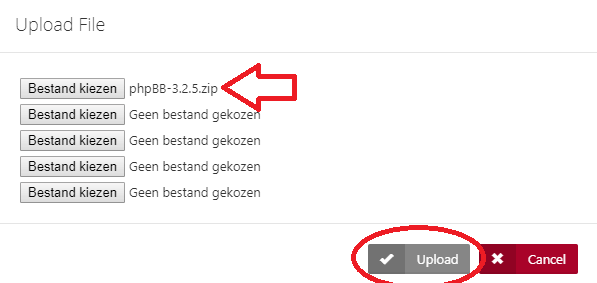
Step 4:
Unzip the zip file, you will now see the following folder. Delete the default web.config file immediately to replace it with the phpBB web.config file.
If you do this via Filezilla or a similar Ftp client this will be overwritten automatically.
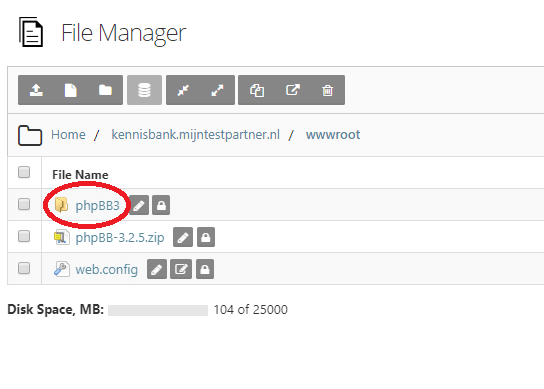
Step 5:
Go to the directory and select the entire contents and move it to the wwwroot directory. A folder above the phpBB3 folder in this case.
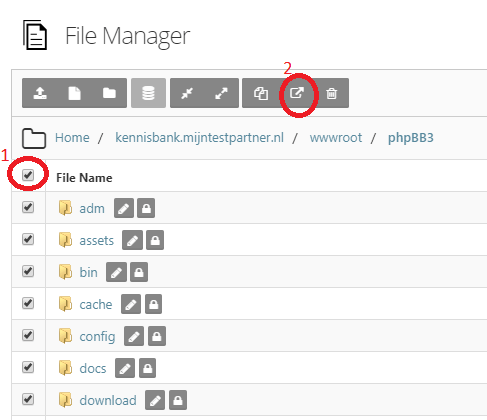
Step 6
After this you can go to your site in the browser to complete the installation. Under the INSTALL tab you can follow the steps on screen. Here the defaults will have to be set, such as the admin email address and password.
In the screen at the MySQL server settings, consider the following:
- Your database name-
Database user and corresponding password.
- Your server address within My Hosting Partner, this can be found in your control panel under Space Statistics > View Space Summary > then it will be shown at the bottom of the page.
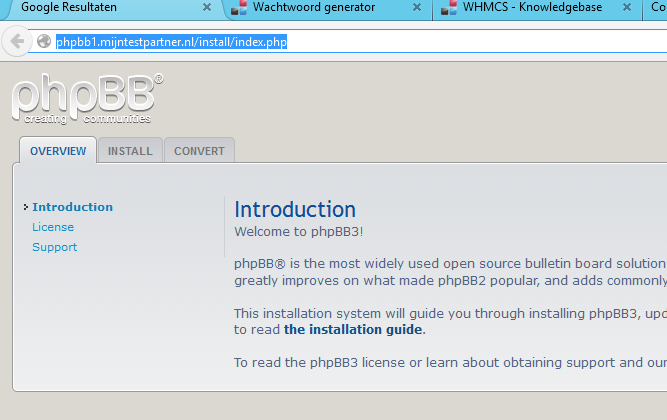
Step 7, SMTP settings
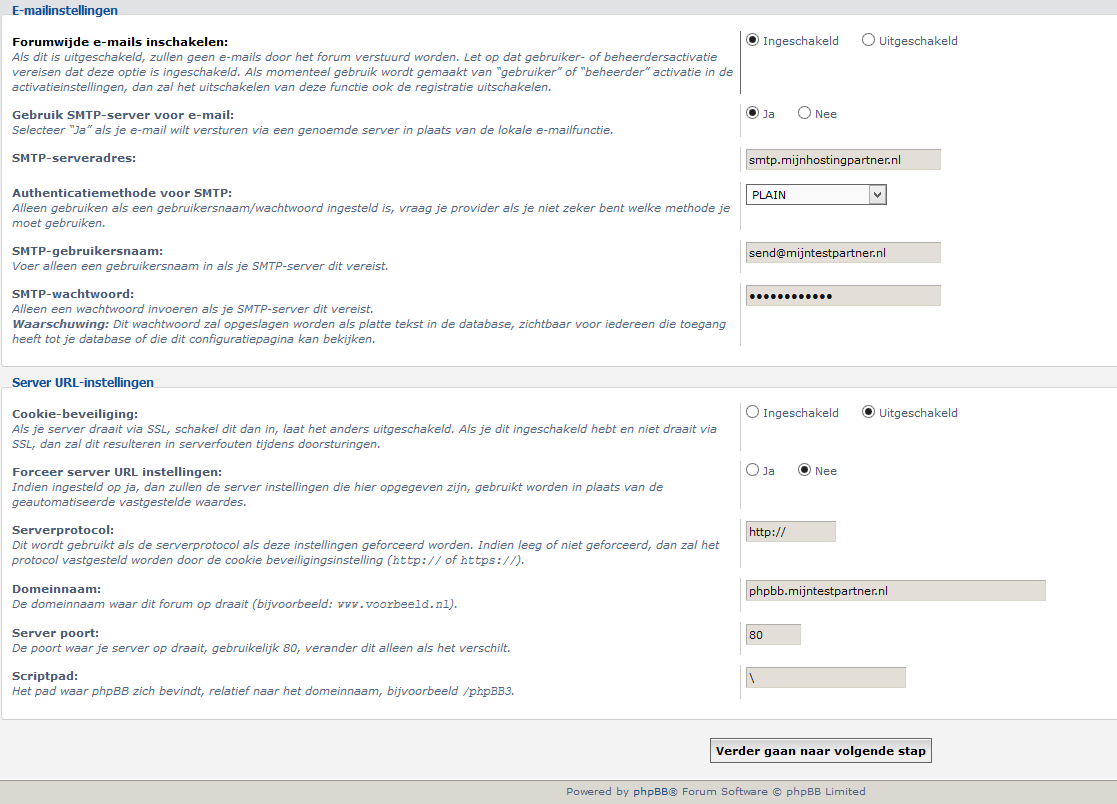
keywords: phpBB php bb forum forums installation introduction introduction how to install PHP bb