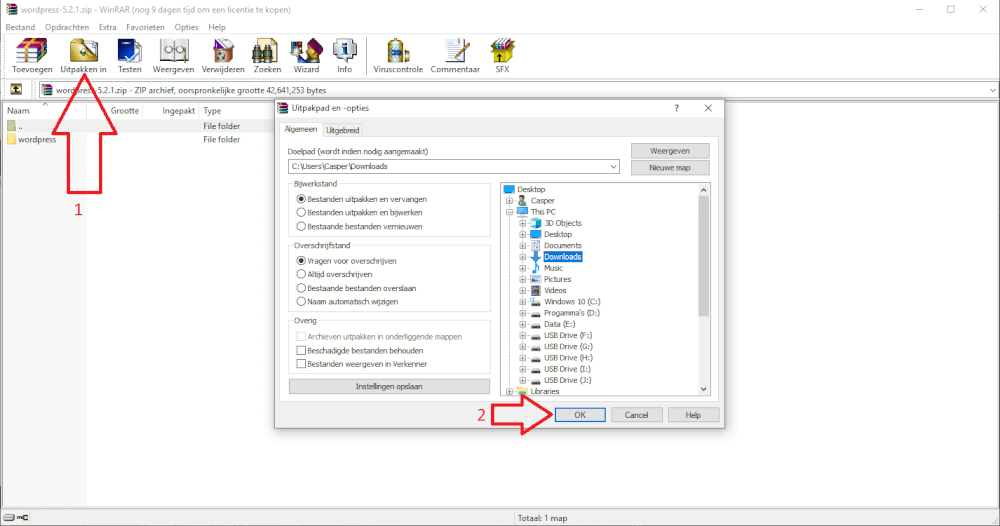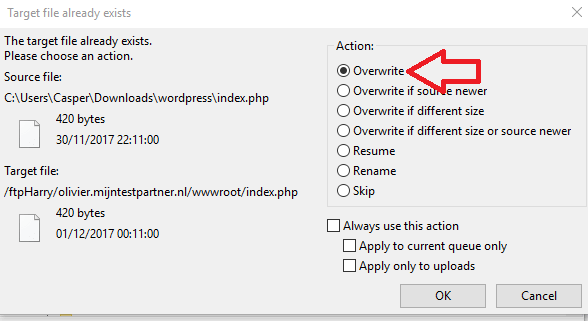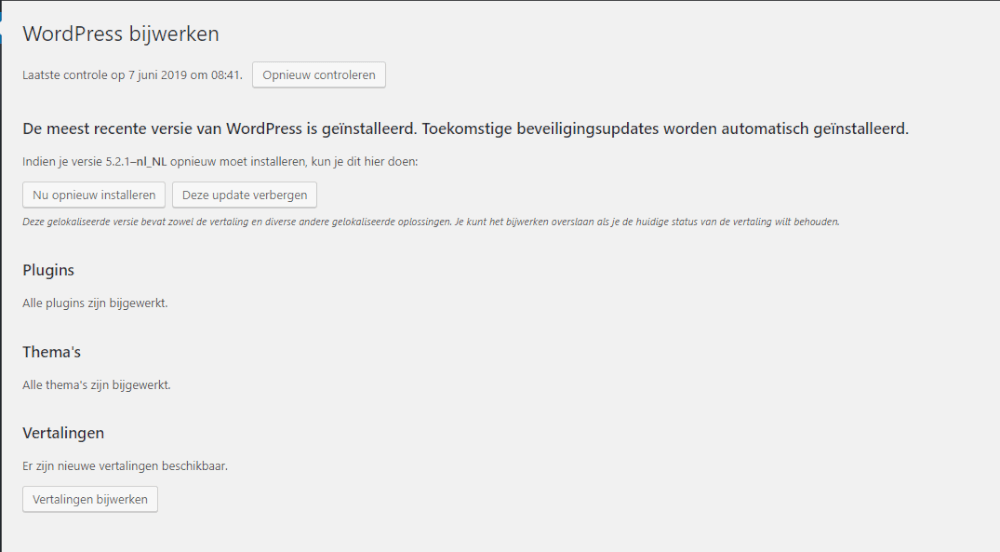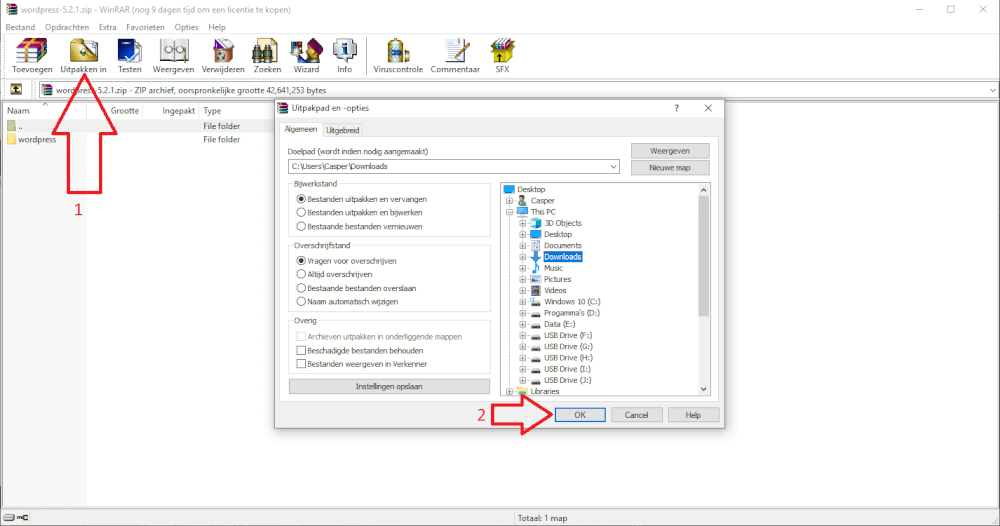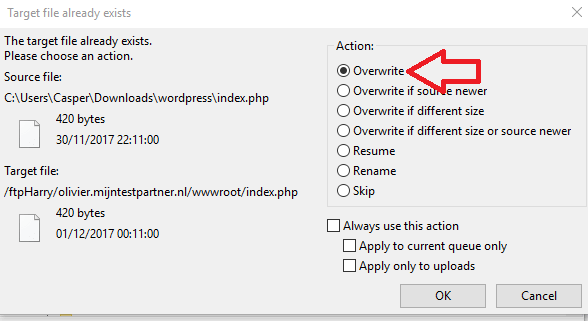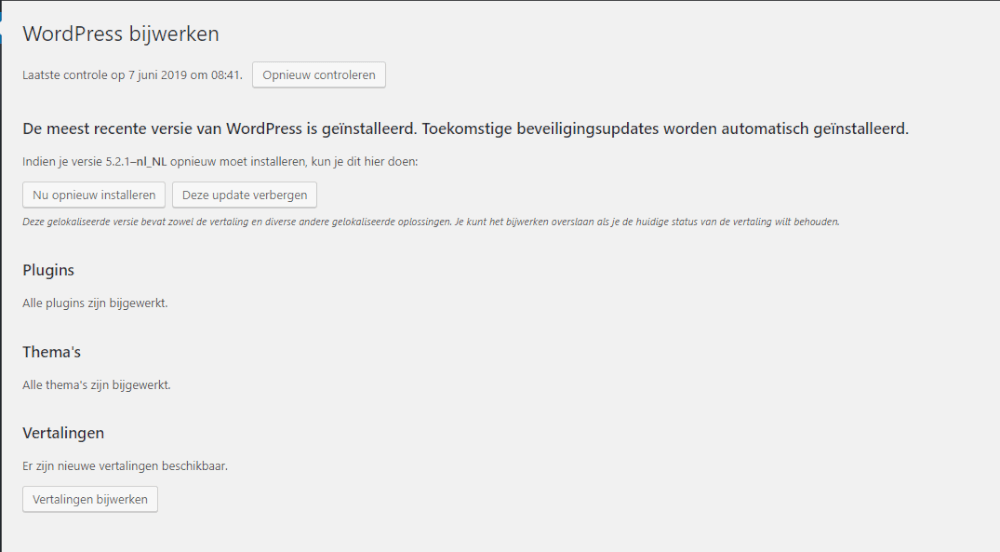Updating WordPress via FTP
If for some reason you cannot update WordPress manually then you will need to do this via FTP. For this you will first need to download WordPress itself. You can do this on the following page:
Download WordPress.
1) Unpack the file.
2 ) Log in using your FTP program and copy the downloaded WordPress installation over your current installation. Click on overwrite here.
3 ) Wait until your WordPress installation is overwritten and then you have updated WordPress to the latest version.