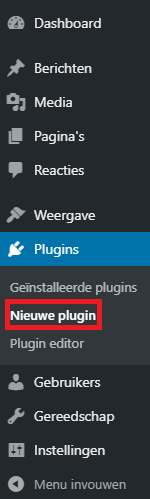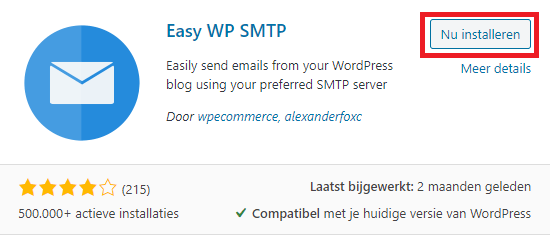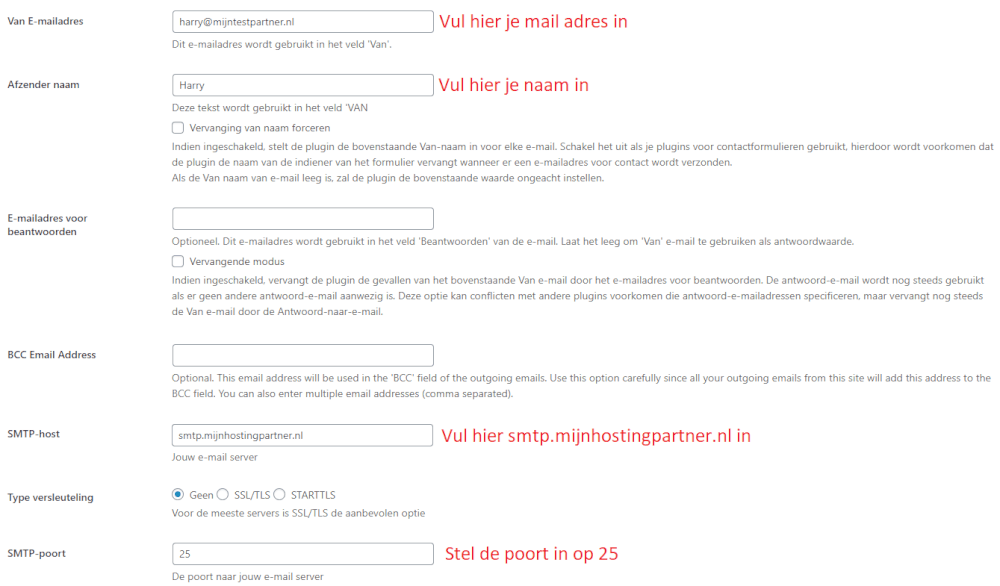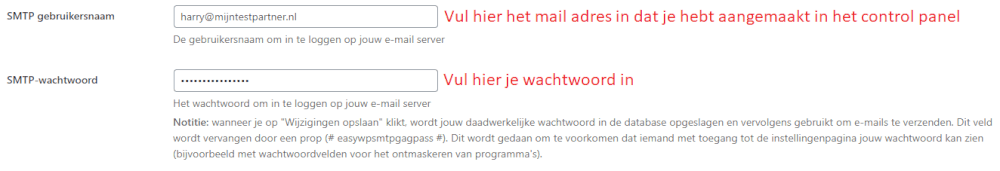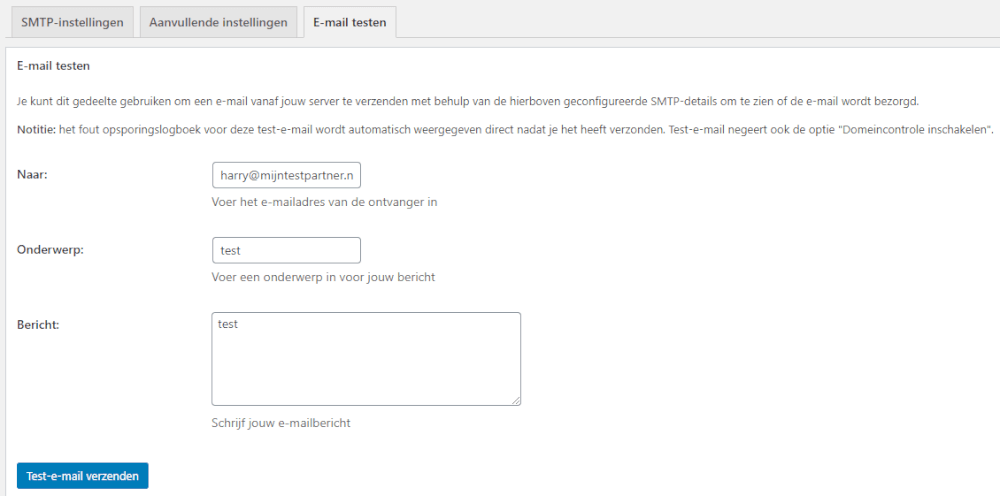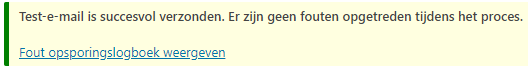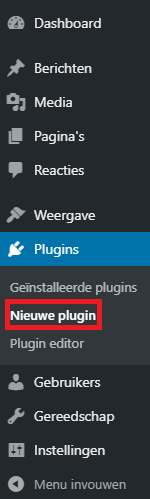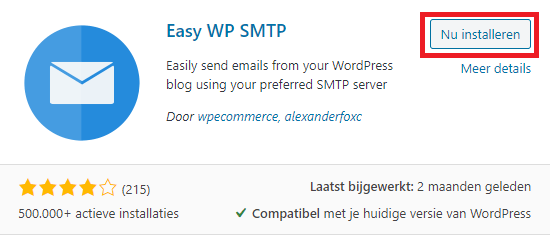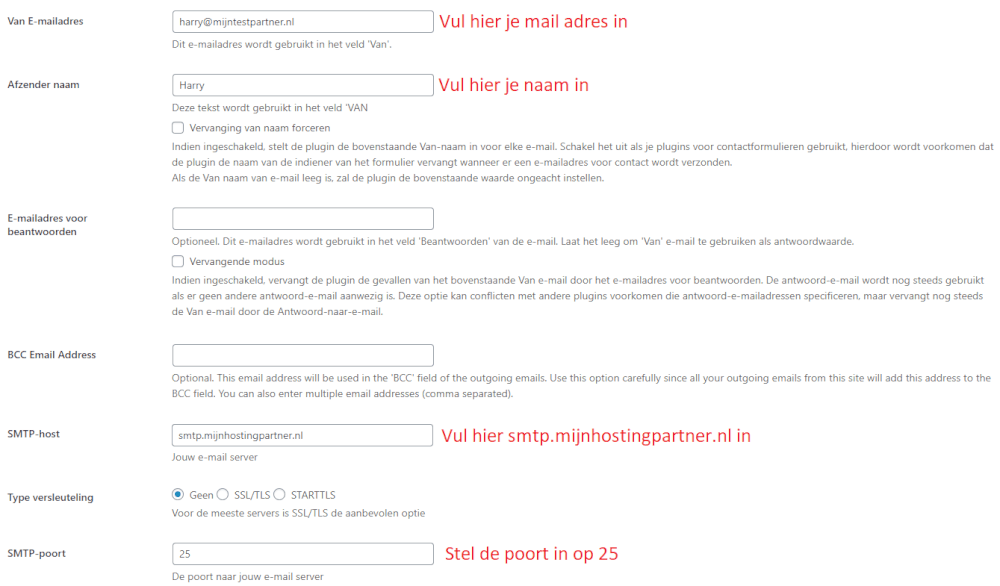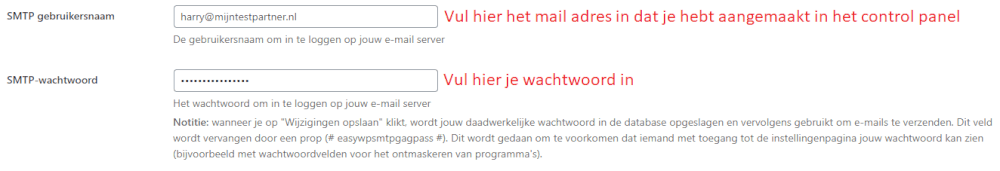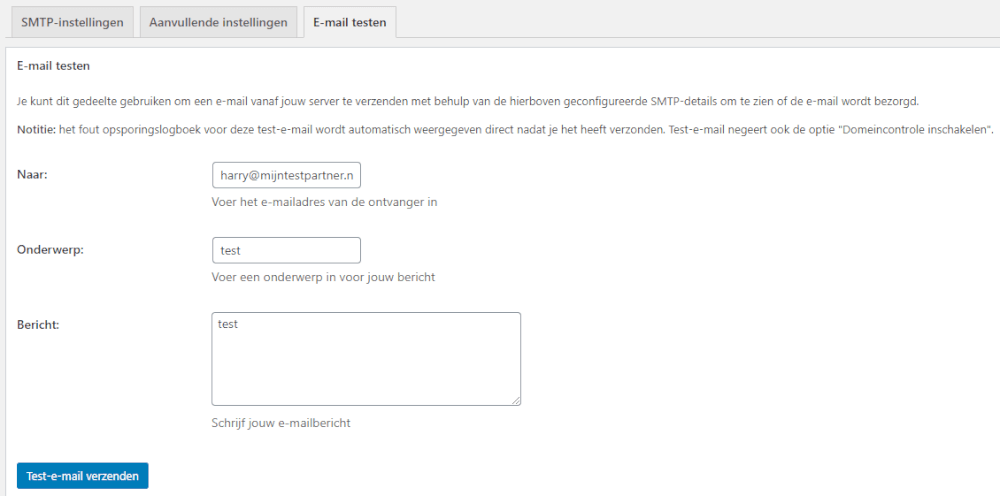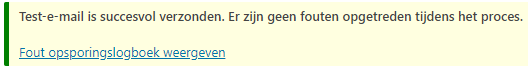WordPress SMTP via Easy WP SMTP
If you want to use a contact form then you need to install an SMTP plug-in for this. In this article we will discuss easy wp smtp. Make sure you are logged in to your WordPress environment.
1) First click on plug-ins and then on new plugin
2 ) Search for Easy WP SMTP and click on install now
3 ) Fill in the correct details.
4 ) Fill in the details that you have created in the control panel.
5 ) Then you can send a test mail.
6 ) If the mail is sent successfully then you will see the following: