Categories
WordPress backup via Updraft
If you are using WordPress then you may want to create backups using a plugin.
In this article we are going to go through how exactly you can create a backup using the plug-in called Updraft.
It is important that you first turn on write permissions in WordPress. If you have not done so yet you can do so in the following way: Howdo I set write permissions?
When you have done this you can install the plug-in in the following way.
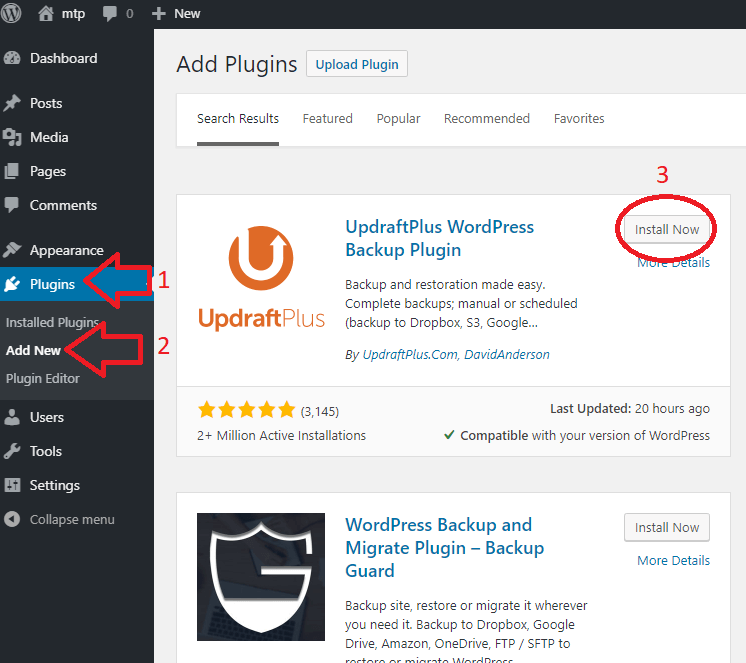
- If the plug-in is installed then click on settings and then on UpdraftPlus.
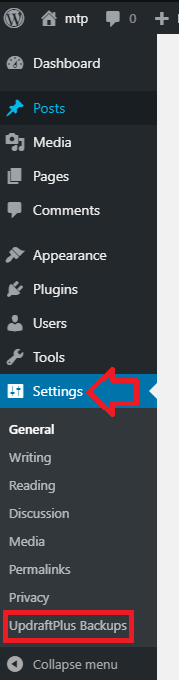
- Then click on backup now.
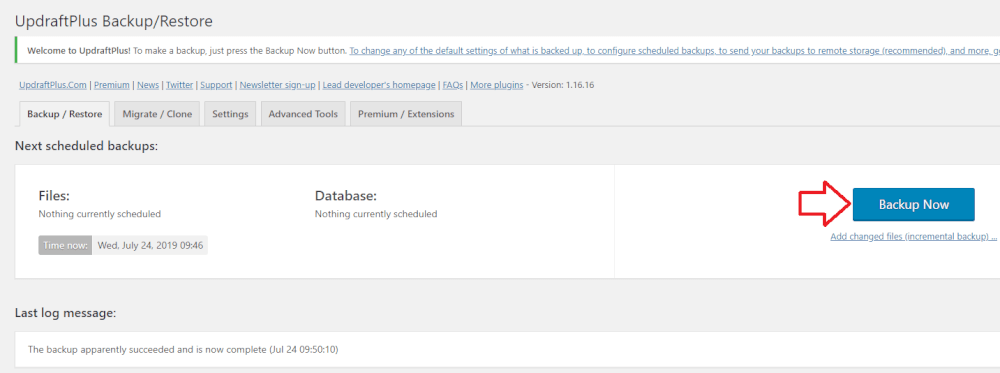
You will now have a backup, you can for example click on database to download your database locally.
If you want to restore a backup then you can continue to press restore.