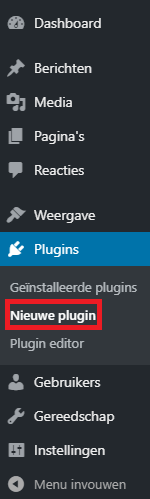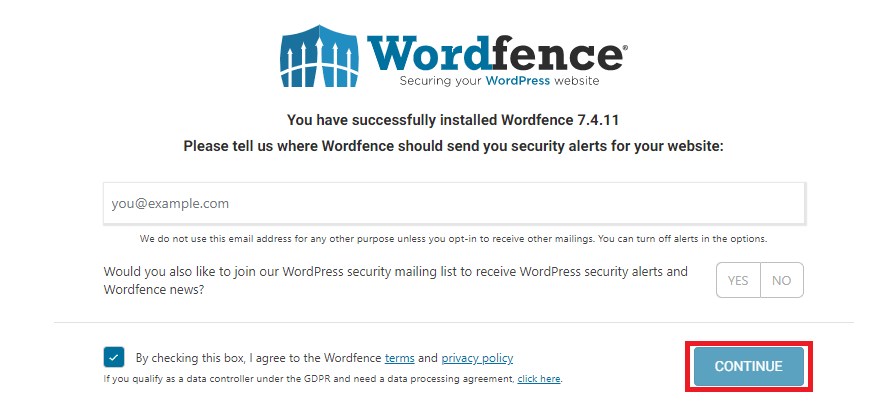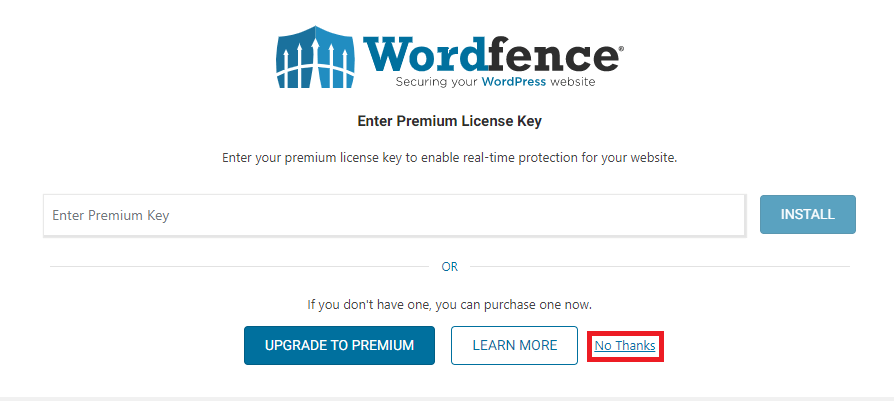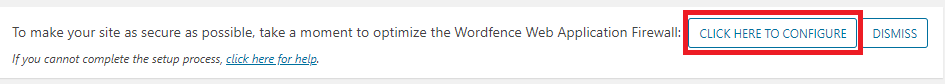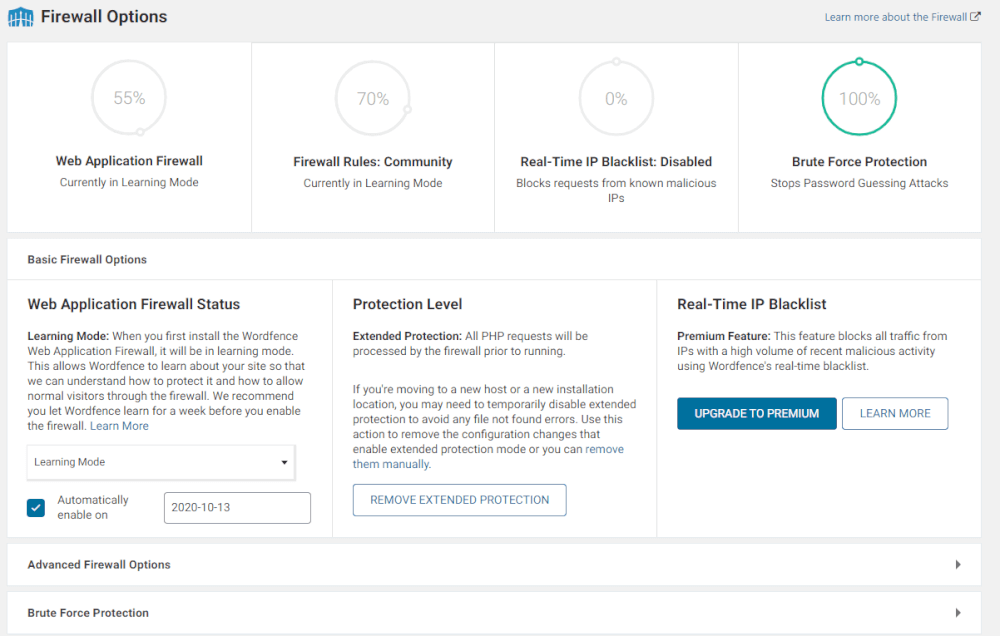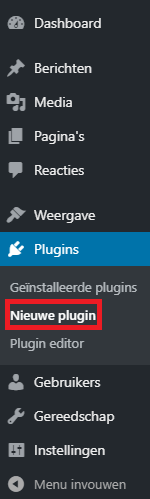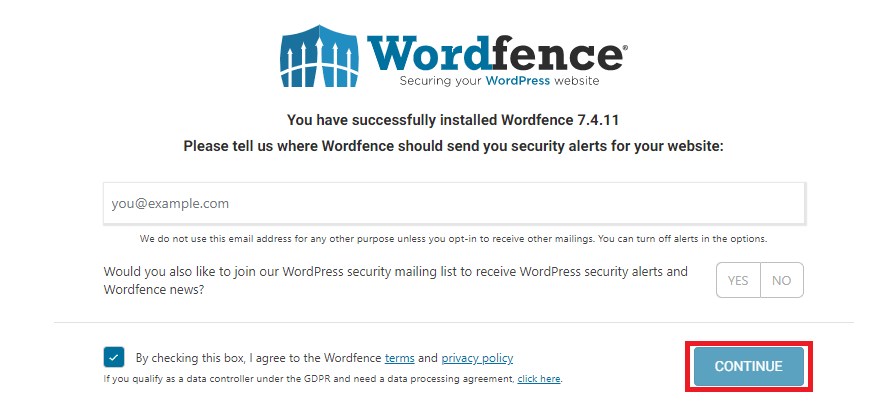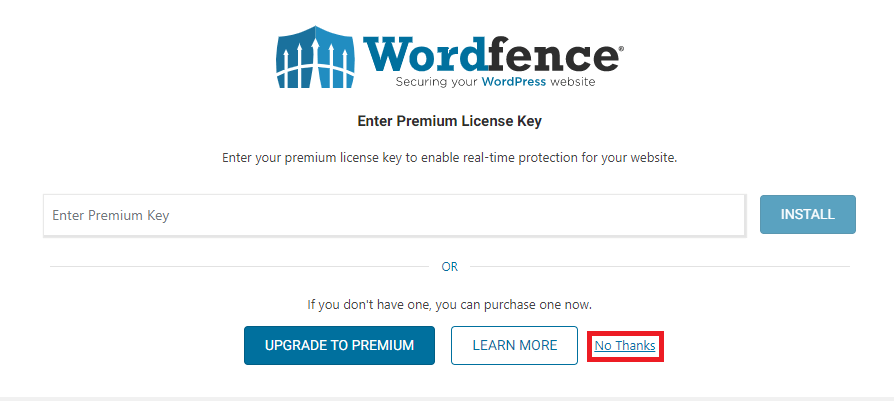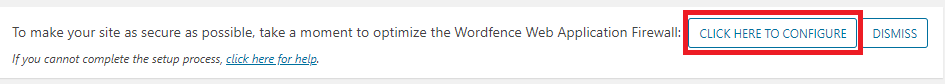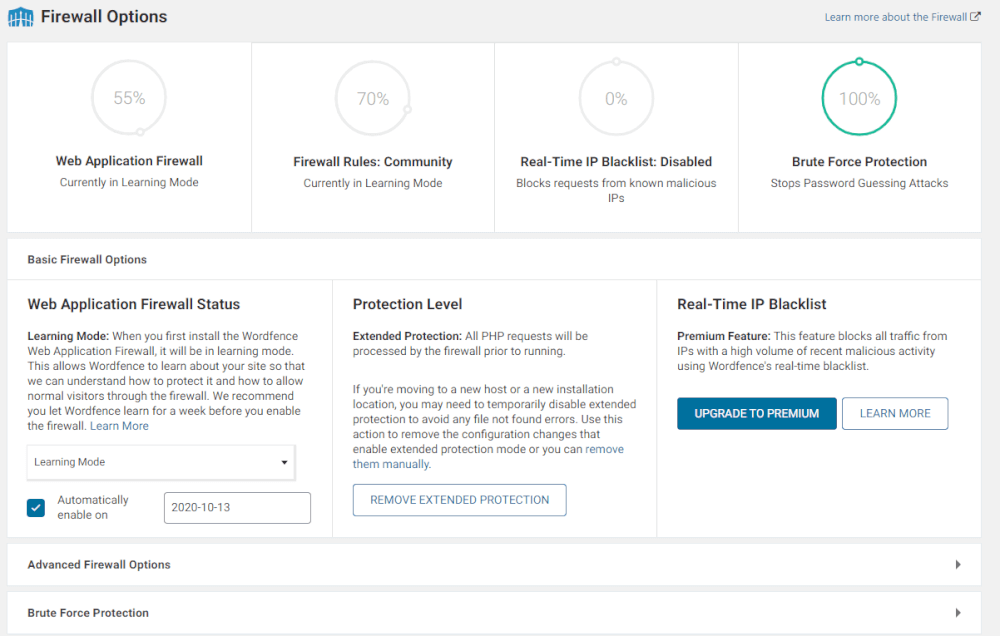Installing WordFence Security
For WordPress, it is important that you secure your website properly. Especially older WordPress versions are more susceptible to attacks on websites. For that reason you should always keep WordPress as up to date as possible. You can also install an additional security plug-in such as WordFence.
1) Log in to your WordPress site and then click on plugins and new plug-in
2 ) Then search for Wordfence, then click install
3 ) After you have activated it click on continue
4 ) Next you will be asked if you have a premium key. If you do, fill it in and otherwise click on No Thanks
5 ) After this click on click here to configure and wait until it is fully configured. This may take a while
6 ) After this WordFence is fully configured and you are ready to use it.