Categories
Logging into the WordPress administrator environment
With a WordPress website, you can use an Administrator environment to create and further manage the website. As a new WordPress user, you may not yet be completely clear on where exactly you need to log in to do this with your created credentials.
This can be done by navigating to your website with a browser of your choice. And then just put admin after the URL.
So in the following way:
yourdomainnamehere.com/admin
If you still get a 404 message, you haven't changed the permalinks yet. Then it is important that you enter it in the following way:
yourdomainnamehere.com/wp-admin/index.php
This will always redirect you to wp-login.php. And so you can use it in any case.
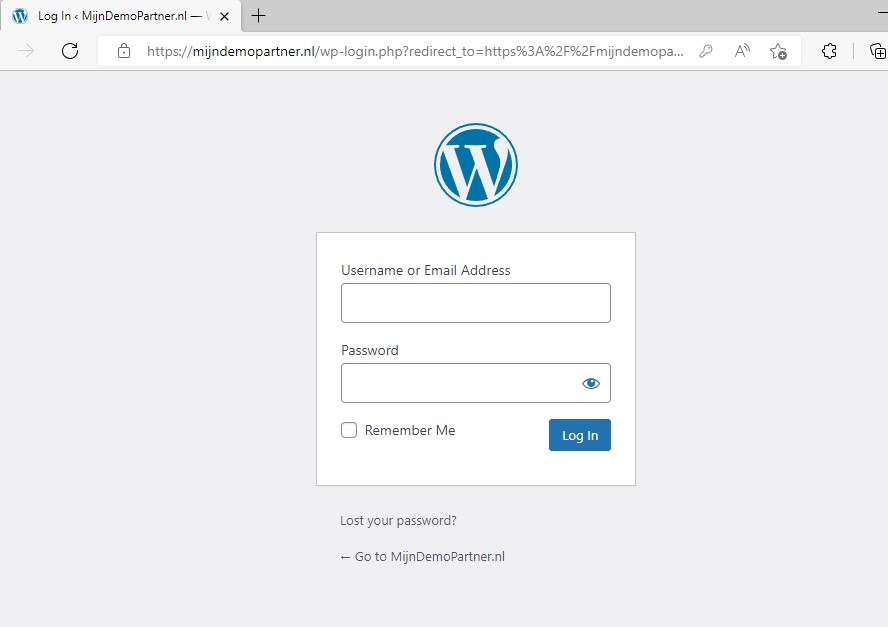
Want to read more about the importance of permalinks and login within WordPress? Then have a read of our earlier blog post:
https://www.mijnhostingpartner.nl/blog/algemeen/hoe-log-je-in-op-een-wordpress-website/