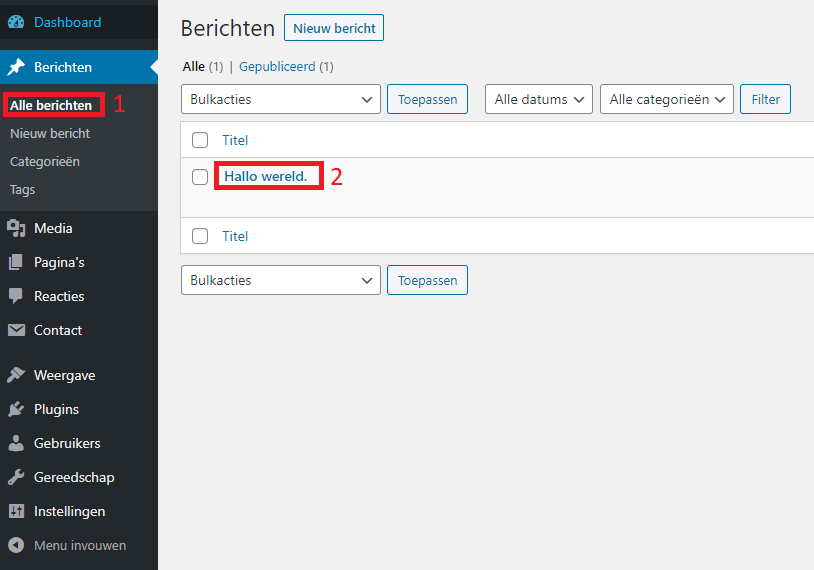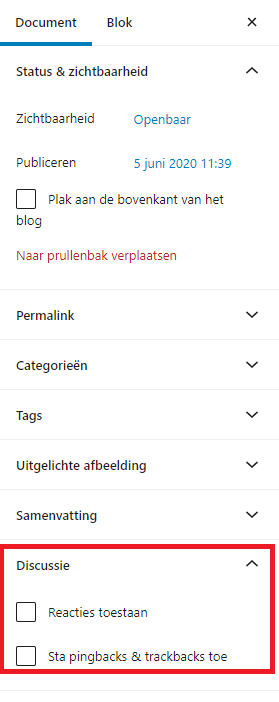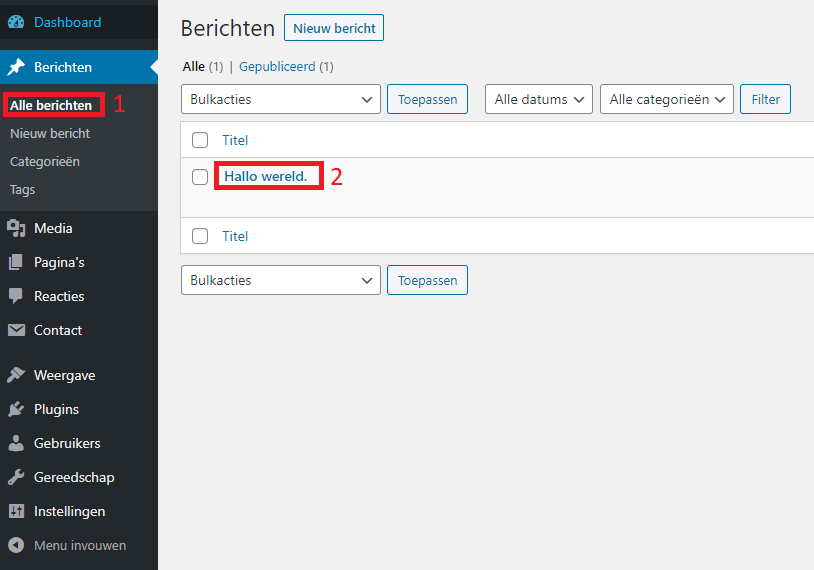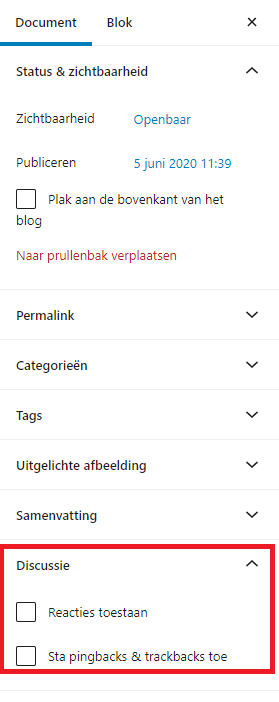How do I disable comments within WordPress?
If you want to disable comments in WordPress you will first need to be logged in to WordPress itself.
1) Click on posts and then on all posts. Then click on Hello World.
2 ) Uncheck Allow responses at the bottom.
3 ) Then click on update at the top.
After this, comments are disabled on your WordPress website.