Categories
General information - SSL certificate
What this article is going to cover is the SSL certificate.
- How does it work / what is a SSL certificate?
- How does the ordering process of a certificate at MijnHostingPartner.nl work?
- What are the steps I must perform to ensure that the certificate is active?
1.How does / what is an SSL certificate?
An SSL certificate is an extra layer of security that you can give your customers, you are probably familiar with the green bar that appears at the beginning of the URL when websites have an SSL certificate or the lock icon. You will also notice that you have https:// for your website.
EV Comodo certificate:
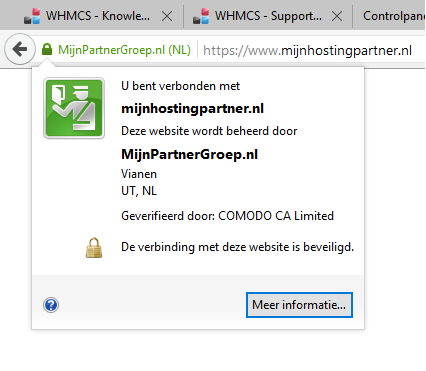
The advantage of a SSL certificate is that the connection between visitor and website is always encrypted. So the visitor knows that he is connected to the right site and that any data he gives is encrypted over the line. There are a number of options for an SSL certificate, namely:
Domain validation SSL certificates:
DV SSL Certificate including own IP address - €39.95 excluding VAT per year -> One time installation fee € 25.00 excluding VATDV SSL Certificate
excluding own IP address - € 19.95 excluding VAT per year-> One time installation fee € 25.00 excluding VATOnly an SSL certificatefor your
main domain. So MijnHostingPartner.nl and everything on the same URL /index.php /contact.php etc.
This is a certificate that is validated only on the basis of Domain Name and is therefore more advantageous. With your own IP address, in addition to the SSL certificate, you also have the benefits for SEO and stability of a private environment. The average website will however not need this and is mainly applicable if you work a lot with subdomains.
Wildcard SSL certificates:
Wildcard SSL Certificate including own IP address - € 124.00 excluding VAT per year -> One-time installation cost € 25.00 excluding VATWildcardSSL Certificate
excluding own IP address - € 99.00 exclusive VAT per year -> One time installation fee of € 25.00 exclusive VATAWildcard SSL
certificate ensures that besides your main domain, all your subdomains are also included in the SSL certificate. This way you can secure not only MijnHostingPartner.nl but also webmail.MijnHostingPartner.nl or control.MijnHostingPartner.nl with the same certificate.
Multi-domain SSL certificates:
Multi Domain (2) SSL Certificate -€75,00 excl. VAT per year -> One time installation fee€25,00 excluding VAT
Multi Domain (4) SSL Certificate - € 75,00 excl.€95,00 exclusive VAT per year -> One time installation fee€25,00 excluding VAT
Multi Domain (6) SSL Certificate - €; 95,00 excl.€125.00 excl. VAT per year -> One time install fee€25.00 excluding VAT
Difference between the top three is how many domains can be covered by the certificate. The Multi domain SSL certificate is only for websites with the same content and counts with www. and without www as 2 domains!
So when you want to encrypt (www.)MijnHostingPartner.nl , (www.)MijnHostingPartner.eu and (www.)MijnHostingPartner.be then you have to choose the Multi Domain (6) SSL Certificate.
EV Comodo SSL Certificates:
EV Comodo SSL Certificate including own IP address - € 109.00excluding VAT per year -> One-time installation fee € 25.00 excluding VATEVComodo SSLCertificate excluding own IP address - € 89.00 excluding VAT per year-> One-time installation fee € 25.00 excluding VATThis is an extensivecertificate and
Let's Encrypt SSL certificates:
2.How does the ordering process at MijnHostingPartner.nl of a certificate work?
You can order an SSL certificate directly with your domain and package. This can be found in the order under add-ons. If you already have a package with us or later decide to purchase a certificate, then you can create a ticket in the customer panel with this:
- The domain or specific URL the certificate is for.
- The desired certificate.
After this you will get a response from one of our colleagues from the helpdesk and the order will be created for you.
Once the certificate is made active we will respond to the ticket.
Thank you in advance for your understanding.
3.What are the steps I need to take to make sure the certificate is active?
After you have received a message from us that the certificate is active, it will not work immediately when you go to the website with a browser.There are still a number of steps to be taken to ensure the website can be reached via SSL.
Once the certificate is active, the option Own IP address is added to your account. A switch needs to be made from your shared IP to your own IP address.
This can be done in the control panel under websites. Your new IP address can be found under IP addresses.
What is still necessary to change is the website code. All your pages that link to an image etc. will have to be changed to the new url.
https:// >> https://www.
How this works for some popular CMS's like WordPress or Joomla can be seen here.
Lets Encrypt is also possible with new packages. However, these certificates are to be used at your own risk and MijnHostingPartner.nl does not provide any further support for them. How Lets Encrypt can be used is shown in the following article .
If you have any further questions, you can always see if there is someone on the online chat.
Or you can create a ticket for this in the customer panel.