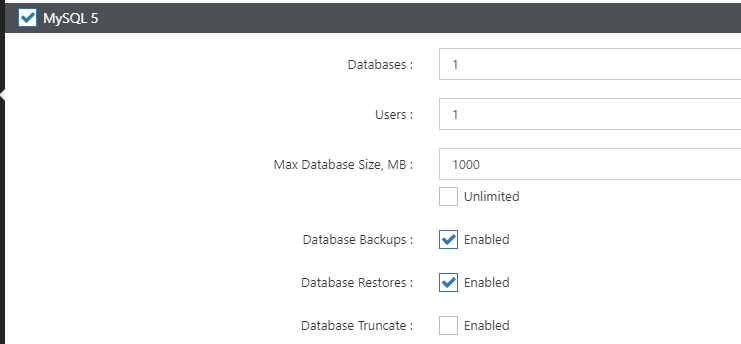Categories
Step 2 - Creating a Hosting Plan
After creating a client, of course you want to create a hosting plan. You can create hosting plans and tailor them to your needs.We have clearly divided it into 5 packages for the average customer. Depending on their wishes we can offer this for them.
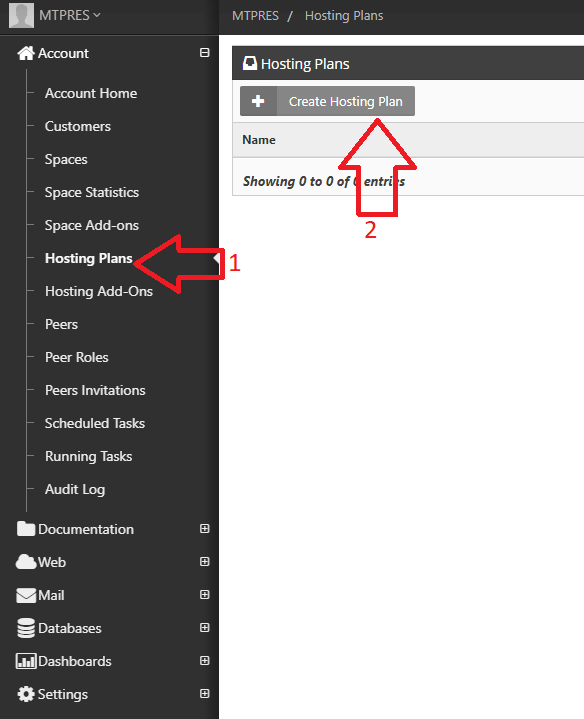
To get started you first go to the account menu in the left menu of the control panel. After this you go to the tab "Hosting Plans". After selecting this go to Create Hosting Plan to create it.
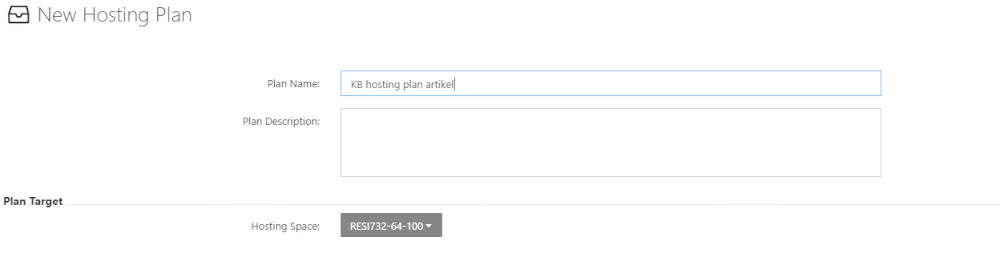
After this you get the option to pick a name for it. Make this a logical name.
Select your reseller package in the drop down. Here we have the standard reseller package of 100 GB as an example.
In the field below you'll see a zipper of purple options. This is an important step that you should not rush. Take your time with this and think about what packages you want.
It is important to check the individual points carefully and to read through the other resources in the knowledge base on what is what.
Attention, attention, attention!
DNS always checked.
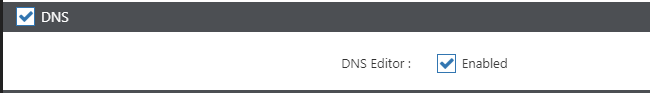
In the other settings you can make the choices you want.
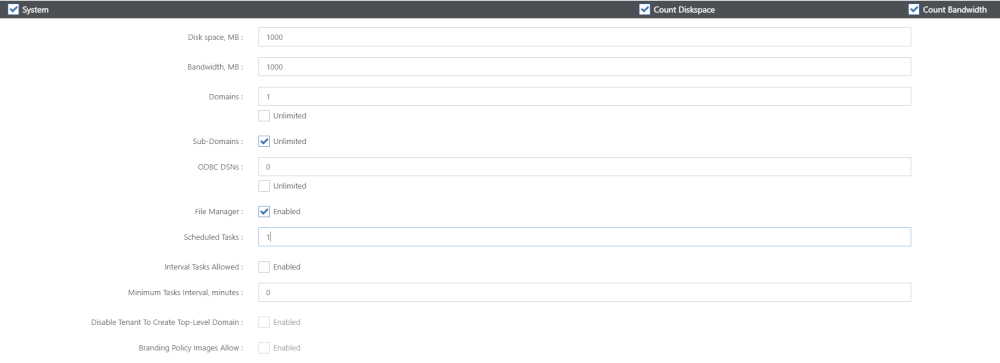
The number of statistics sites which can be created. This is smartertools, has nothing to do with other analytics options.
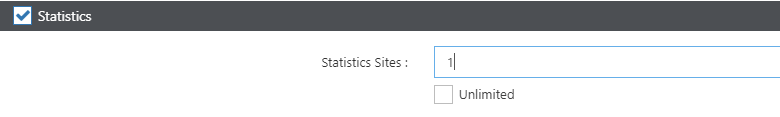
The biggest part you will encounter is Web Sites. Here are the most options where you should pay attention.
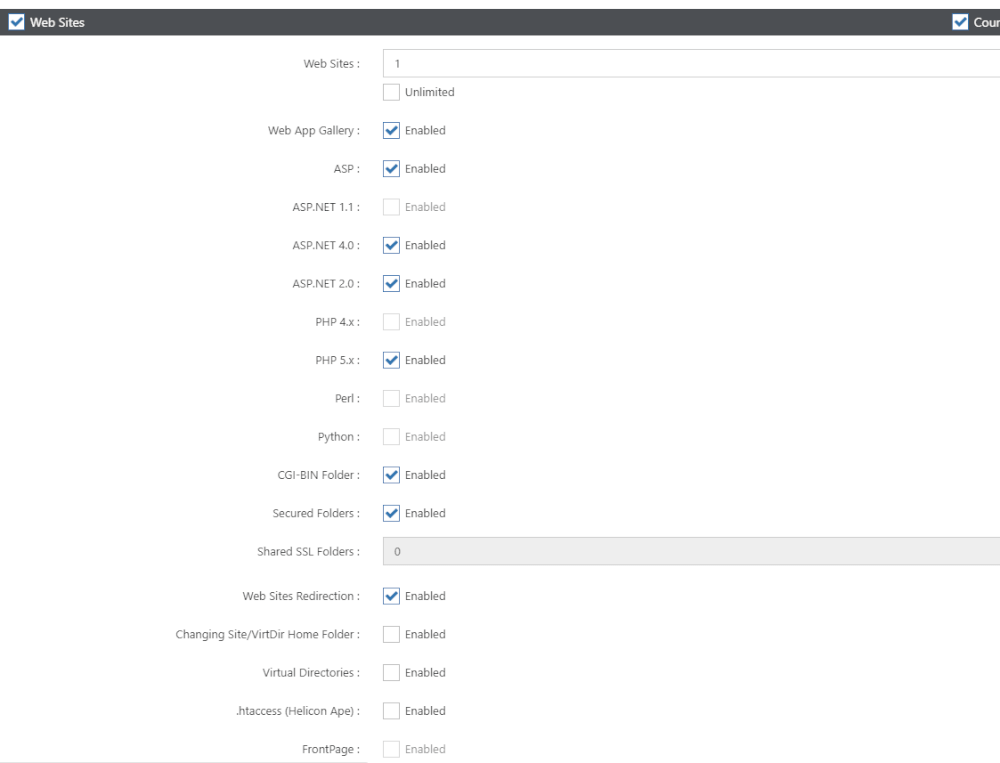
The MySQL databases, which are necessary for almost every website, here is no limit to be put.