Categories
How do I create an email address?
Creating an email account is easy and quick at MijnHostingPartner.nl. It is often the first step that is taken. So let's start with the basics.
To create an email account log in to the customer panel. Then you go to the dashboard and select My Products.
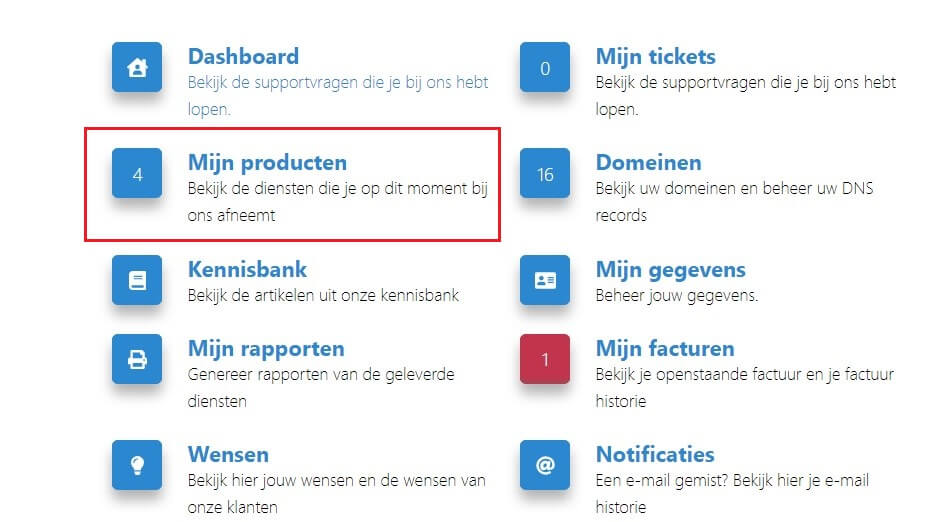
Then you go to the package for which you want to create an email account, here you can click. An email account can be created on all packages, except the Domain Package. Do you want more functionality than this can be ordered.
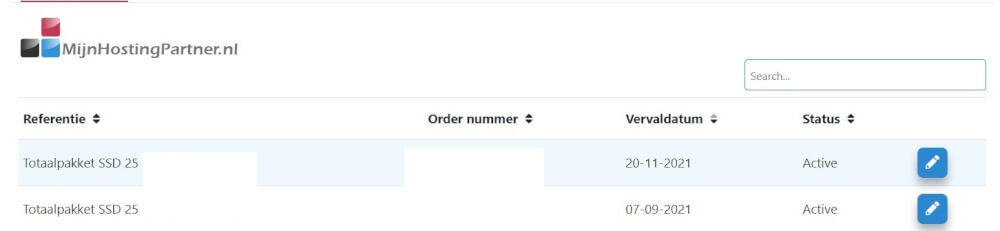
Select the tab Email accounts to create a new email account.
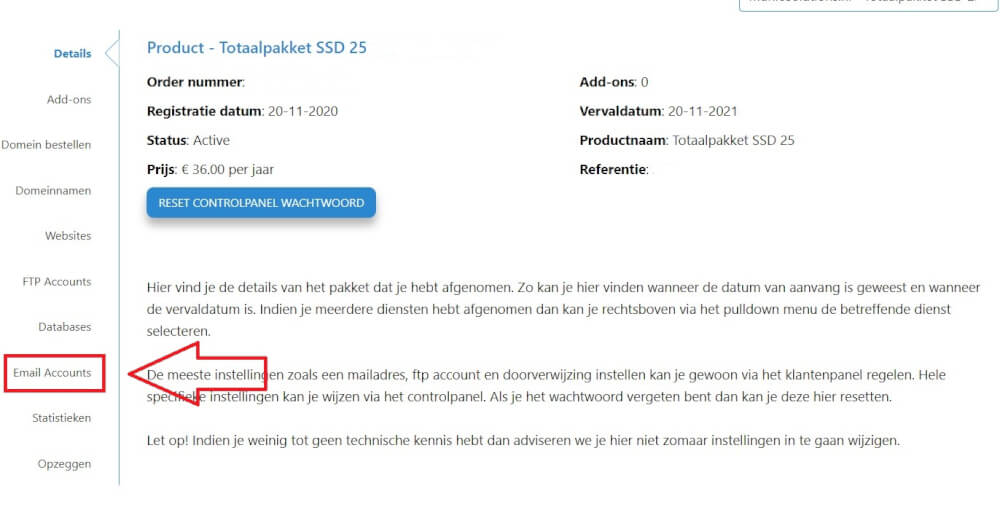
Select again the domain name, when you have multiple domains in the package you will see that here to make a choice.
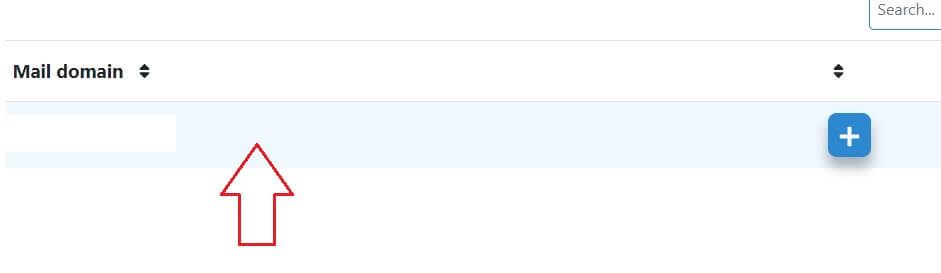
And then click the Add Account button to add an email account.
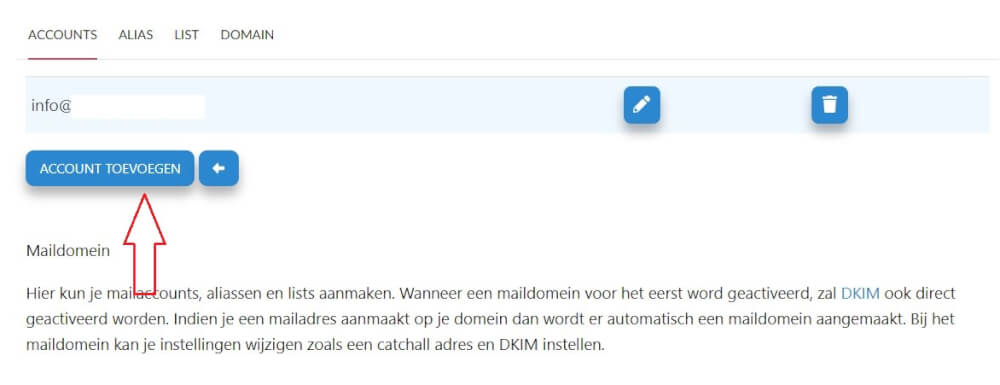
The email address is completely your own choice to create. Just make sure you do not enter the @ sign and the domain name again. That is not necessary. Only what comes before the aperture is to fill in.
Furthermore you have the option to create the password, always create a strong password, and use the generator for a difficult password.
The size of the inbox is also up to you how big you make it. The single limit is the package limit for all your services. It is up to you to stay below this limit. If you go above then it may be that additional costs apply.
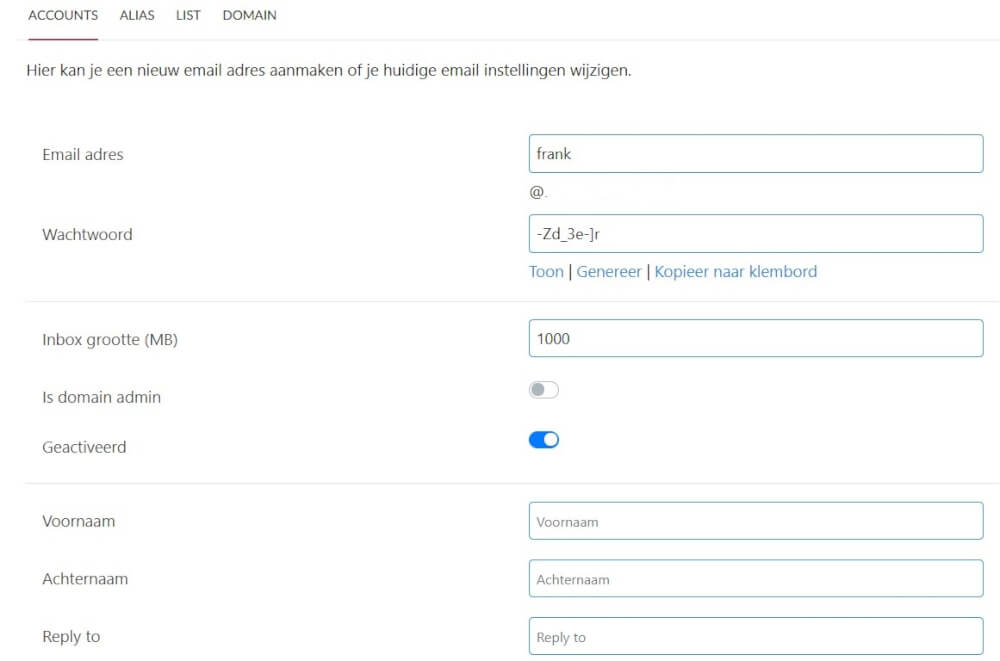
Is domain admin gives you more options to manage the email account, this is useful for when you create an email account for an employee for example. To make yourself admin.
Other settings can be left default.
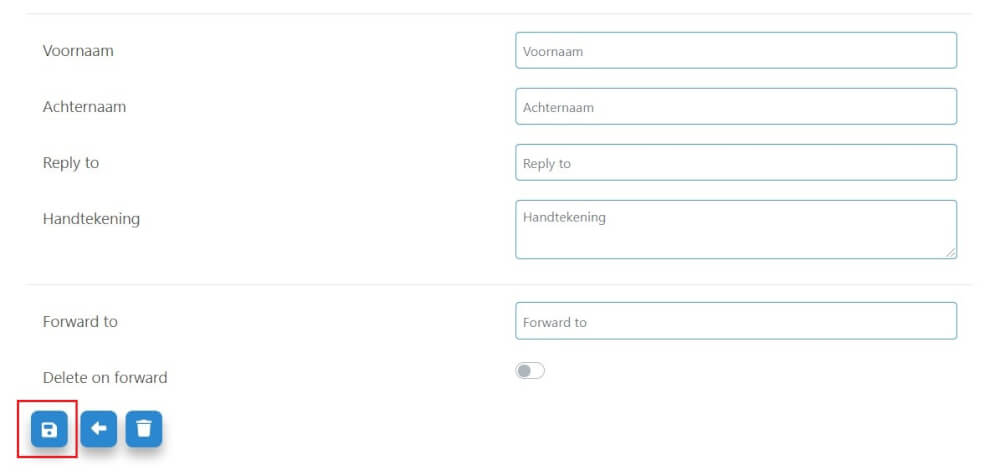
Save it with the save icon, and after this you can directly log in to our webmail, and of course continue to use it in an application of your choice. Take a further look in our knowledge base how that works.
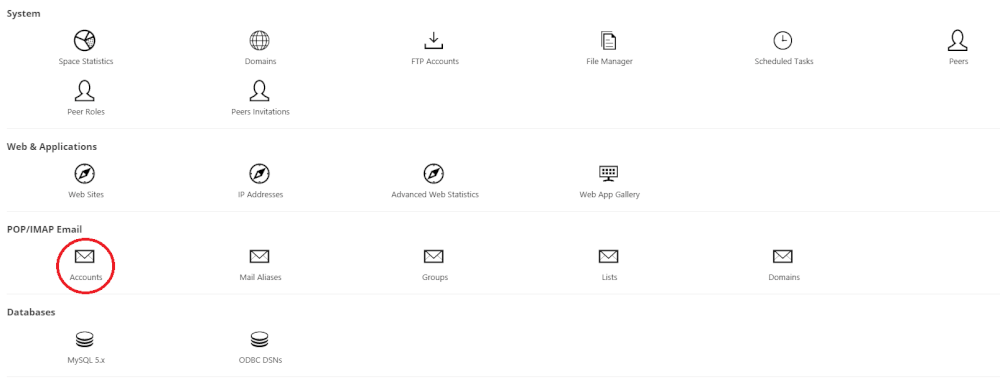 | Step 1. Login to the control panel Go to Mail --> Click on Accounts |
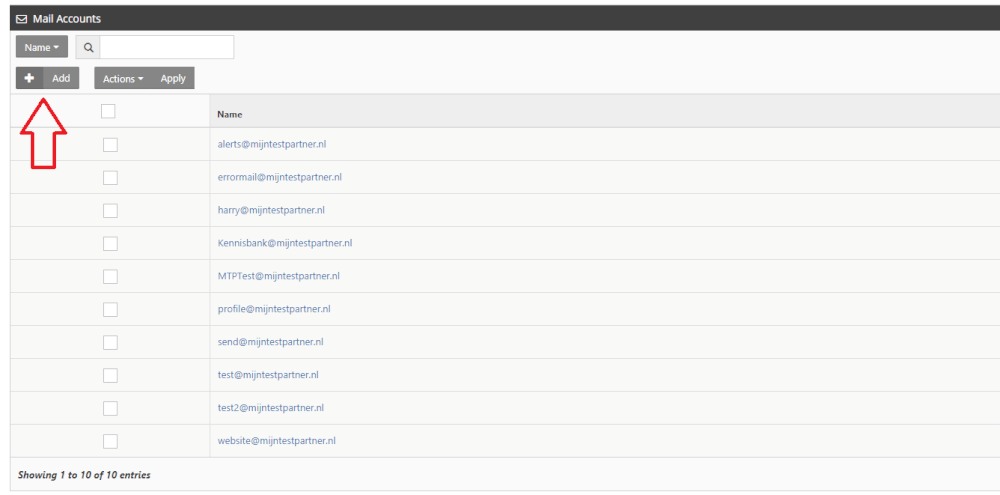 | Step 2. Click on Create Mail Account |
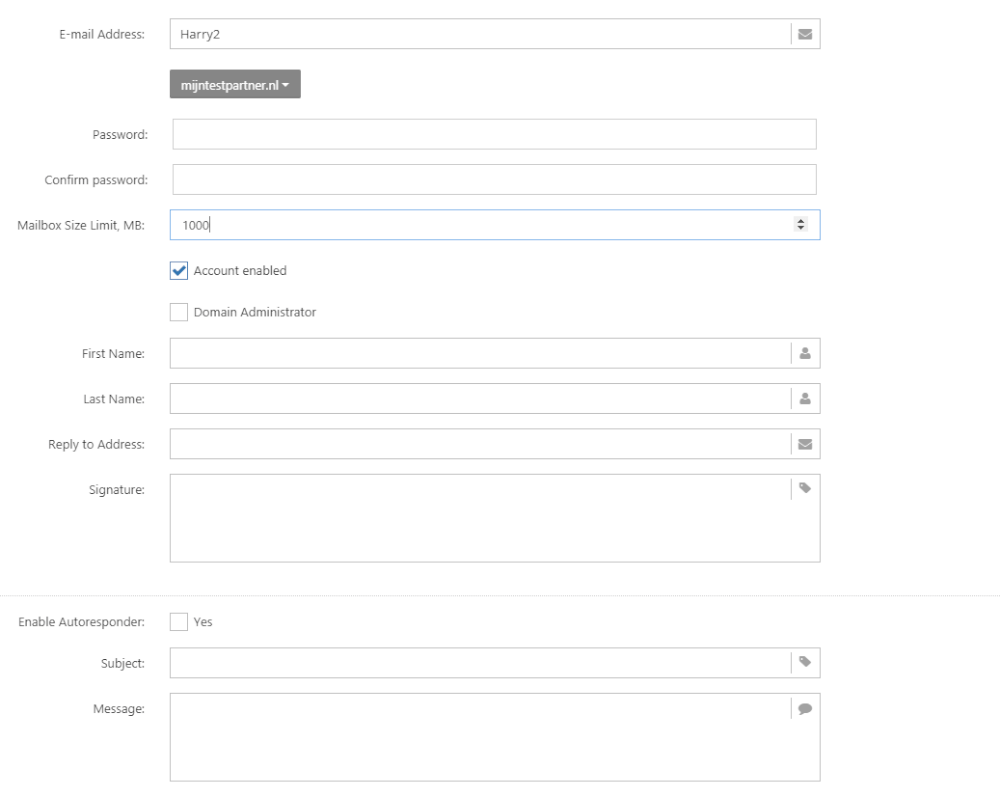 | Step 3. Fill in the following details: 1. The name of the email address. So e.g. info 2. Select the correct domain using the pull-down menu 3. Fill in two times the same strong password 4. Fill in the size of the mailbox. e.g. 1000 |
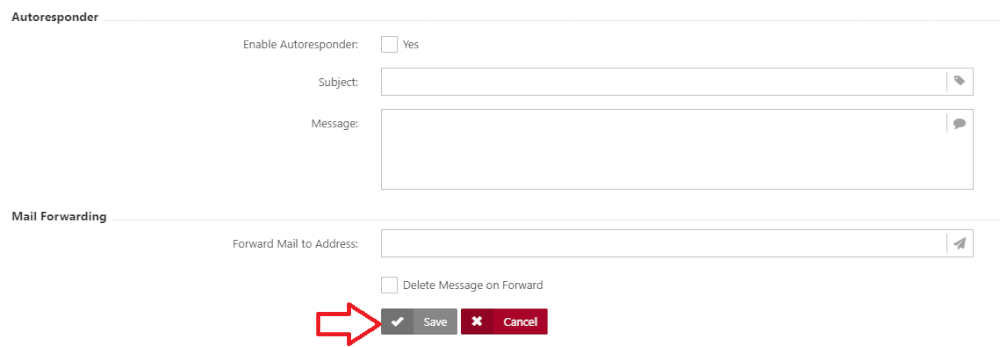 | Step 4. Click on Save (at the bottom of the page) |
How do I set a strong password? What is a good password?
keywords: create mail address create mail account create mail account create address