Categories
How much space do I consume?
We get asked more often how much total space is consumed, in this article we explain how to calculate this within your hosting space.
MijnHostingPartner.nl has large packages available, especially for the competitive prices we have. However, when you go outside the lanes of your package we create an invoice for the space used here, so it is advisable to avoid unexpected costs by looking at this periodically and creating an inventory for it. You can do this in the following way.
Log into your customer panel and go to My Products, and then to the package you want to check for. In the left menu, go to Statistics, and you will immediately see the next screen:

Here you will see an overview of the space used by you for your package. However, this is not always 100% accurate, as it is only checked periodically. Please check the file manager on the control panel and press Calculate Diskspace in the lower right corner. After about 6 hours you can come back here to check if this consumed space matches the client panel.
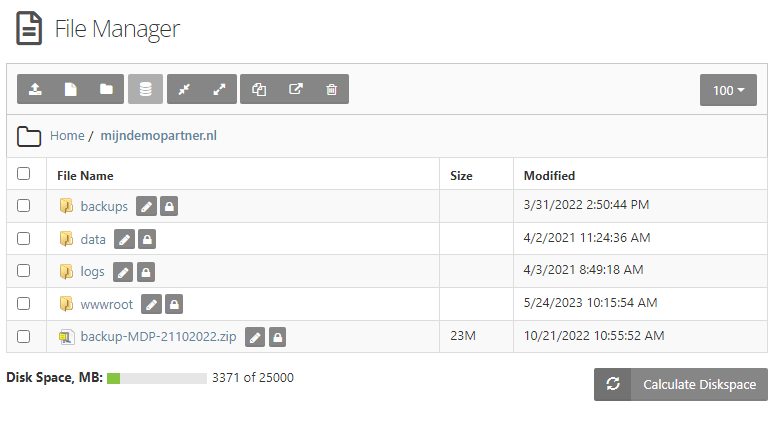
After this you can also take a look at your mail domain how much space is consumed there, as you know we use total storage for the standard packages. And so this data is shared between both your website and mail accounts.
Go to the webmail, and look as Domain administrator account under settings in the following place:
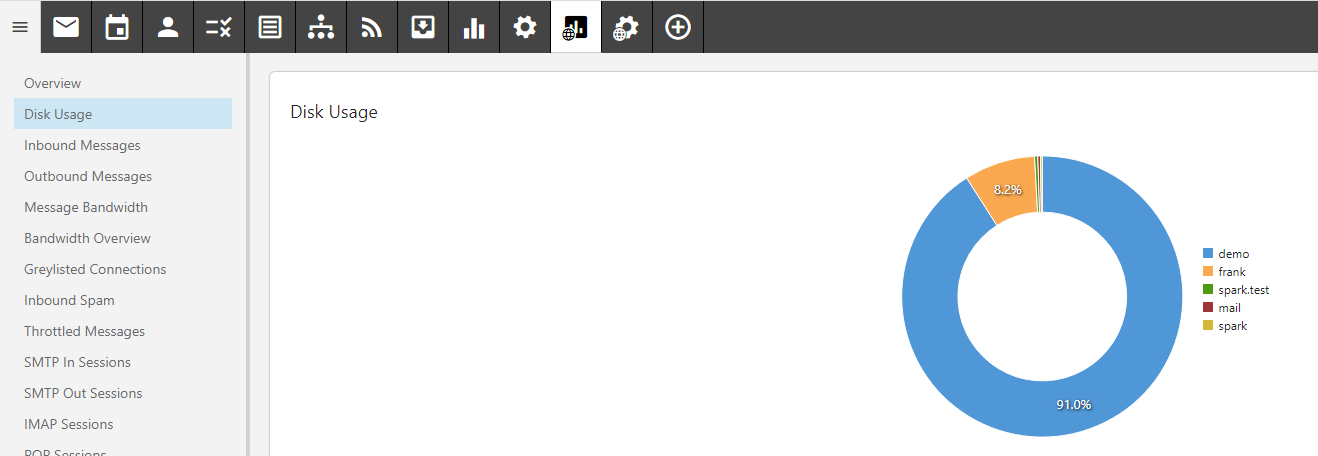
Here you will see a complete overview of the total usage of all mail accounts.
By adding these two things together you get a total picture of your used space. And where necessary you can upgrade or take action.
For questions about this it is best to create a ticket directly to the helpdesk.