Categories
How do I set up the SPAM filter?
You log into webmail and go to settings (cog) and press Filter by content -> New to create a new rule.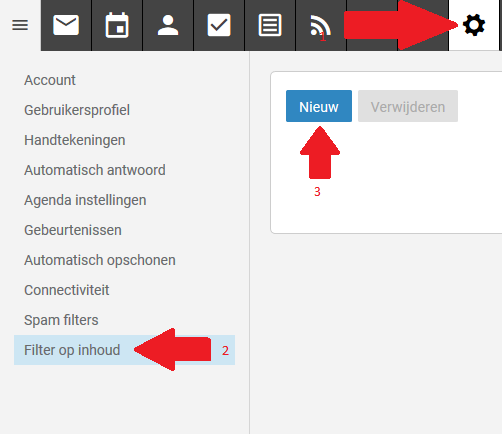
When creating a new SPAM rule you must first set a condition, this is what it is based on. If you only want SPAM HIGH moved for example you can take the following exactly, the rest is to check if it applies.
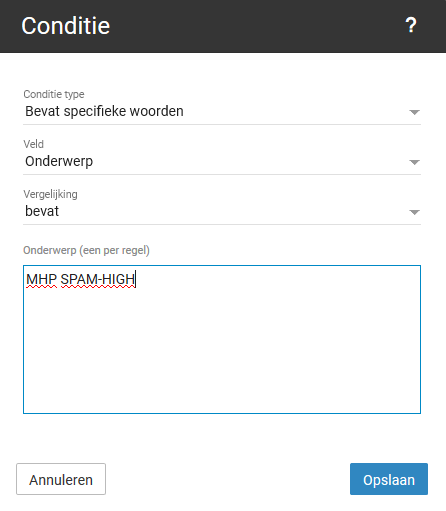
With the new rule you add an action. In this action you determine what exactly should happen to an email message that is considered SPAM. We always recommend to move messages that are marked as SPAM instead of deleting them. Take a look at the actions to see what suits you best.
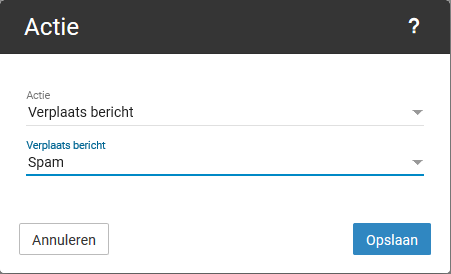
Finally you save the rule and after that you will not be bothered anymore by messages that you mark yourself as SPAM or are marked by default.
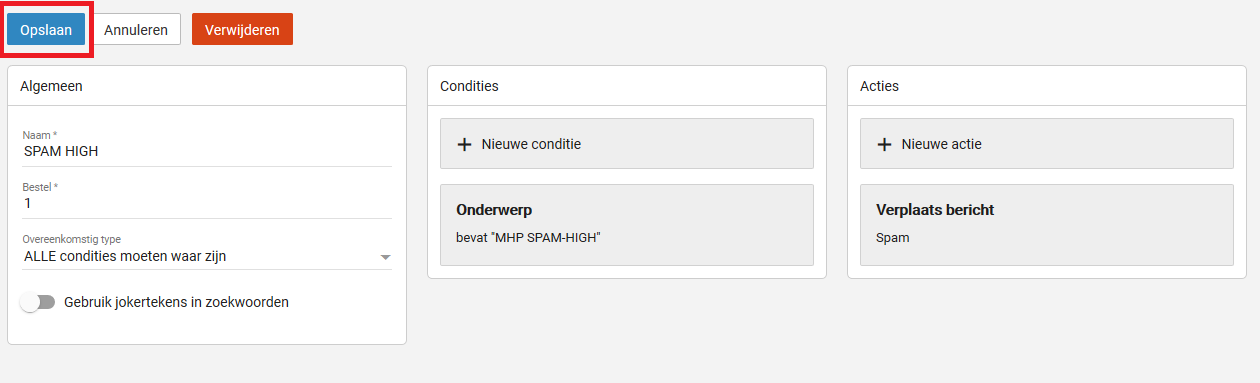
If you want to add more actions or personalize your inbox further then this can also be done in these settings.
Optional
Since the update of Smartermail it is no longer necessary to override the SPAM filter actions yourself, in fact we do not recommend doing so. And we do not provide support for this anymore. The SPAM filter is now configured to catch almost everything.
These SPAM Filter actions can be set on the following link if you want to manage this:
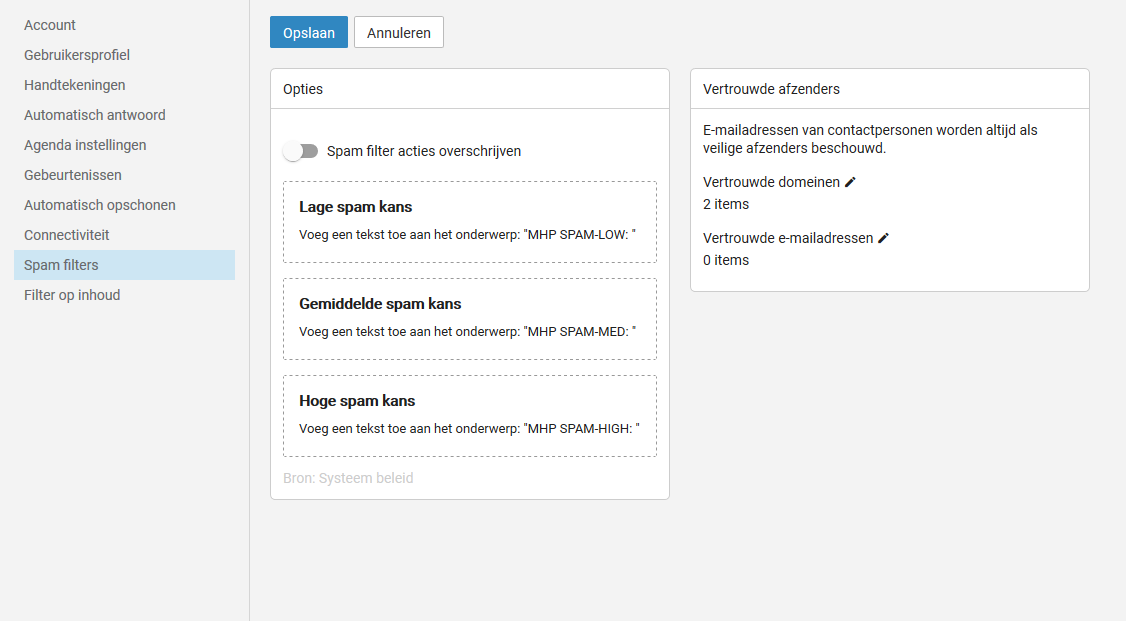
On the right at trusted senders you can add domains and email addresses when they are marked incorrectly.