Categories
Set up Hosted Exchange on iPhone
To set up your hosted exchange acccount on an iPhone or iPad, follow these steps:
1. On the main screen of your iPhone / iPad, go to 'settings'.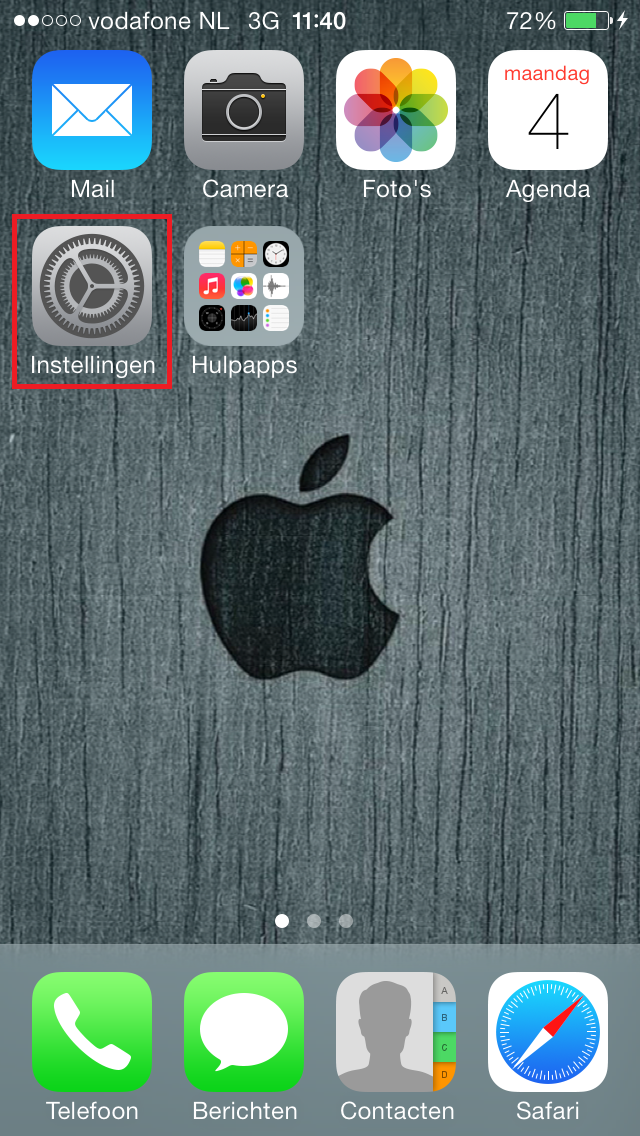
2. After this, tap "Mail, contacts, calendars.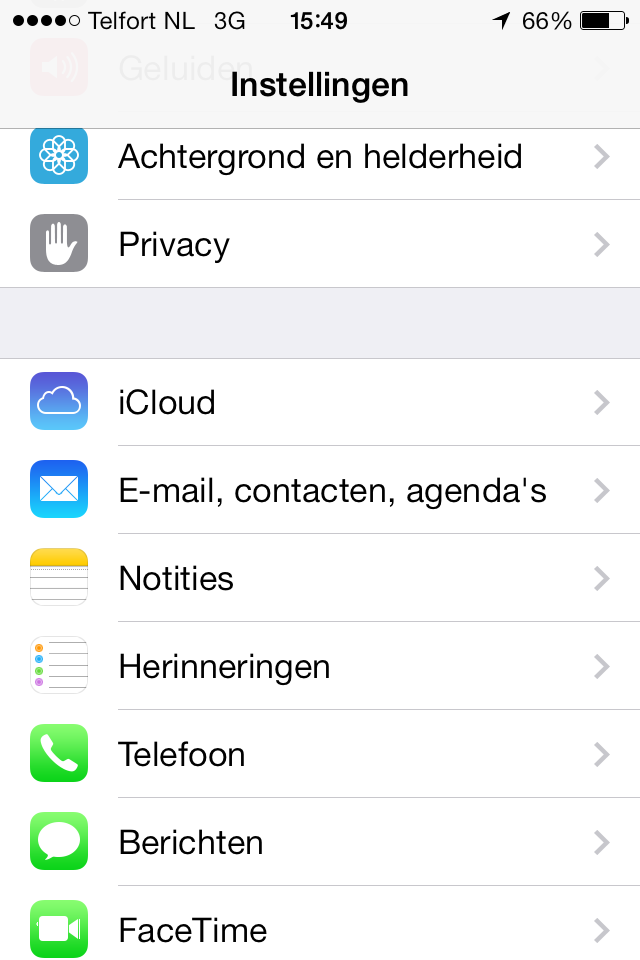
3. On the next screen tap "New Account".
4. In this screen, choose "Exchange"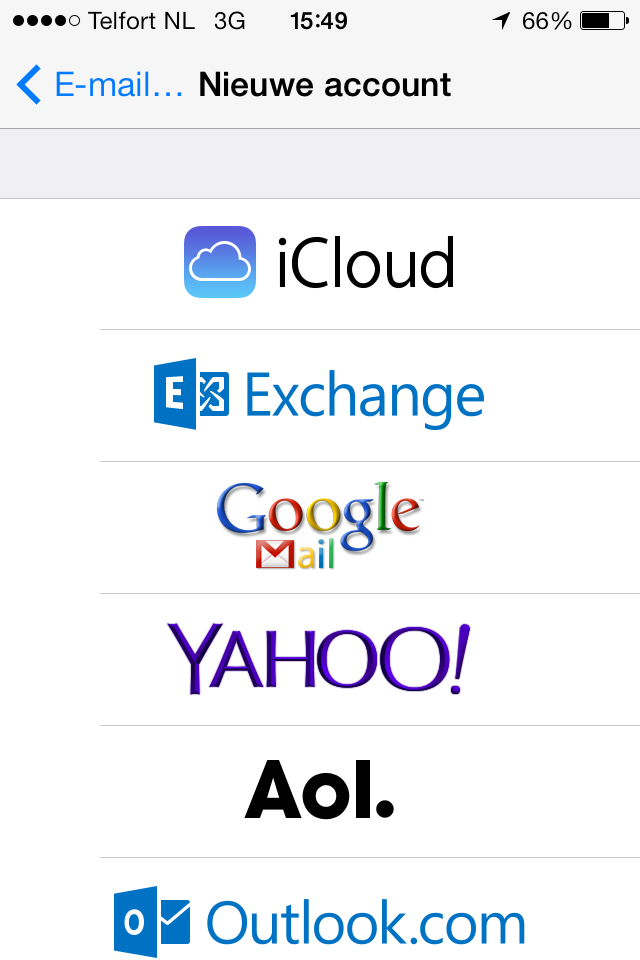
5. In this screen you have to fill in the email account details:
1. The email address
2.
When you have filled in all the details, tap the 'next' button in the top right of the screen.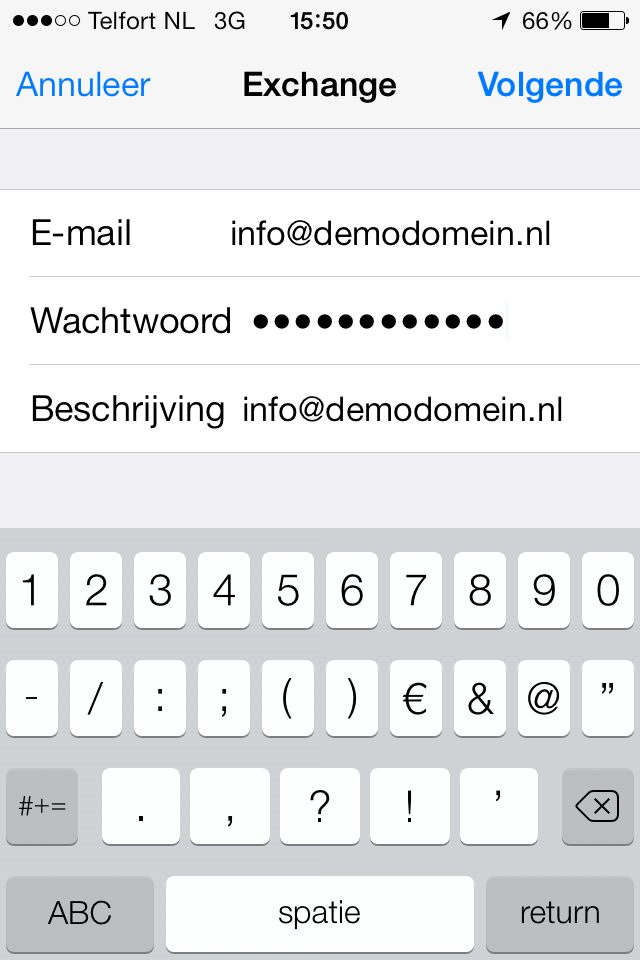
6. A message about Server Identity not being able to be verified will follow, here you indicate Continue.
7. At Server you fill in owa.zeptor.eu and at Username your Email address. Click on Done.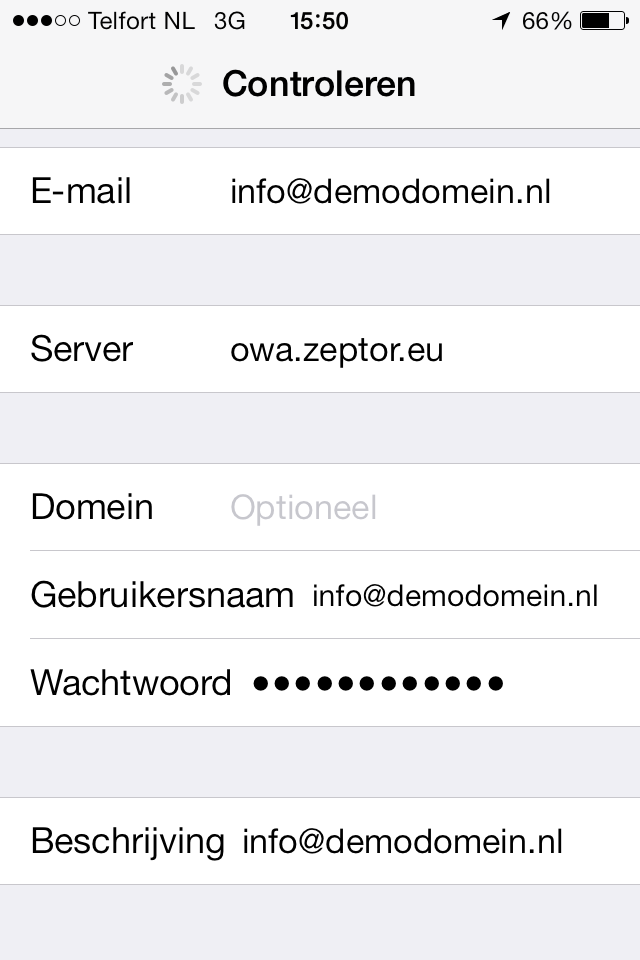
8. Your account is now successfully created. You can now use the Hosted Exchange account on the Iphone.