Categories
Enlarge email box.
Enlarge email box.
1. You log into the control panel.(https://control.mijnhostingpartner.nl)
2. In the menu, go to Mail --> click on Accounts. Here the email addresses are displayed.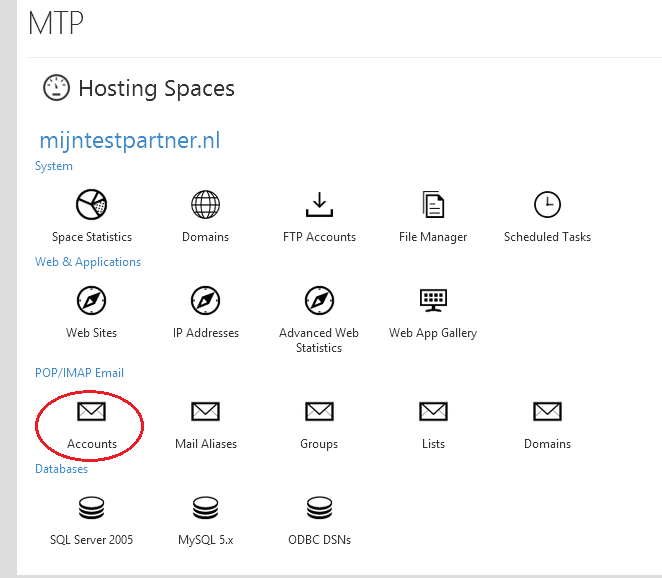
3. Click on the email address you want to change the mailbox major from.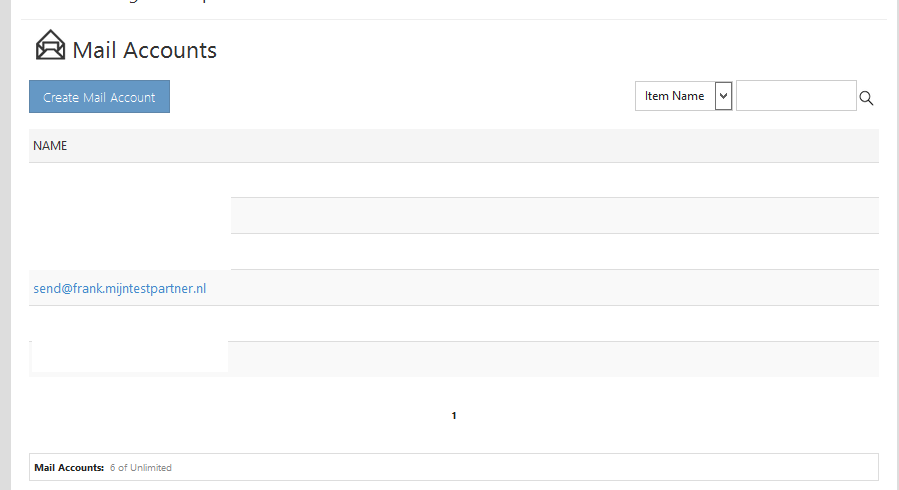
4. Adjust the Mailbox Size Limit MB as desired. Then click Save at the bottom of the page.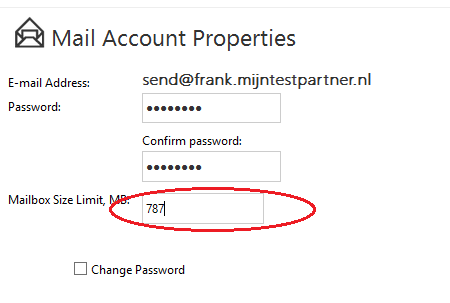
If you have questions about what is my limit please refer to our Article: Article Size limit