Categories
Cancellation or termination of contract/subscription
Cancellation or termination of contract / subscription
If you want to cancel the contract or end the subscription you can do so through the customer panel. Services must be terminated at least 1 month in advance. This should happen before you receive the new invoice from us. Once an invoice has been generated it needs to be paid. So keep this in mind!
1. login to the customer panel via customer service You login using the email address you registered with and the password you specified.
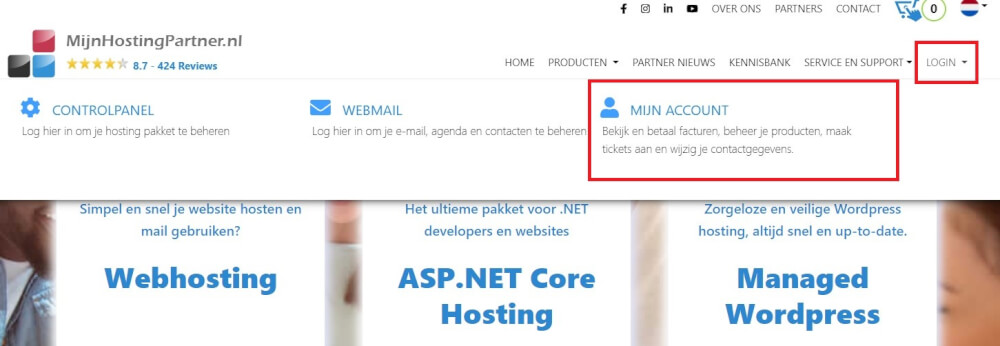
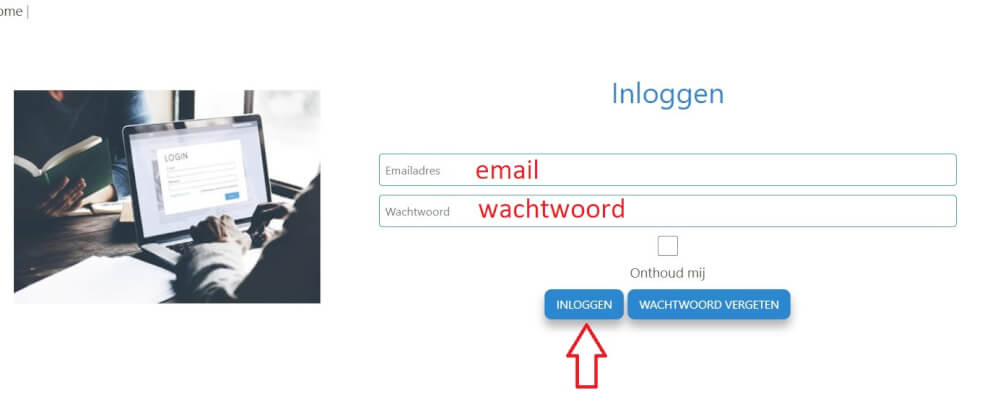
2.After logging in you are taken to the Dashboard of your services at MijnHostingPartner.nl. Here you can use two categories to cancel your services with us. Namely the product and the domain name. We start with the product under My Products.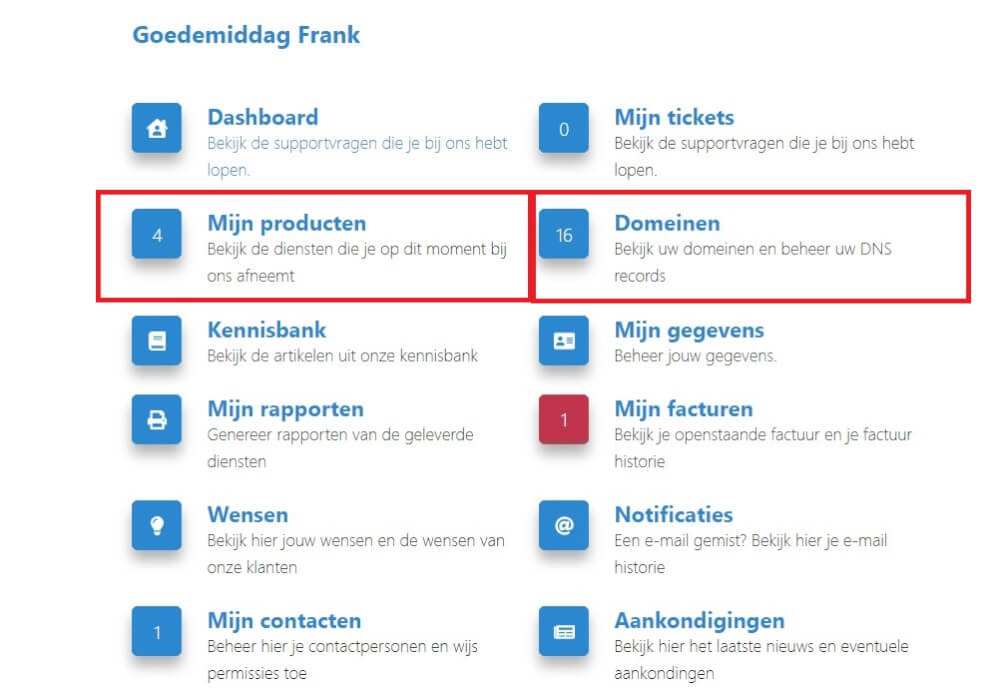
3. Click on the domain name and product you want to cancel with the edit icon.
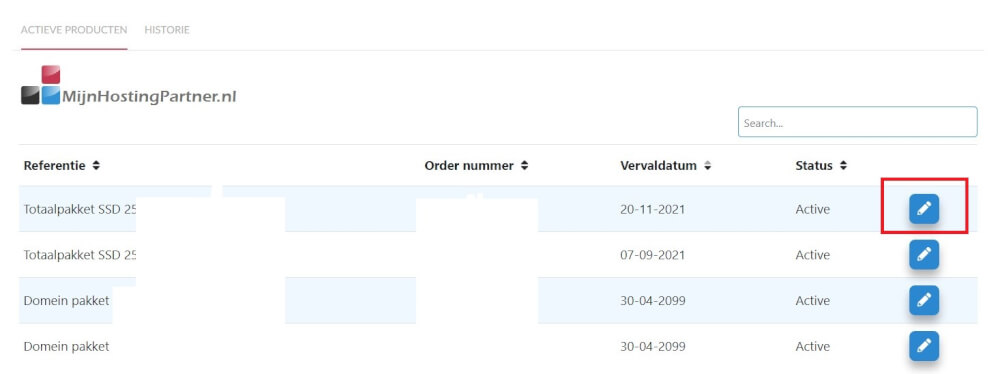
4. A new screen will open where you can go to the heading Cancellation
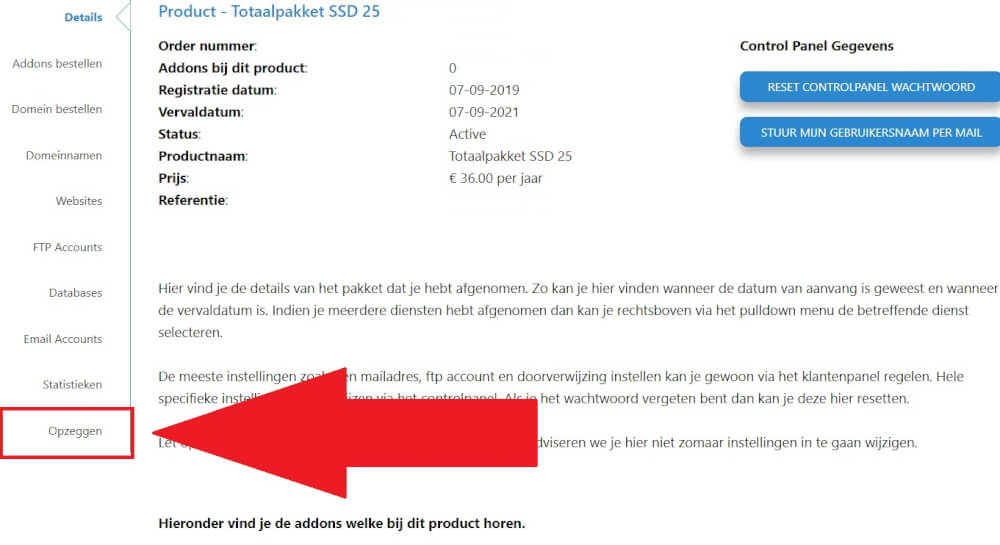
Then fill in the requested information. And confirm this.
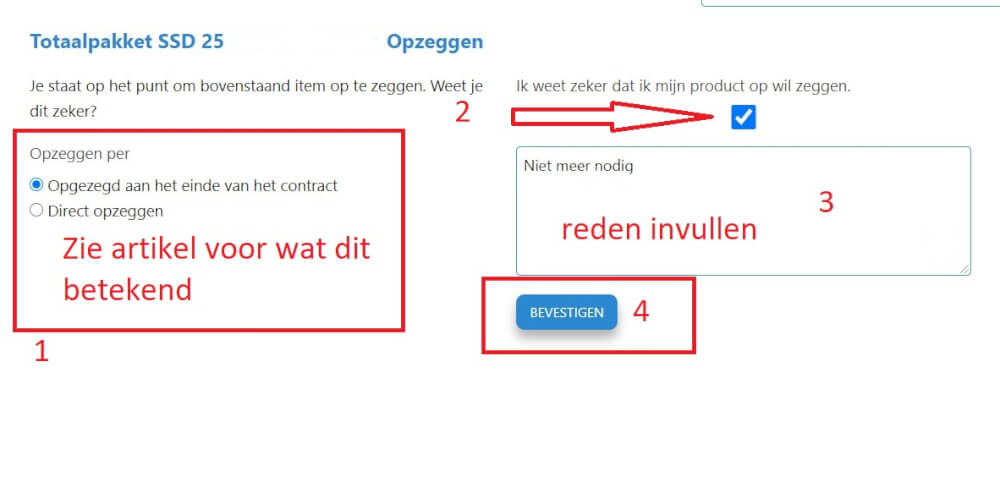
5. In the next screen you can specify the reason for cancellation and you can choose to cancel the package immediately or at the end of the subscription period. We always recommend to choose 'Cancel at the end of the contract'!
Attention!!! If you cancel the service immediately the hosting space will also be removed from the system immediately! The website and everything connected to it will be removed and can't be restored. This means also any data! If you have done this by accident, please contact the helpdesk immediately. We will then try to undo this.
If you cancel then it is so that we your response, the reason why you cancel, of course highly appreciated. MijnHostingPartner.nl is continuously working to improve its services and any input is greatly appreciated.
As mentioned above, the service must be terminated at least 1 monthin advance
. This should happen before you receive the new invoice from us. This is partly because a transfer of many domain extensions takes 5 working days or more. And this is if all goes well. If the transfer would be implemented on the day before last, the domain name will actually be transferred in the new contract period. So make sure you initiate a move in a timely manner and that it is cancelled in a timely manner via the customer panel.
6. After this we receive the request for cancellation and it will be processed.
Domain name Cancellation
7. Check if the domain renewal has been stopped.
Under My Domains you can click to get to the next screen. Then select the domain you want to cancel in the same way.
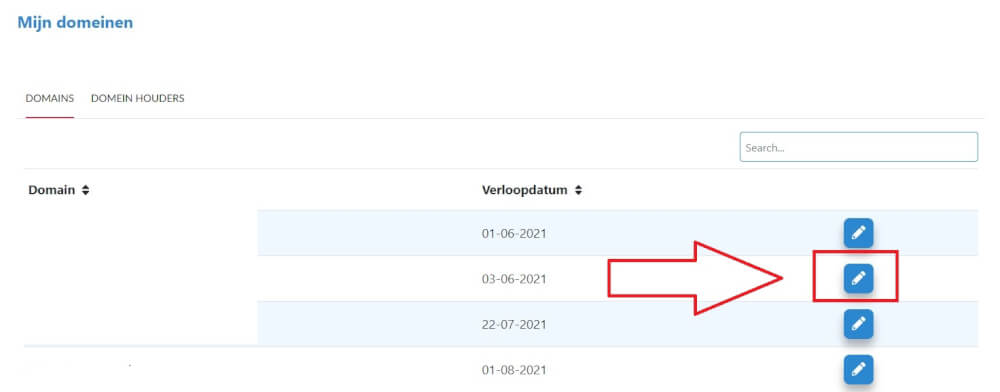
Then go to the cancellation tab, to cancel the domain name.
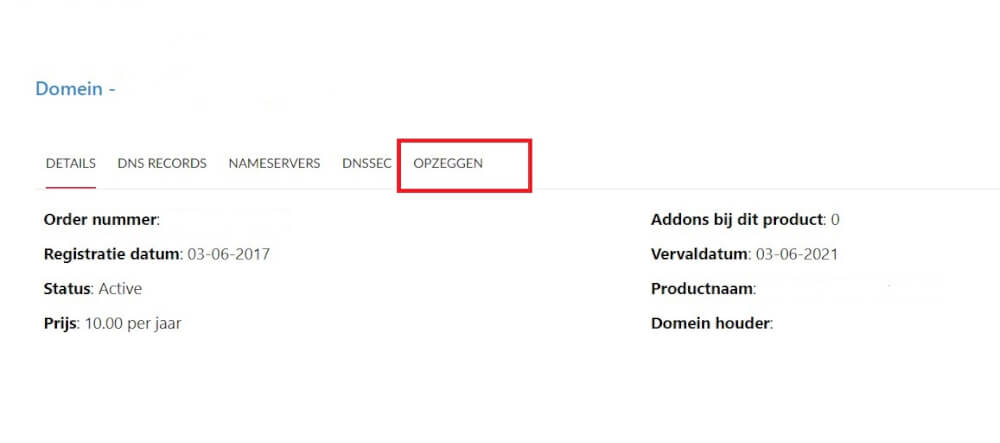
Then again the requested information and confirm.
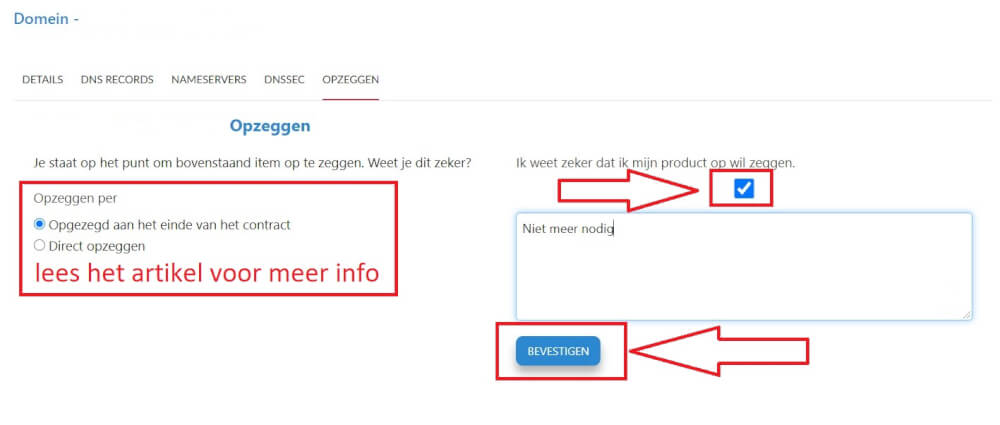
If for some reason you are absolutely unable to make the payment on time and you wish a continuation of the subscription, we ask you to report this through the ticket system under your customer account. With a valid reason we will then continue the subscription and make a payment arrangement with you.
If there are any questions regarding cancellation you can of course ask them in the ticket system. Furthermore, our colleagues on the chat are willing to answer such questions.