Categories
How do I pay my outstanding invoice?
To pay your outstanding invoice you can follow the following steps.Step 1: Log in to the customer panel and go to My Invoices.
You can do this via the following link. The information you need to fill in here is the email address you used to create your account with us and your chosen password.
If you have forgotten your password you can click on the 'forgot password link' and enter your email address. You will then receive an email with instructions on how to reset your password.
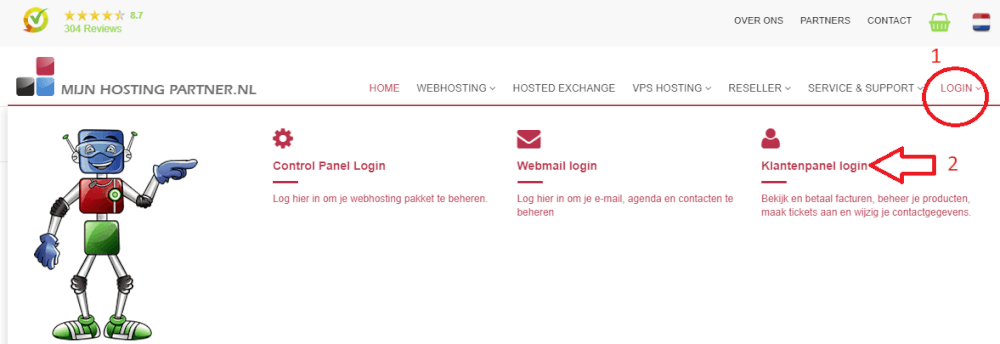
Then log in.
Step 2: Open the invoice.
In the next screen you see an overview of all invoices (paid and unpaid). The invoices that need to be paid are listed here as "Unpaid" in red. Here you click on the Invoice to continue.
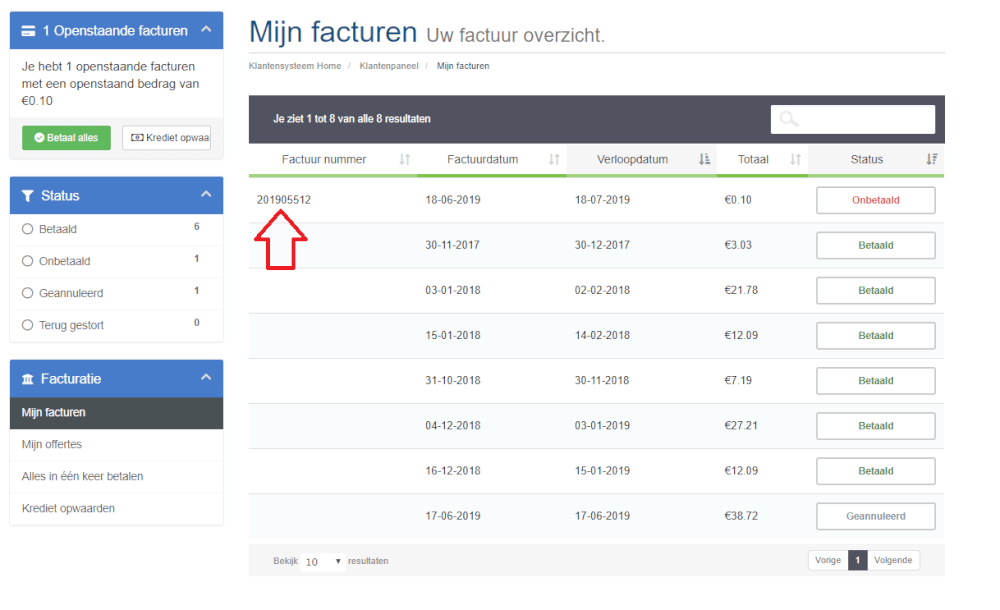
Step 3: Pay the Invoice.
In the screen, which opens in a new tab, you arrive at the invoice. Here you will see the overview and the costs that need to be paid. See screenshot below. At the arrow you get a link to the payment page, here you perform further payment in the selected manner.
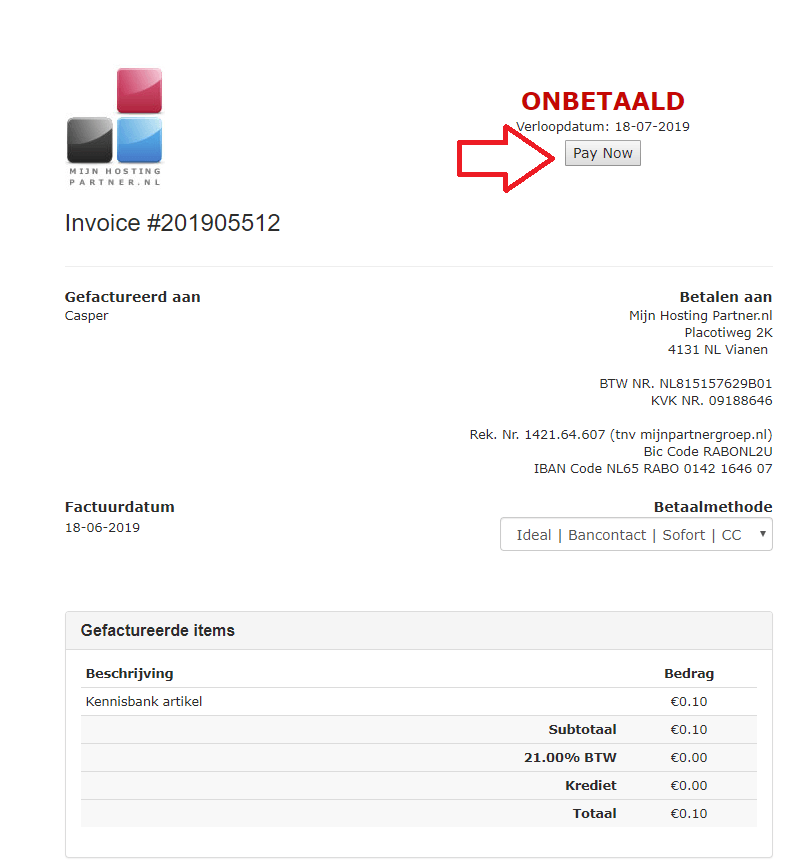
You will then see the following screen where you choose your bank:
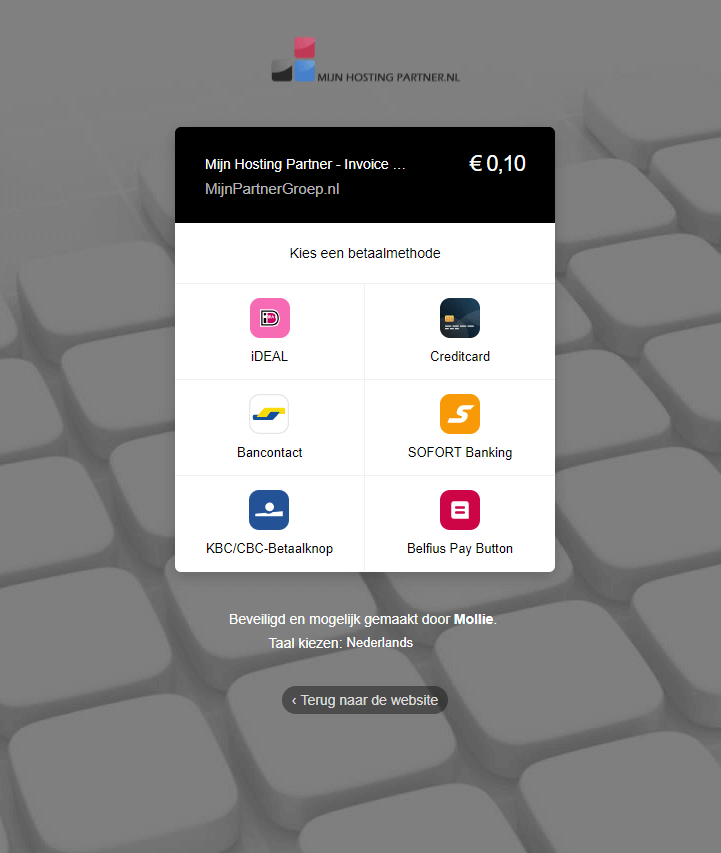
After this you have paid the invoice.
We hope this article has given you some clarity on how to pay your invoice. If you have any questions about this, you can check out the online chat.
If you do not agree with an invoice or if there is still uncertainty about an invoice, you can submit a ticket to the administration. How to create a ticket can be read in this article.
Keywords: how to pay invoices paypal ideal pay where can i pay?