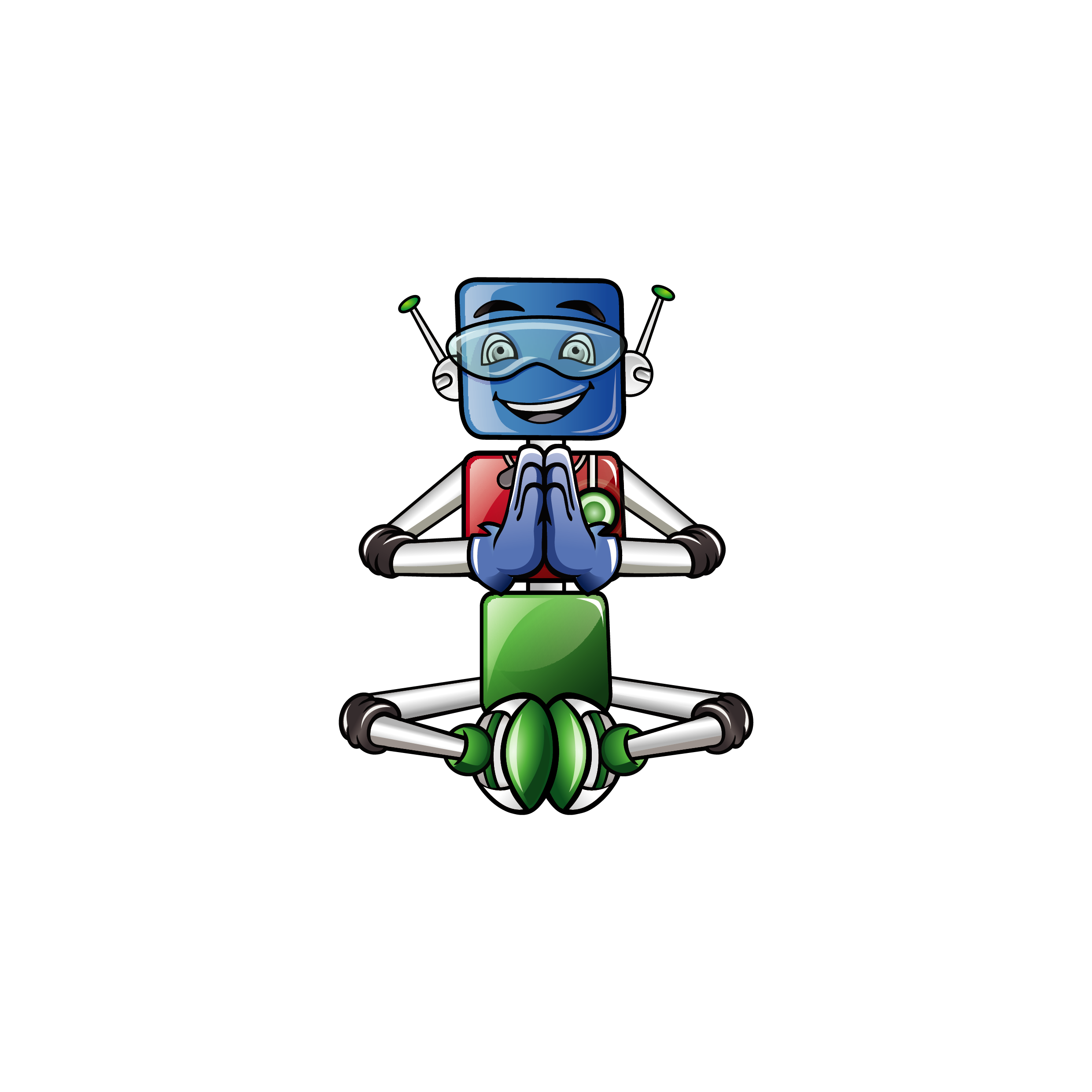Categories
Slow upload via FTP
We often get the question what is the best thing to do when you have a large amount of files to upload or when you get many error messages or failures in the FTP transfer. For example, when installing Prestashop this can easily be 16,000 unique files. Because of security measures of MijnHostingPartner.nl and limits that are put on the FTP server, this can sometimes stutter or give error messages. We have these limits because there is simply no free access to be given. This would be abused on a large scale and everyone would experience inconvenience.What we recommend for many separate files that exceed 20 MB is to upload them in a zip file. This zip file can be created directly in Windows or with a tool like 7Zip or Winrar. The reason why this takes longer than when using a zip file is because the FTP program has to process each file one by one. For this reason, it is always advisable to use a zip file to upload all the files.
Don't know how to do this? Check out the following article for a step-by-step plan.
With this zip file you can then upload all files at once. This is allowed at full speed and will therefore (depending on your local upload speed) be very fast compared to separate files. After this it is just a matter of waiting for all the files to be placed in it. Then you can extract them from the file manager.