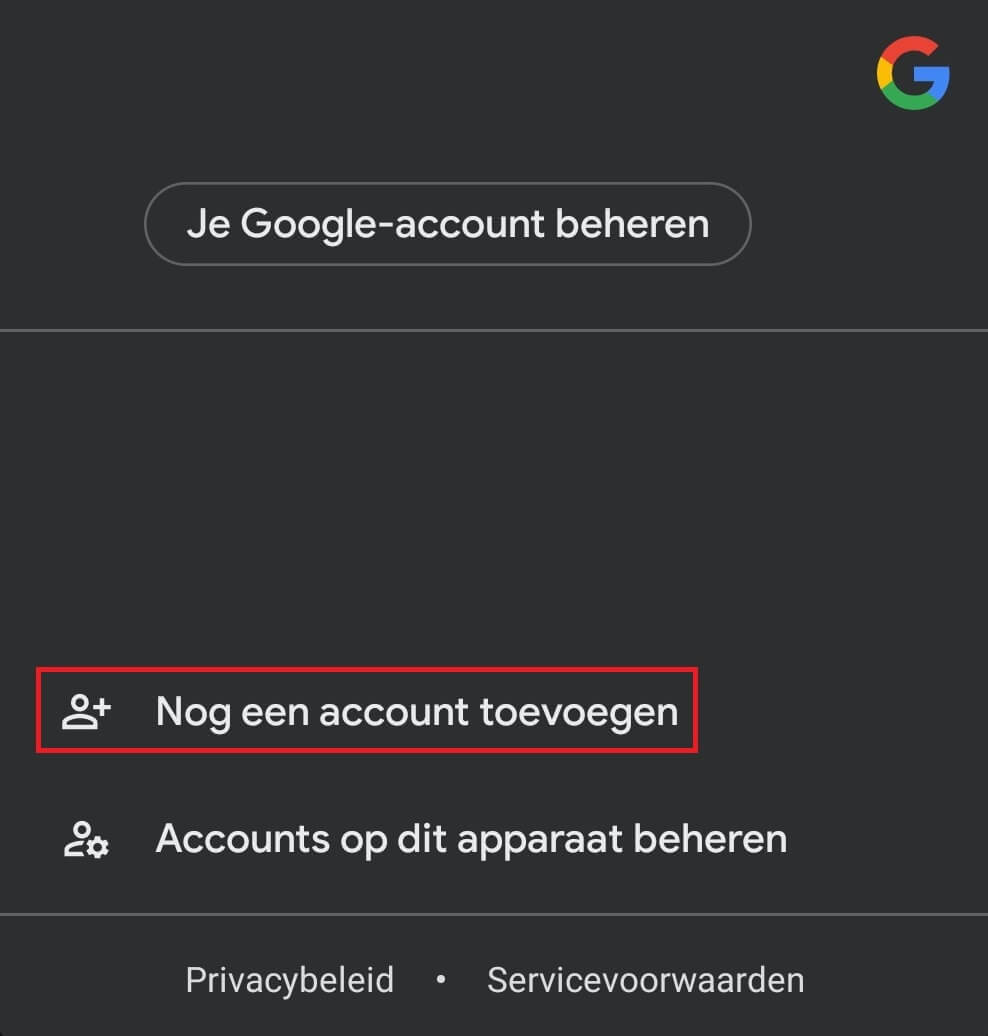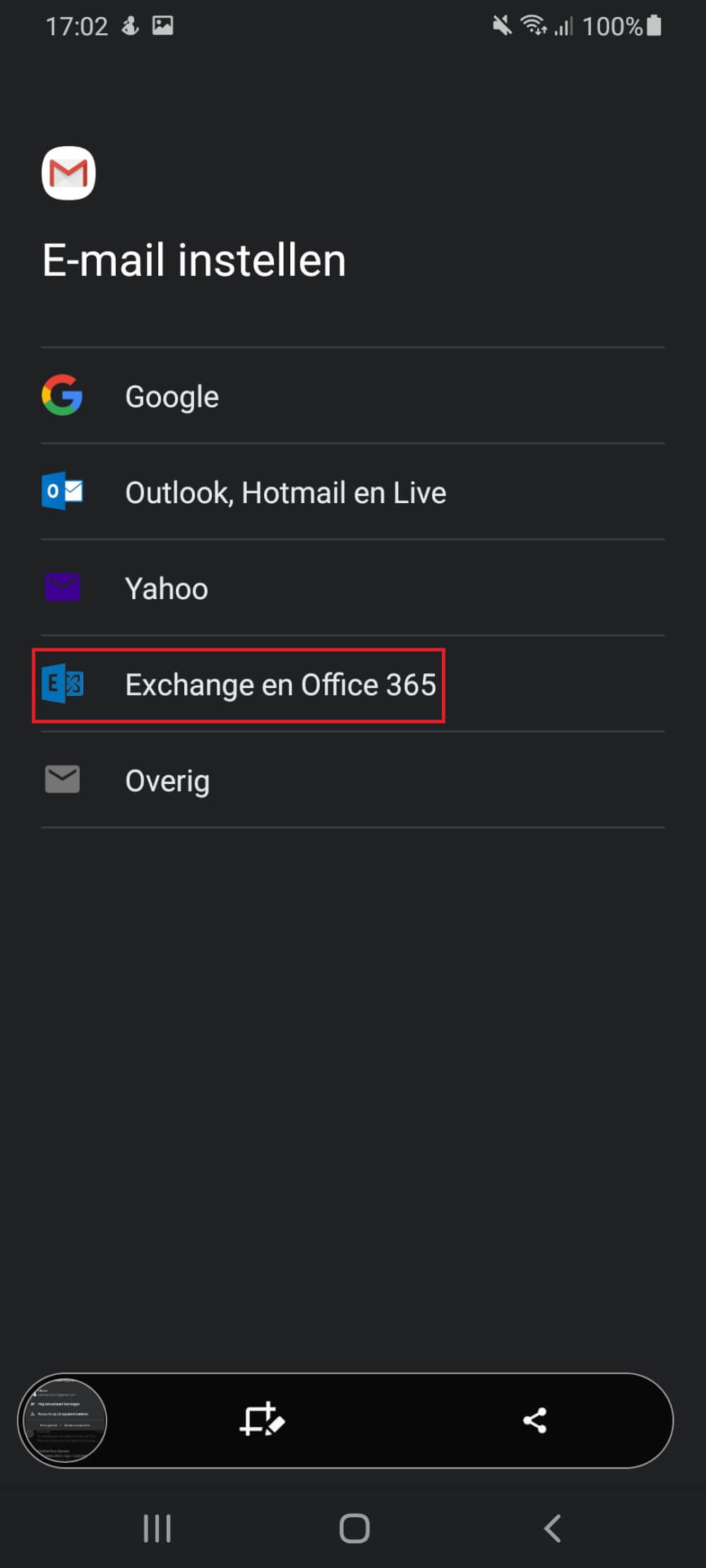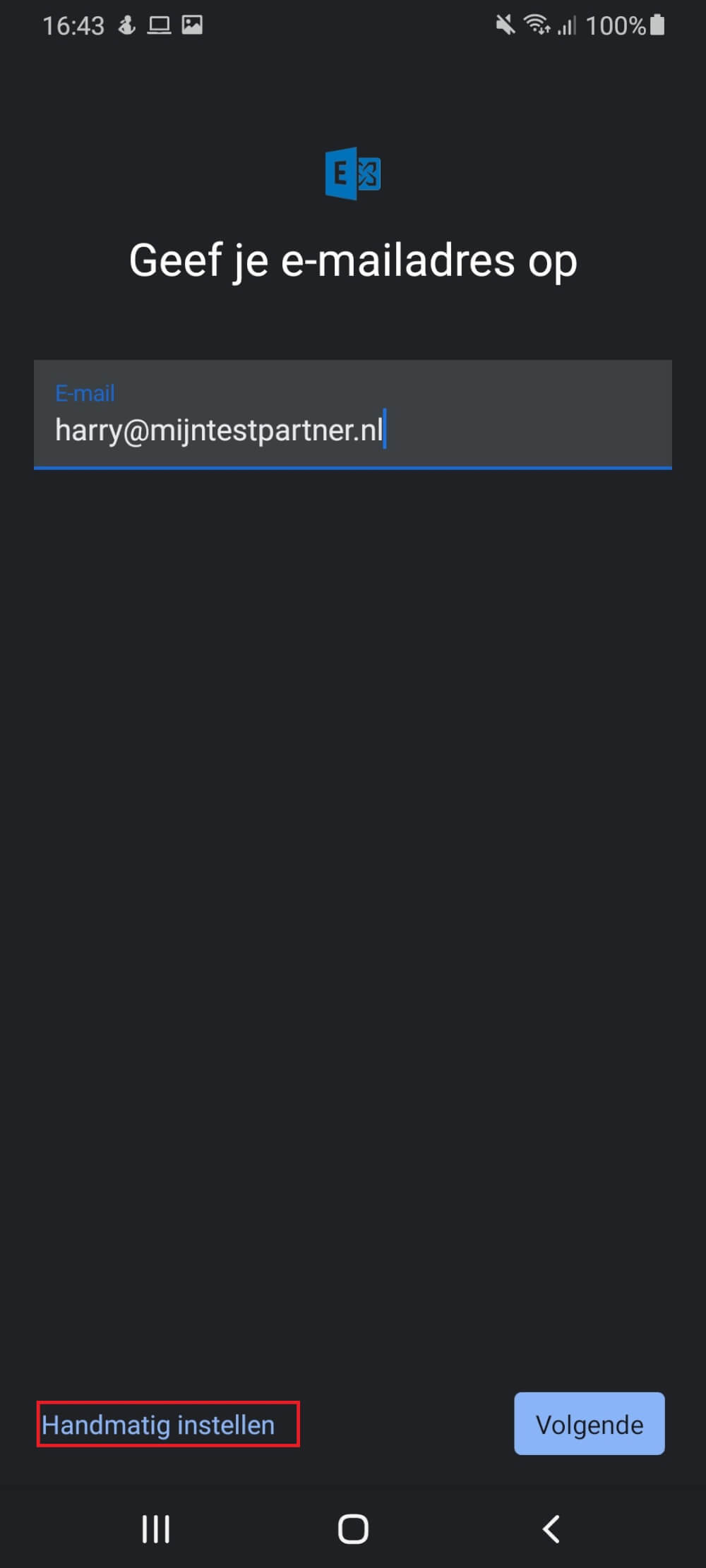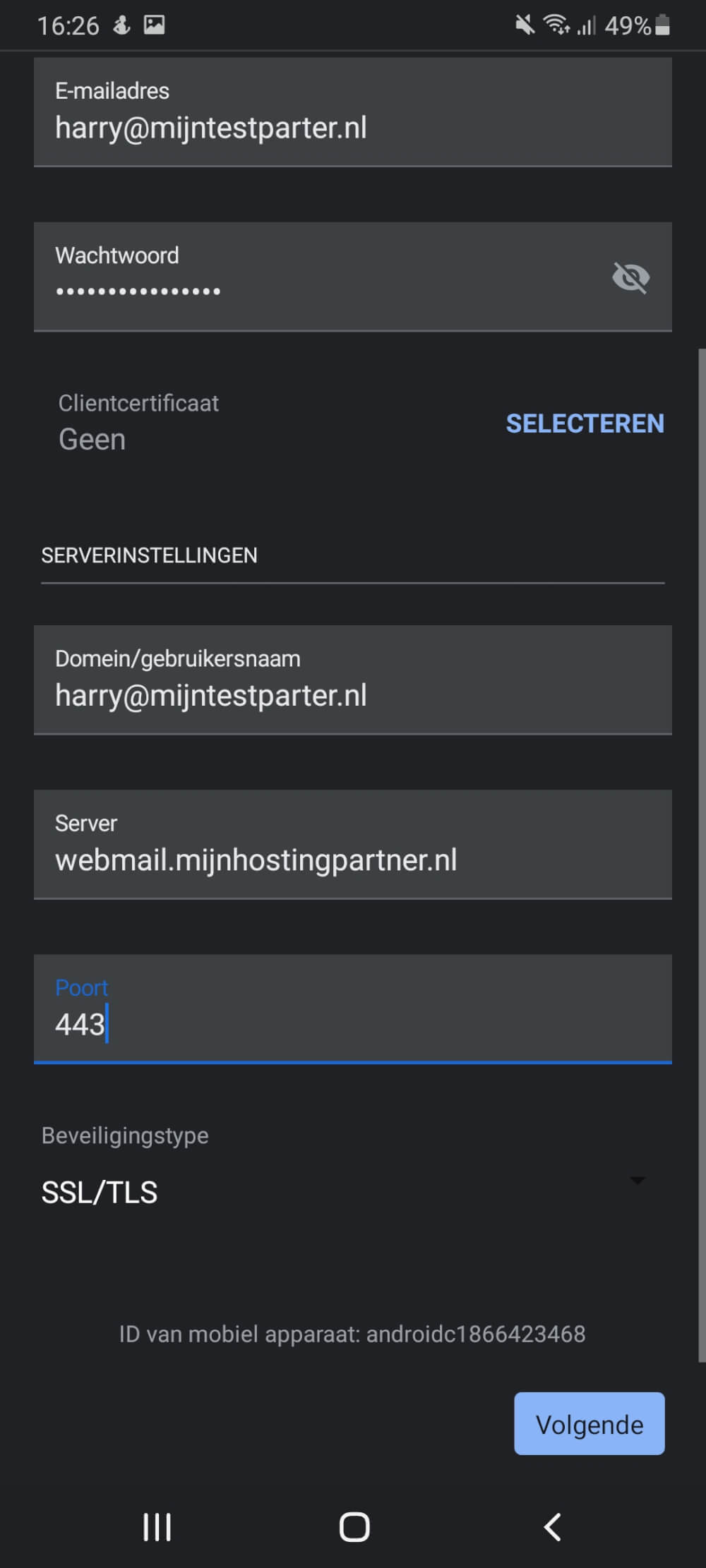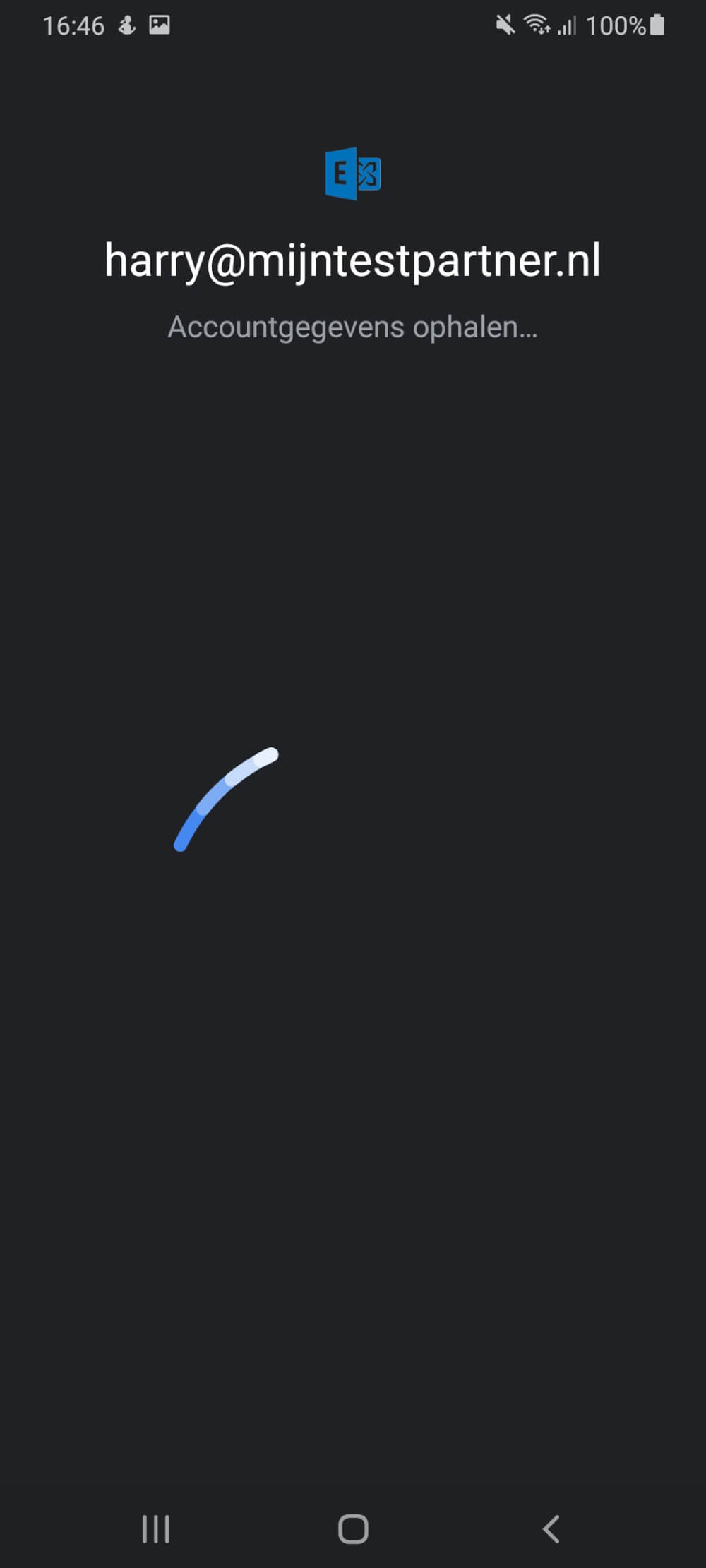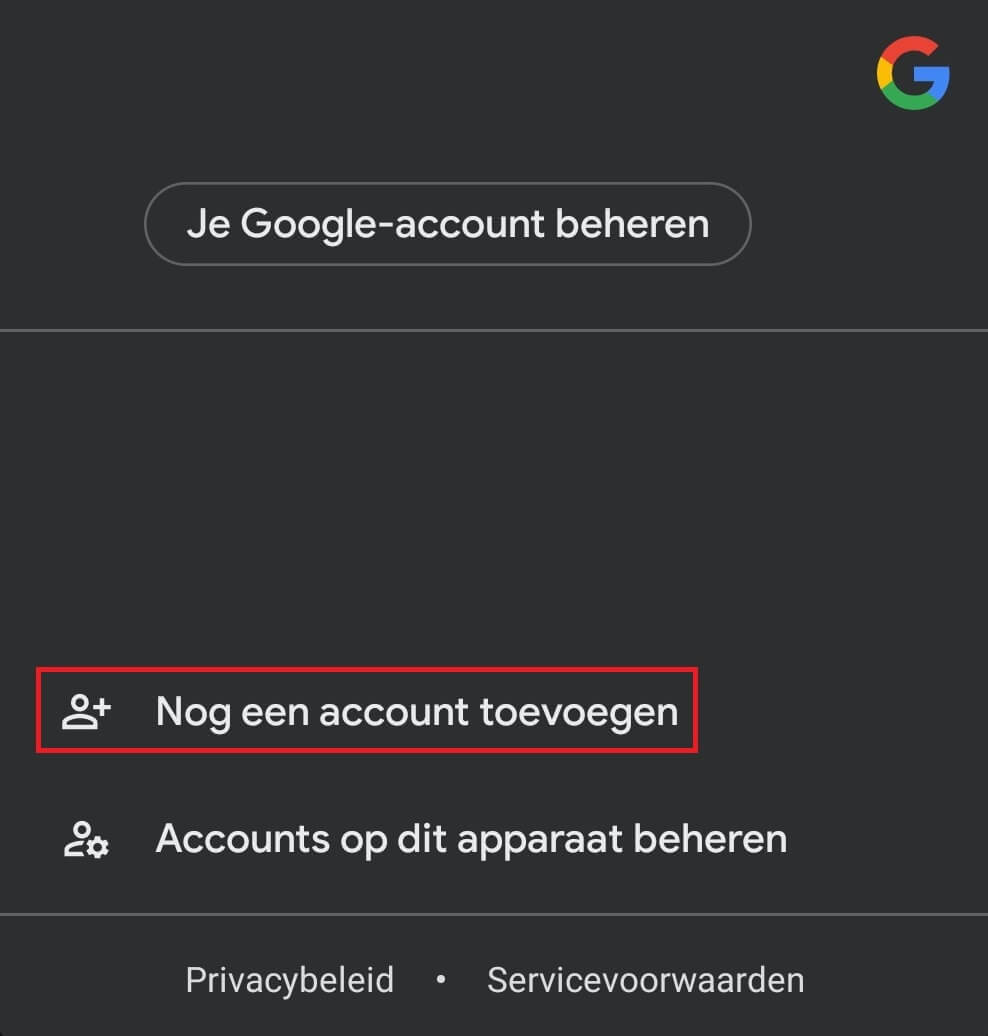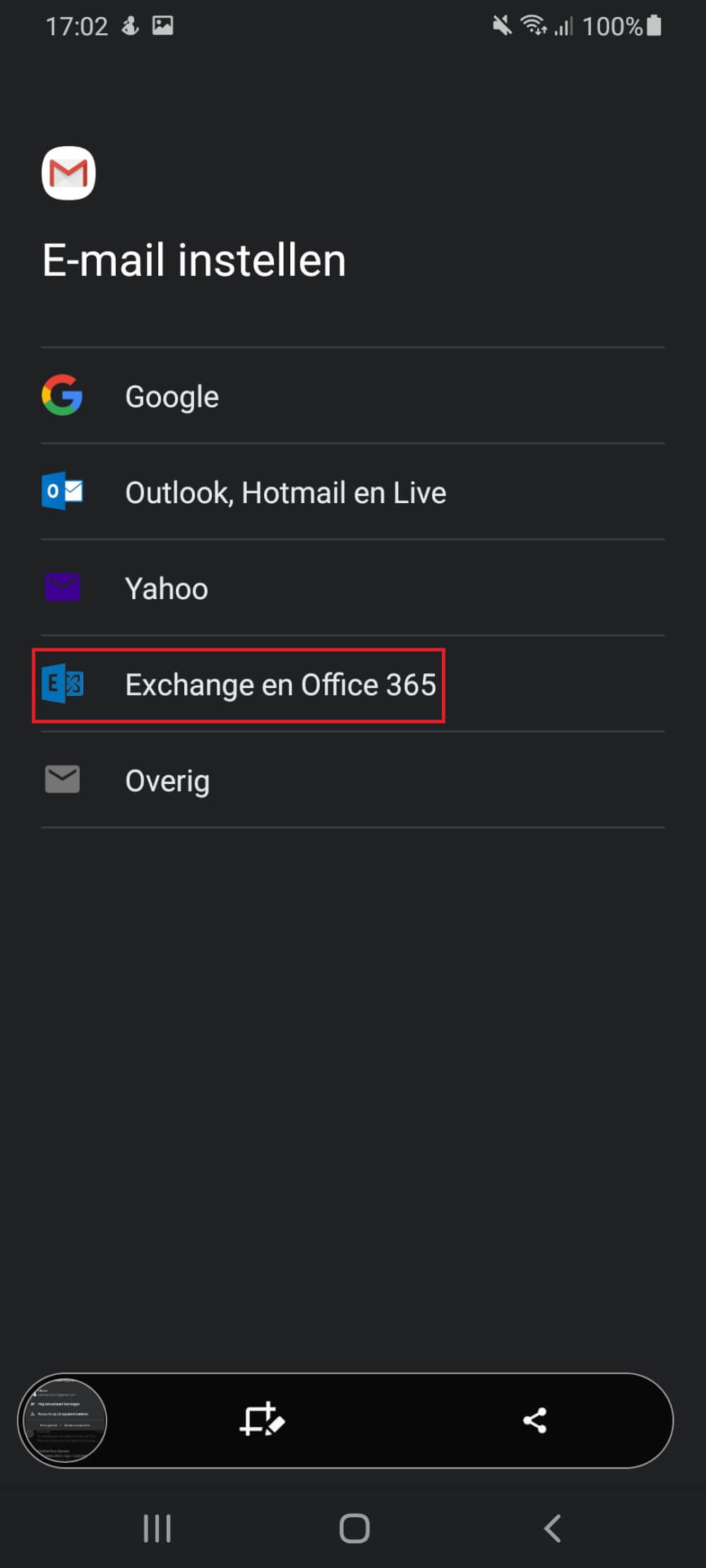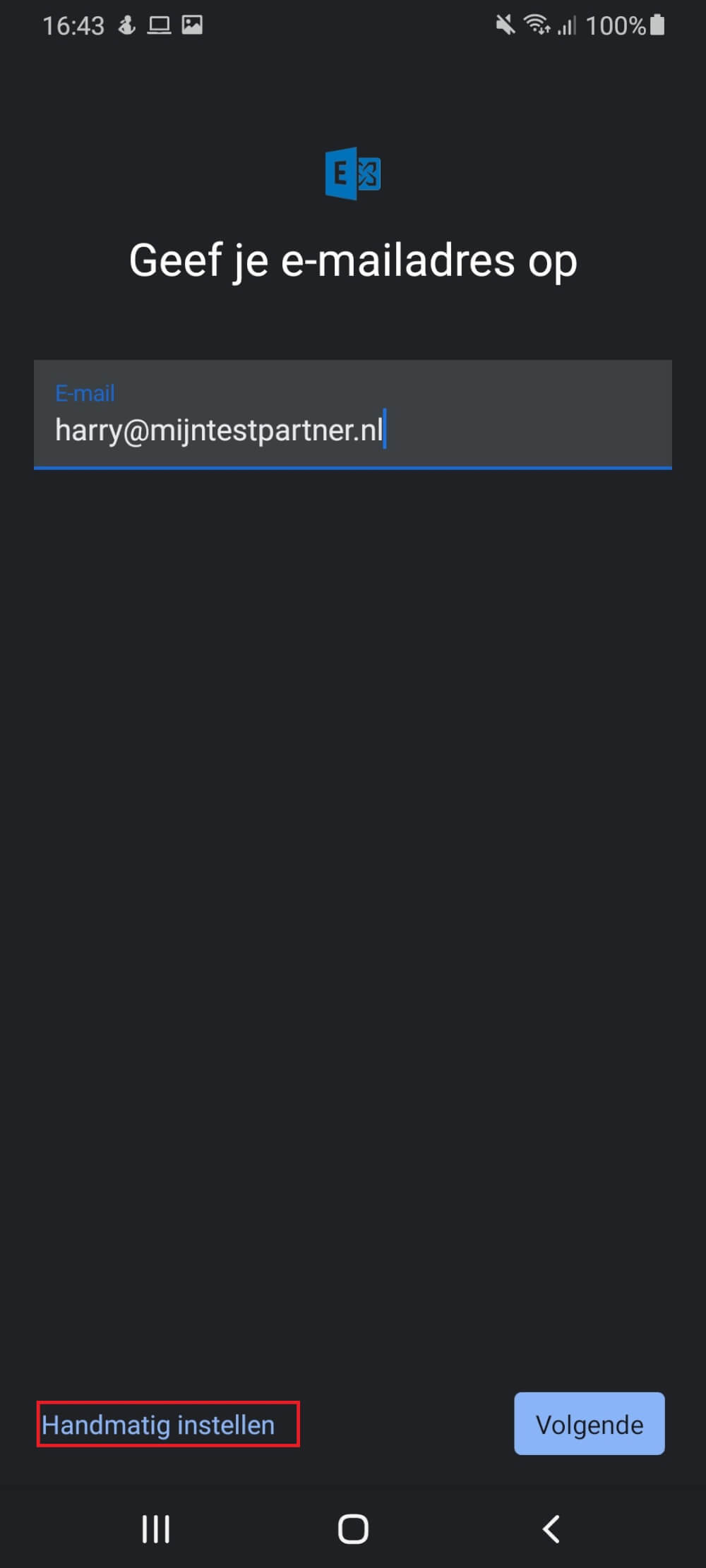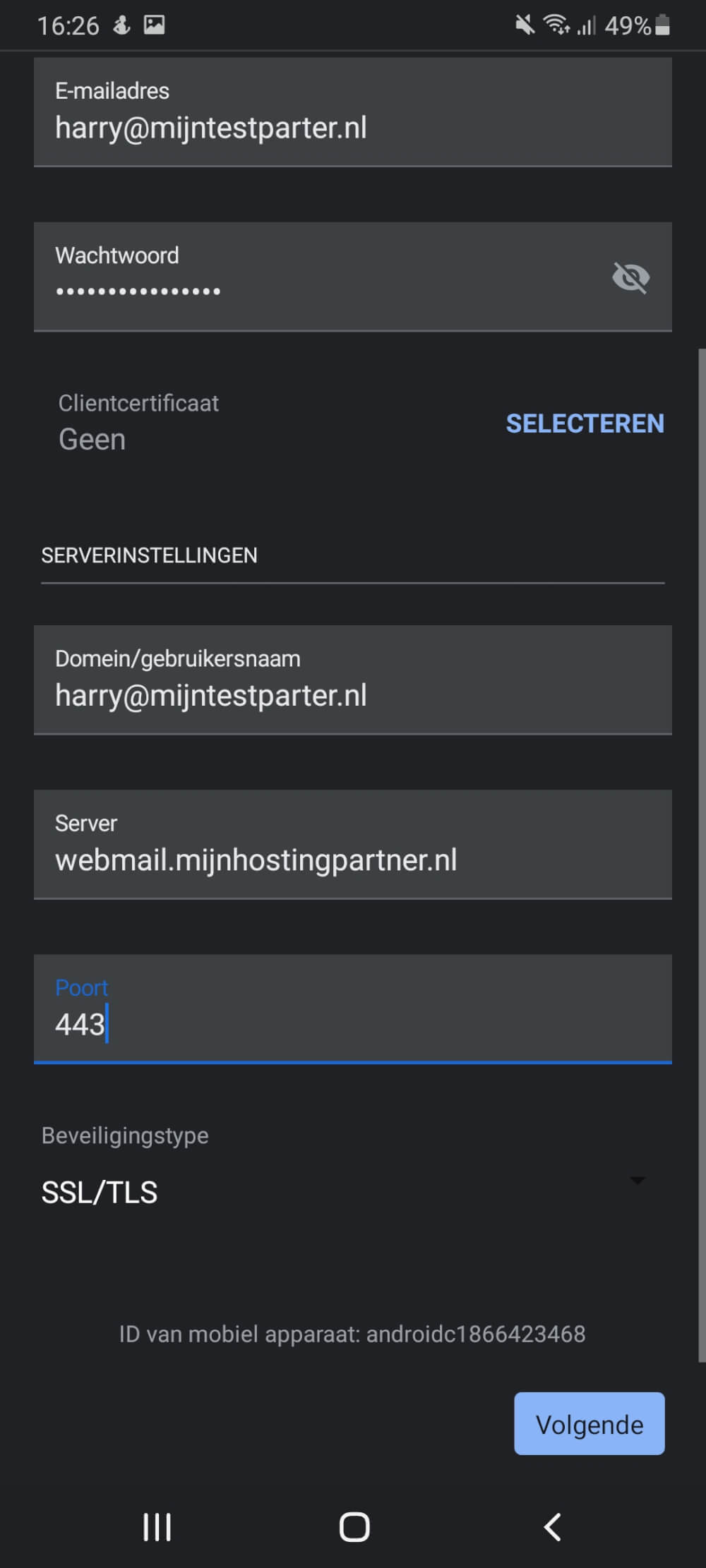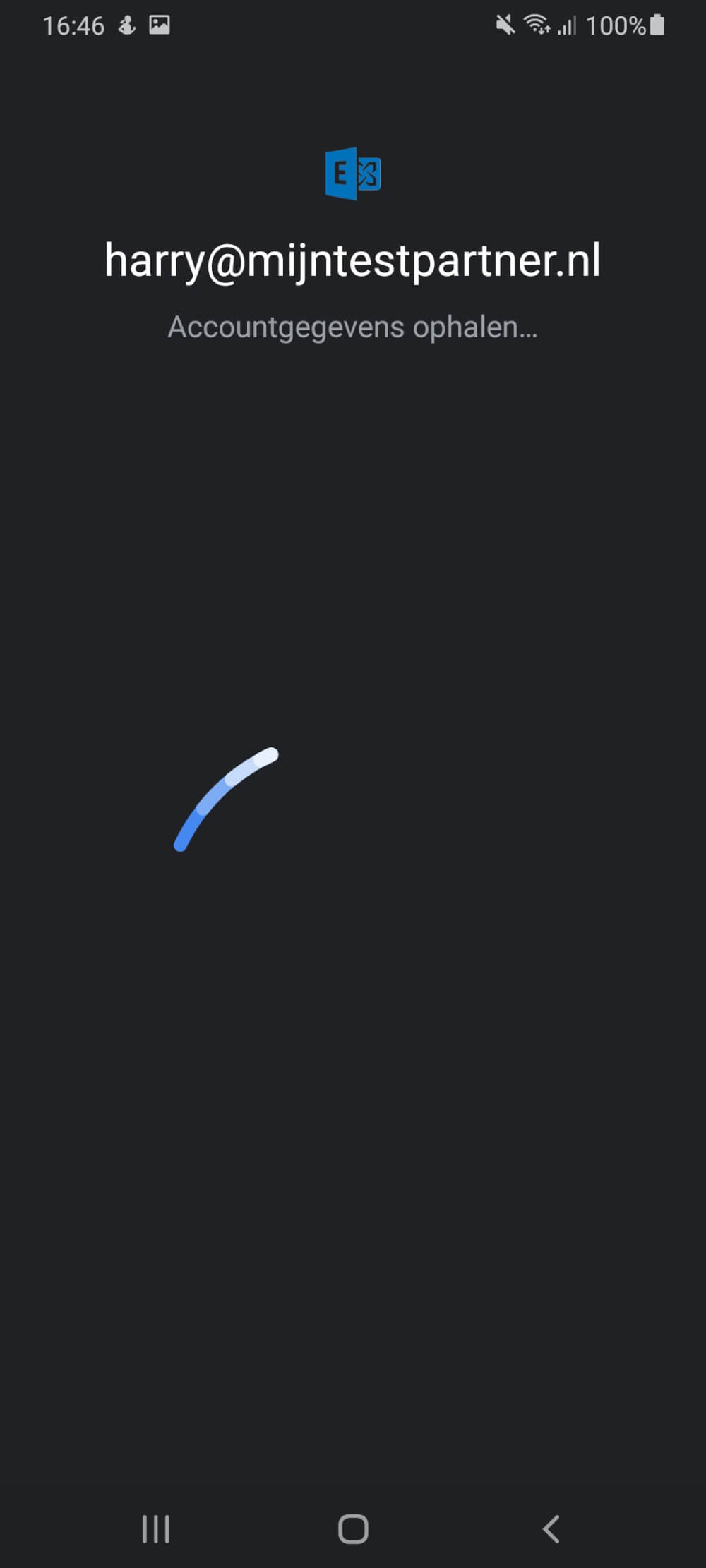Push mail setup - Android 10
This article explains how to set up PushMail on Android 10
1) In the mail click on your profile and then click on add new account
2 ) Click on Exchange and Office 365
3 ) Enter your mail address and click on manual setup
4 ) Fill in server at webmail.mijnhostingpartner.nl and at the port 443
5 ) Wait until the synchronization is complete and then you can use your mail address.
6) After this is completed you will see your inbox