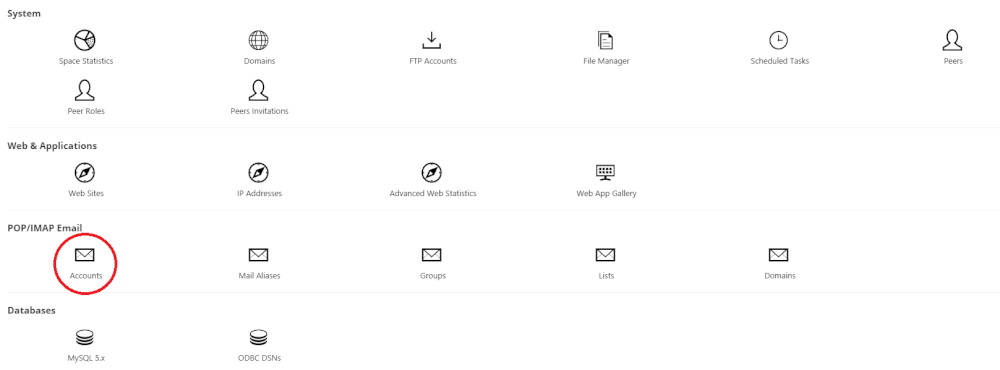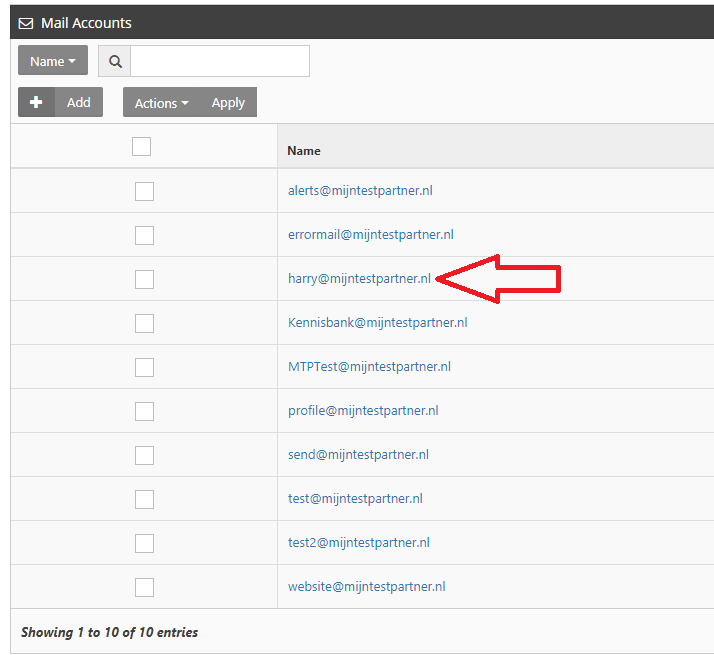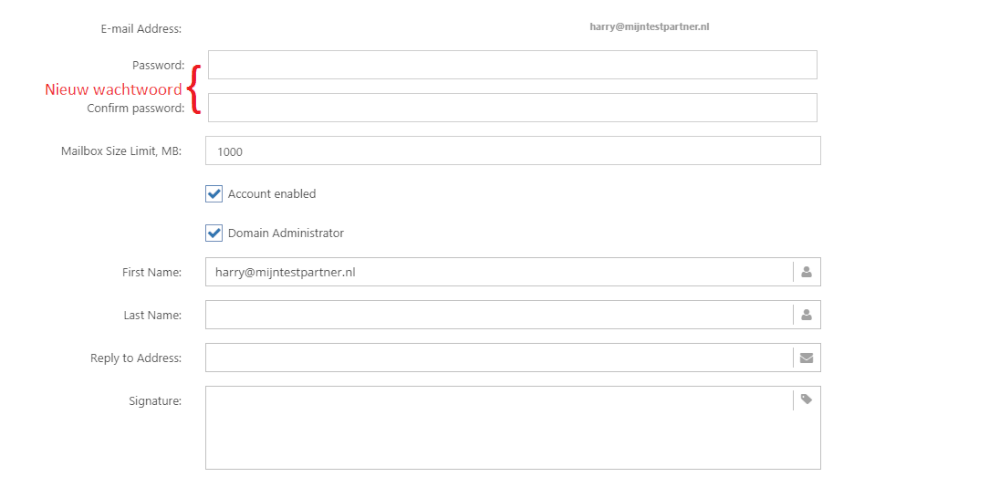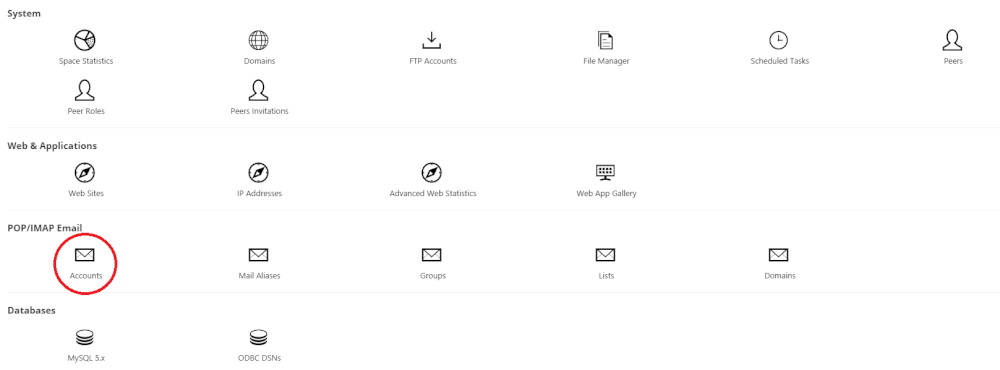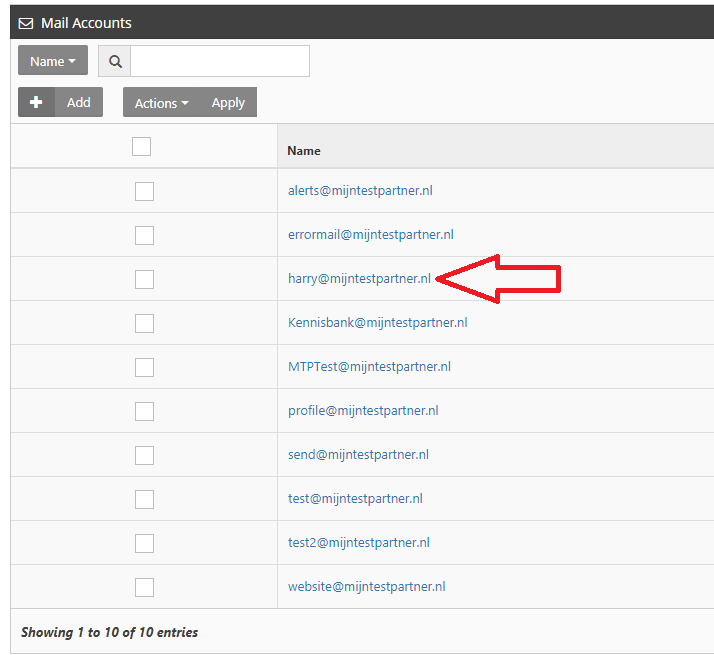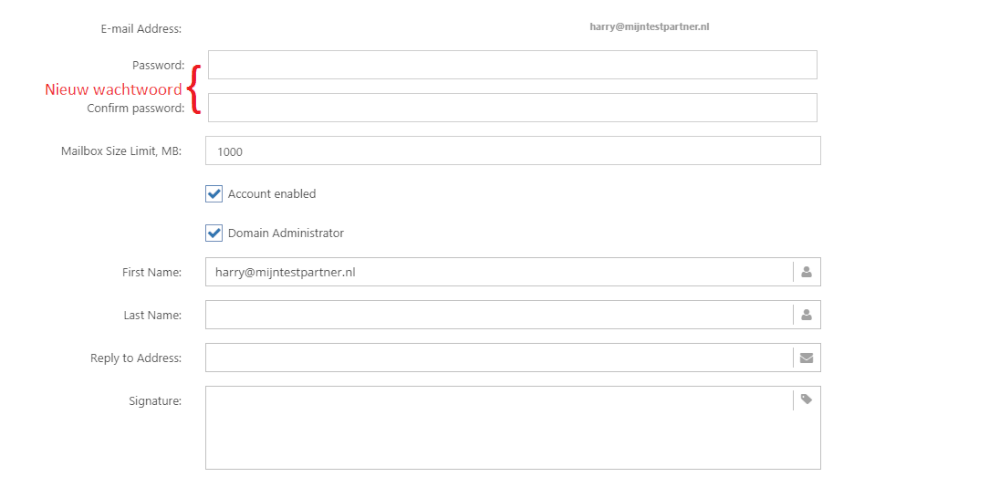My mailbox has been misused
If your mail account has been misused we recommend you take the following steps.
1) Change your mail passwords in the control panel
2) Scan your local PC for Malware
3) Activate your mail account.
If you use the same passwords a lot, it is possible that they have been leaked. If it is found that there is abuse of the passwords this will automatically be stopped, a ticket will be created under your account. ticket will be created under your account.
This can be quite shocking if you do not know about it. you must first make sure that there is a virus scanner on your local pc. Then change your mail password and scan your pc for malware and let this process run. malware and let this process run.
When malware is found you will receive a message and you need to remove it.
After this you will have to log into the control panel to change the password of your the password of your abused mail account. You can do this in the following way do this.
Change mail passwords
1) click on mail accounts in the control panel.
2) Then select the mail account of which you want to password to be changed. It is important that you do not use a password that you that you have used in the past. You also need to set a different password than last time. It is recommended to do this It is recommended to do this through a
password generator.
3) After you have adjusted this, you can continue scanning for malware
.
How do I scan for malware?
After you have changed the password you should also scan for any malware on your PC. Below are a number of good malware scanners.
- Norton
After this
you need to scan
in your malware program
and then remove the malware if the scanner indicates this. After this you can respond to the ticket and we will make your mail account active again.
How exactly you can scan and remove this can be found on the website of the malware scanner.
Activate account
After you have done this you still need to activate your account. This is not an action you can do yourself. You need to respond to the ticket and then an employee will activate your account again. When it is active again in the webmail. Keep in mind that when you use a program such as Outlook that you still need to make the changes.