Categories
My outgoing mail does not work (SMTP)
My outgoing email does not work (SMTP)
This articleuses Outlook Express, this software is no longer supported by Microsoft. The global steps can still be followed. For more information we refer you to the new article for Outlook 2016.
In most cases this will have one of the following causes (or both):
1. Outgoing SMTP authentication is not turned on.
2. Port 25 is blocked by your internet provider.
1. Outgoing SMTP authentication is not on.
 | Step 1. Start up Outlook Express. Choose: Tools --> Accounts |
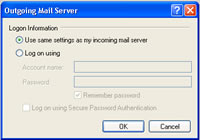 | Step 2. Click on the Settings... button. Check whether the following is ticked: Use same settings as my incoming mail server(default this is on) Click on OK You will return to the properties of your email account. If port 25 is not blocked you can click OK, otherwise follow step 3. |
 | Step 3. You only need to do this if port 25 is blocked! Next to the Servers tab there is also an Advanced tab. Click on this. At Outgoing mail (SMTP) is now 25, you need to change this to 26. Then click on OK. Close and restart Outlook Express. |