Categories
Setting up mail groups in the control panel
Login to the control panel.1. Then go to Mail --> Groups.
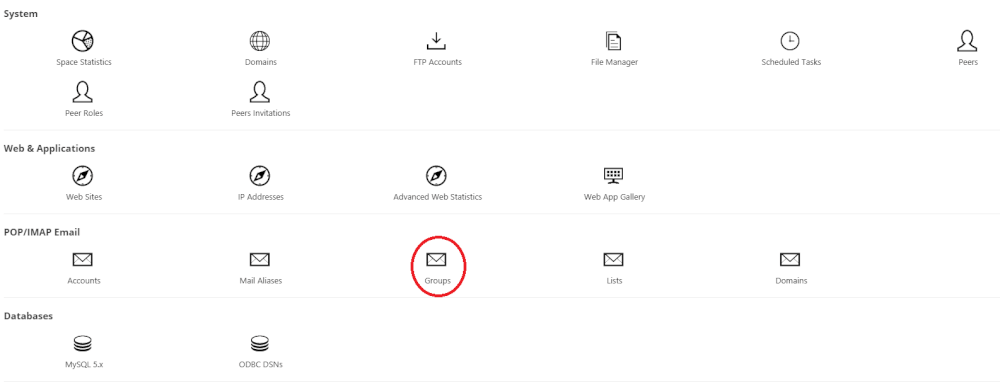
2. Click on Create Mail Group.
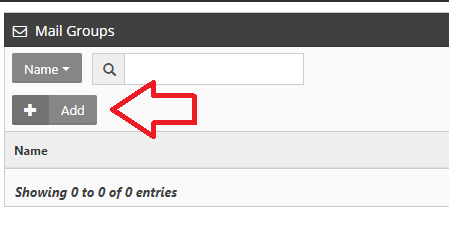
3. Here you can apply the settings.
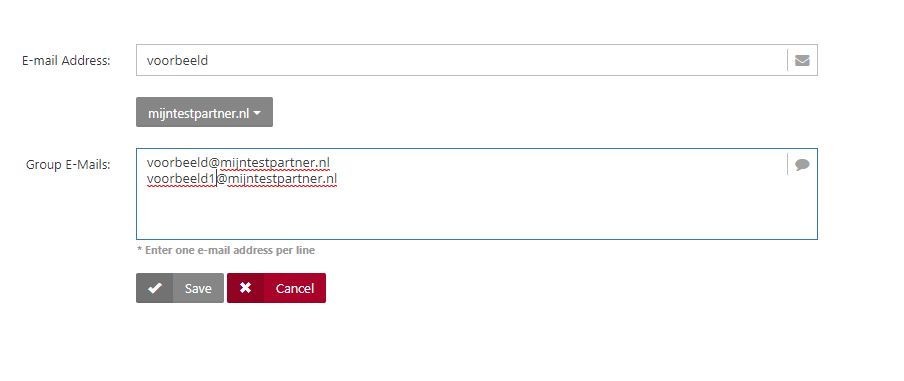
3.1: Enter your e-mail address and select the desired domain name.
3.2: Fill in the e-mail addresses that should be in the Mail Group. Note 1 e-mail address per line as shown in the example.
Click on Save and your Mailgroup is created.