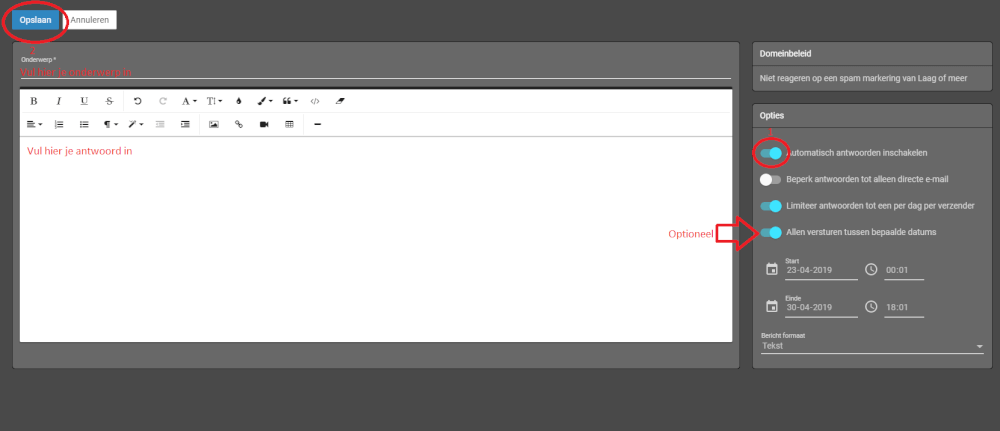Categories
Set up out of office notification
Creating an out of office notification is easy to set up in the webmail. This is particularly useful if, for example, you are on vacation and want to let your customers know that you cannot immediately deal with them.Other automatic responses can also be set, the choice is yours.
These steps are all set up in the webmail available at webmail.mijnhostingpartner.nl
After this you go to the settings.
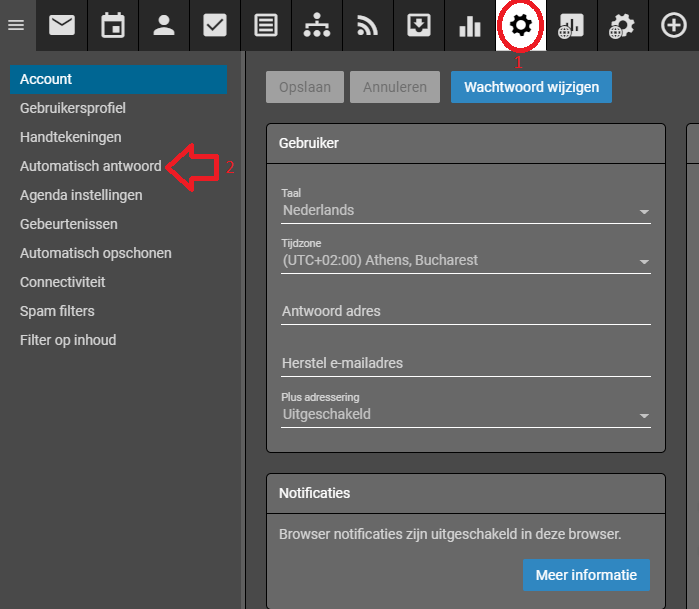
Then check the box on the left to enable automatic replies. After this you can set the automatic reply.